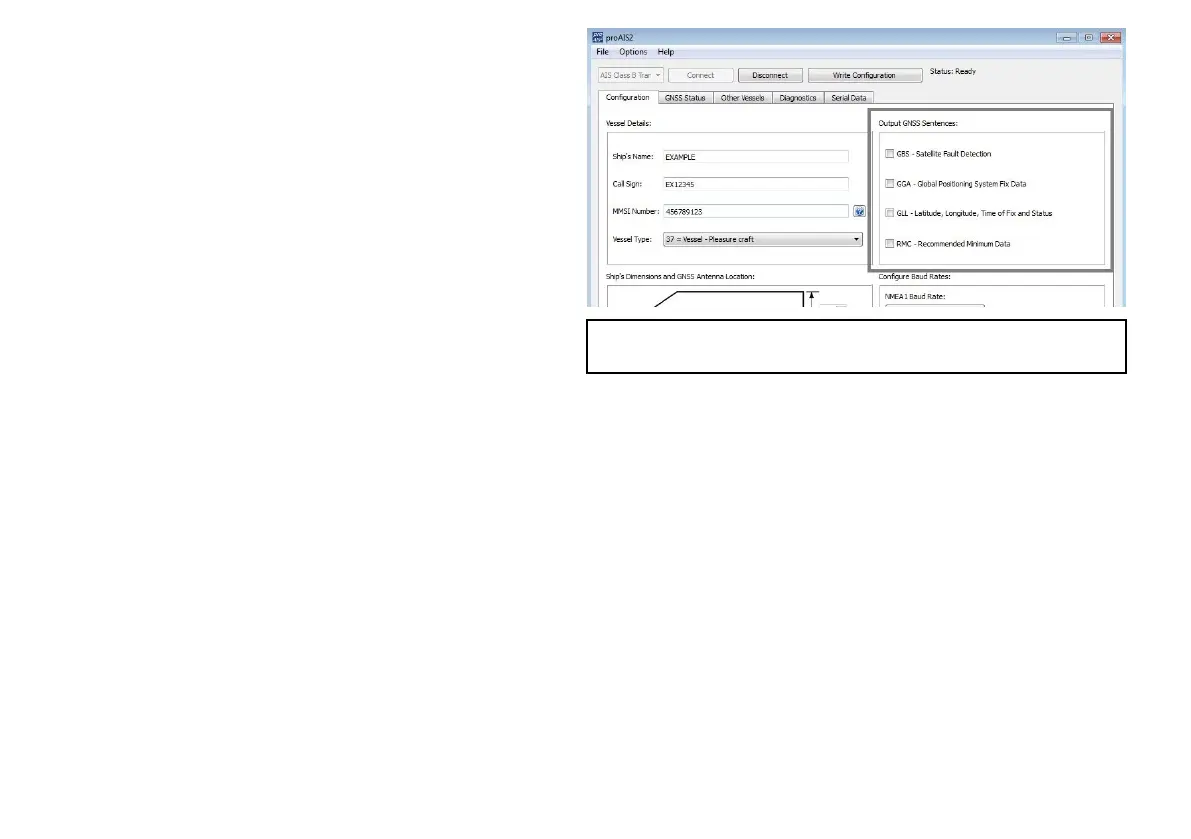5.LaunchproAIS2bynavigatingtotheproAIS2folderaccessible
fromthestartmenu.
6.TheproAIS2usermanualisavailablefromthehelpmenufrom
withintheapplication.
GPSdataforexternaldevices
TheGPSreceiversuppliedwiththeAIS650unitisintendedto
provideGPSdatatotheAISunitonly.
TopreventpotentialGPSdataconictsand/orperformanceissues,
theGPSreceiversuppliedwiththeAIS650unitshouldNOTbe
usedtoprovideGPSdatatomultifunctiondisplaysoranyother
externaldevice.TheabilitytoconguretheProAIS2softwareto
outputGPSdatafromtheAISunitonitsNMEA0183connectionis
intendedfordiagnosticpurposesonly.Raymarinerecommends
thatanadditionalNMEA0183orSeaTalk
ng
GPSreceiverisused
toprovideGPSdatatoexternaldevices,asshowninthesystem
examplesprovidedinthisdocument.
YoucanchecktheGPSoutputstatusofyourAIS650byconnecting
ittotheProAIS2software(viatheUSBconnection).Ensurethatthe
followingGNSSsentencesaredisabled:
•GBS–SatelliteFaultDetection;
•GGA–GlobalPositioningSystemFixData;
•GLL–Latitude,Longitude,TimeofFixandStatus;
•RMC–RecommendedMinimumData.
Todothis,ensurethattheseoptionsareNOTticked(NOTselected)
intheCongurationtaboftheProAIS2software,asshowninthe
followingscreenshot:
Note:Raymarinerecommendsthatyoumakethischeckbefore
youusetheAISunitforthersttime.
PerformingasoftwareupdateusingaSDcard
ToperformasoftwareupdateusingaSDcardfollowthesteps
below:
1.CopysoftwarelestoyourSDcard.
2.ApplypowertoyourAISunit.
3.Thesoftwareupdatewillnowtakeplace.
66AIS350/AIS650
