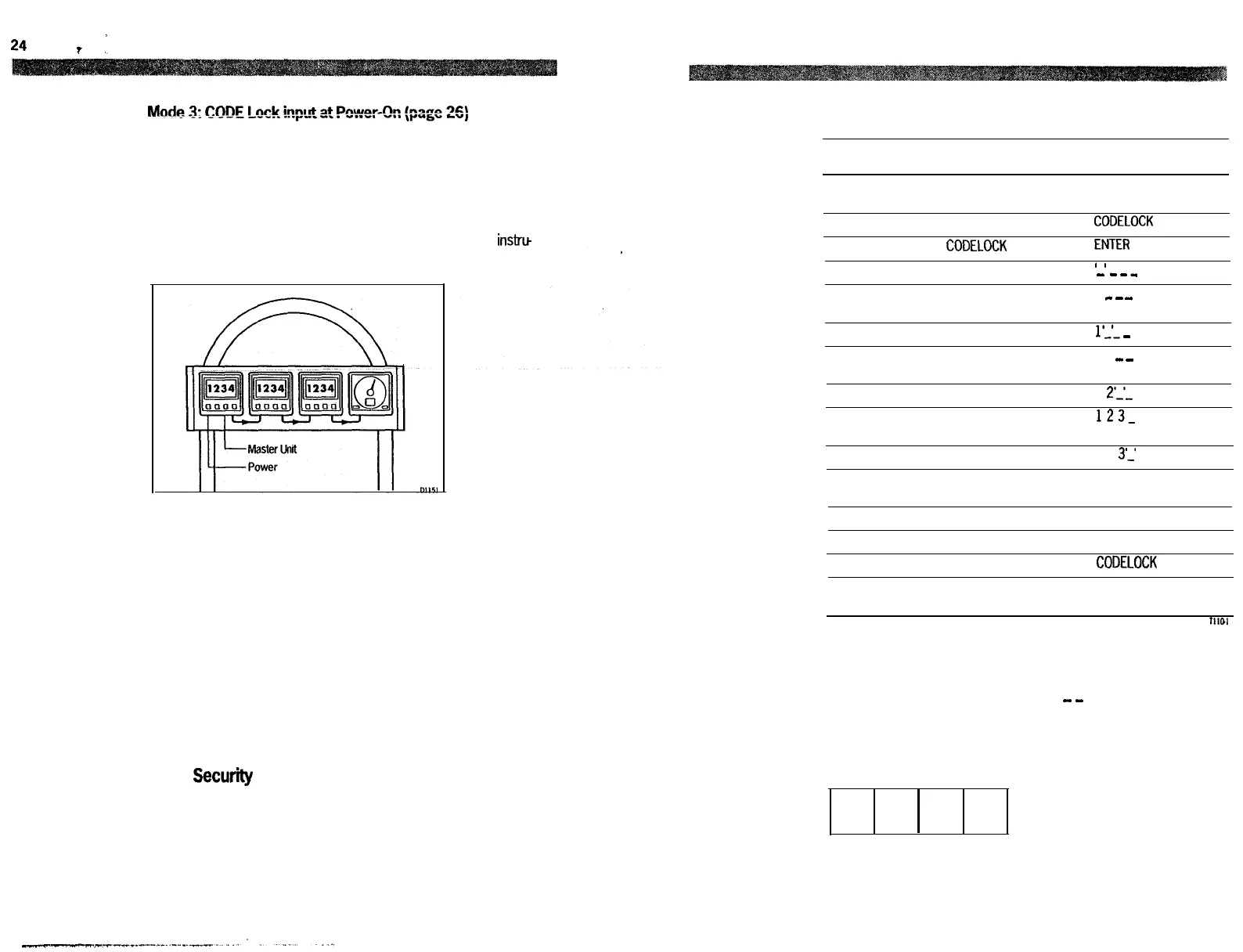24 .
I
,’
ST50 Plus Depth Operation and Installation Handbook
In the ‘Power& mode’, the ST50 Plus is configured so that you have to
enter the four digit number on the master instrument every time the
system is switched on.
Until this number is entered the
instrument(s) will not operate.
This mode is particularly useful when you are unable to position a ‘master’
instrument below decks and, therefore, all the vessels valuable instrlt
mentation is left in a vulnerable area.
Should a CODE Locked instrument be removed from the system, it will
not operate until the correct four digit security number is entered or
received.
If your selected master instrument fails for any reason, the security code
number can be entered via another ST50 Plus instrument in the system.
However, until another instrument is set as a master or the existing
master is replaced, the security code will have to be entered every time
the system is switched on.
Note:
A warning sticker is provided with each instrument. If you have set ‘Code
Lock’, position this warning sticker in a prominent location to deter
potential thieves.
Setting Up the Security Code
When the ST50 Plus Depth is switched-on for the first time the security
feature is set to off. To turn the ‘CODE Lock’ feature on, proceed as
follows:
Chapter 5: CODE Lock Security
25
Once Only Entry
Action Display Shows
1
Press and DEPTH and ALARM together for CAL after 2 seconds and
4 seconds VER X.X after 4 seconds
2
Press DEPTH twice
CODELOCK
Cal. Off
3
4 seconds after
CODELOCK
Cal. Off
ENER
CODE
4
Press ALARM
I
I
-
--_
5 Press OFFSET or RESET to select first
1 _ _ _
number
6
Press ALARM to accept number
l’,‘-
-
7
Press OFFSET or RESET to select second
1 2 _ _
number
8
Press ALARM to accept number
1
2’-‘-
9
Press OFFSET or RESET to select third
123-
number
10 Press ALARM to accept third number
12 3-l
11 Press OFFSET or RESET to select fourth 1234
number
12 Press ALARM to accept code ‘1234
13 Press ALARM
FWR ON?
14 Leave PWR ON? flashing for 10 seconds
CODELOCK
Cal. set
15 To save code, press DEPTH and ALARM
Normal operation, eg.
together for 2 seconds depth display
Tlvx
If you do not exit ‘CODELOCK Cal. set’ within 10 seconds, the display will
change to CANCEL CODE. You now have the option of cancelling the
code, by pressing
ALARM
to return to the
_
_
__ display, or exit as
described in action 15 above.
Your Code Number
For future reference, enter your chosen code number in the following box.
For obvious reasons, please store this handbook in a safe place.
Operation
Once only ‘CODE Lock’ entry is
invisible once it has been set.
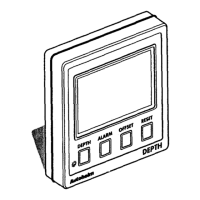