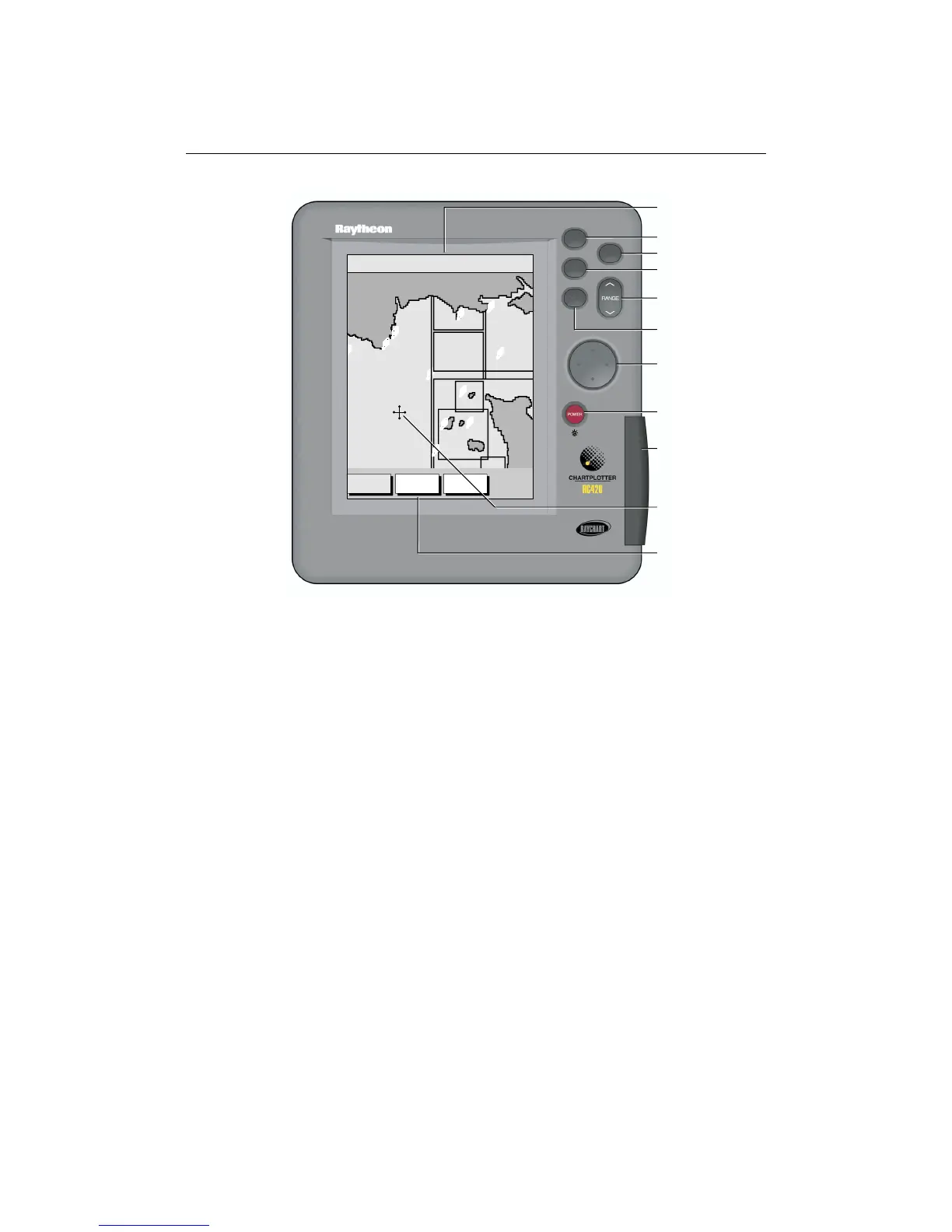1-4
RayChart 420/420D Chartplotter
PA GE
GOTO
MOB
CLEAR
ENTER
D4667_1
TOPSHAM
EXETER
TEIGNMOUTH
EXMOUTH
TORQUAY
DARTMOUTH
PLYMOUTH
ENPORT
SALCOMBE
PORTLAND
HARBOUR
ISLE O
CAP DE
LA HAGUE
ALDERNEY
GUERNSEY
JERSEY
PORTB
CSR 48°30.367'N
POS 1°35.636'W
128 nm
FIND SHIP ROUTES WAYPOINTS
BRG 231°T
RNG 40.91nm
GOTO key
PAGE key
CLEAR key
RANGE key
ENTER key
Trackpad
POWER key
Navionics
®
Nav-Chart
compartment
Cursor
Primary
Function Bar
Status Bar
Trackpad and cursor
The trackpad has several functions:
• To move the cursor around the chart screen.
• To select an item from a pop-up menu or database list.
• To adjust a control setting.
• To enter names in database lists .
Press the corresponding edge of the trackpad to move the cursor horizontally,
vertically or diagonally; the longer you press, the faster the cursor moves. The
current cursor position is shown in the status bar at the top of the screen.
Note: During many operations you cannot move the cursor around the screen,
eg. whilst a function bar is displayed, the cursor is used exclusively for
selection.
The cursor is used to:
• Select a position on the chart.
• Select, access and, if valid, move an item, eg. a waypoint, on the chart.
• Pan the chart display.