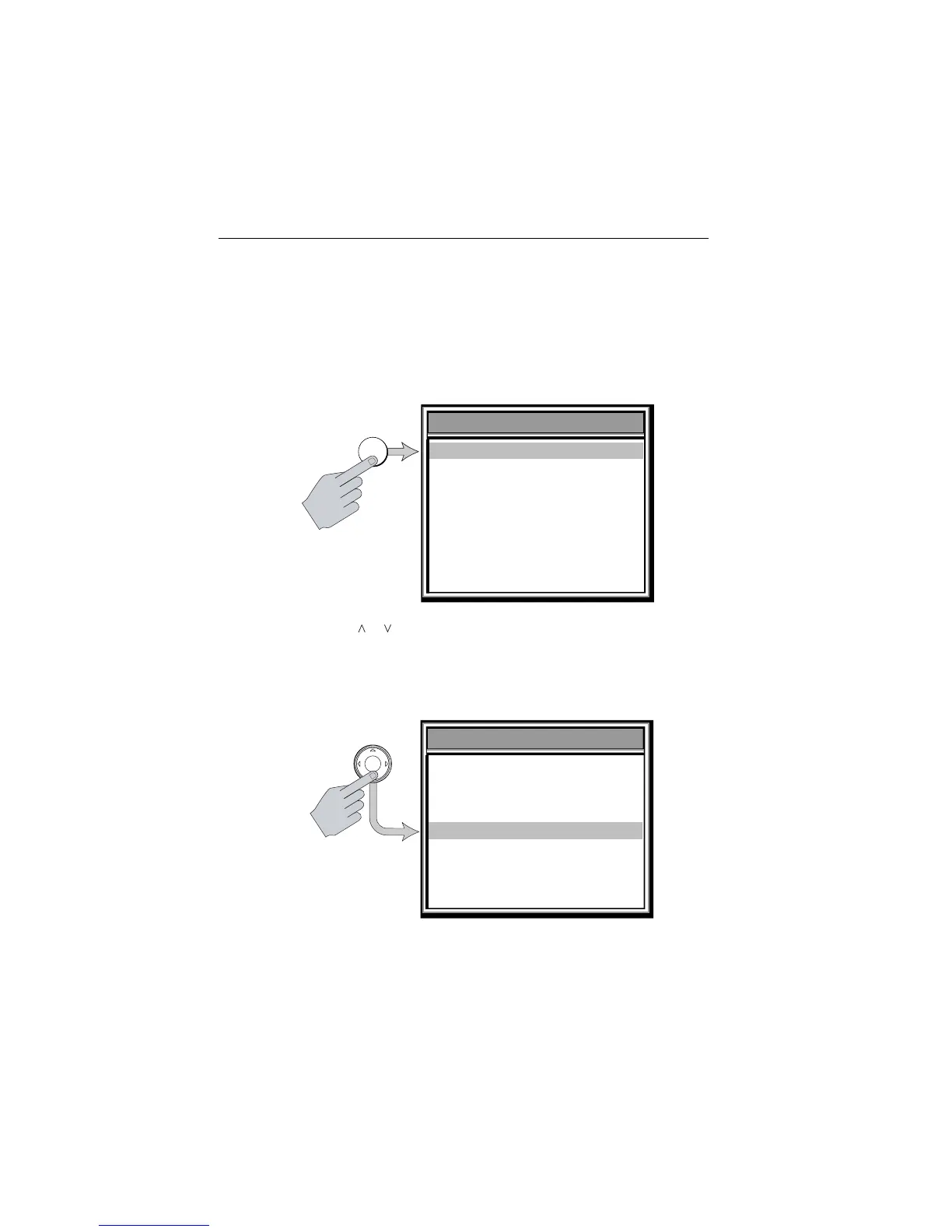34 DS400 and DS500 Digital Fishfinders
Selecting MENU Items
This section provides an example of how to browse through the Main Menu
by demonstrating how to make a change to the Gain setting.
➤ To make changes to the menu settings:
1. Press the MENU key. The MAIN MENU screen appears. The currently-
selected menu item (in this case, Scroll Speed) is highlighted.
2. Press the trackpad keys to browse to GAIN MODE...
Continue holding the key down to scroll at a faster rate.
GAIN MODE... contains sub-menu items you can change. All menu items
that have sub-menus are shown with all capital letters followed by an
ellipsis (...).
3. Press the trackpad > key or ENTER to browse the sub-menus.
D6632-1
MENU
Range
Frequency
AUTOMATIC
AUTOMATIC
Scroll Speed
ON
A-Scope OFF
GAIN MODE...
ZOOM...
AUTO FISHING
DISPLAY SET UP...
SOUNDER SET UP...
TRIP RESET...
MAIN MENU
MAIN MENU
or
Range
Frequency
AUTOMATIC
AUTOMATIC
Scroll Speed
ON
A-Scope OFF
GAIN MODE...
ZOOM...
AUTO FISHING
DISPLAY SET UP...
SOUNDER SET UP...
TRIP RESET...
MAIN MENU
MAIN MENU
D6643-1
bereitgestellt von Busse-Yachtshop.de
