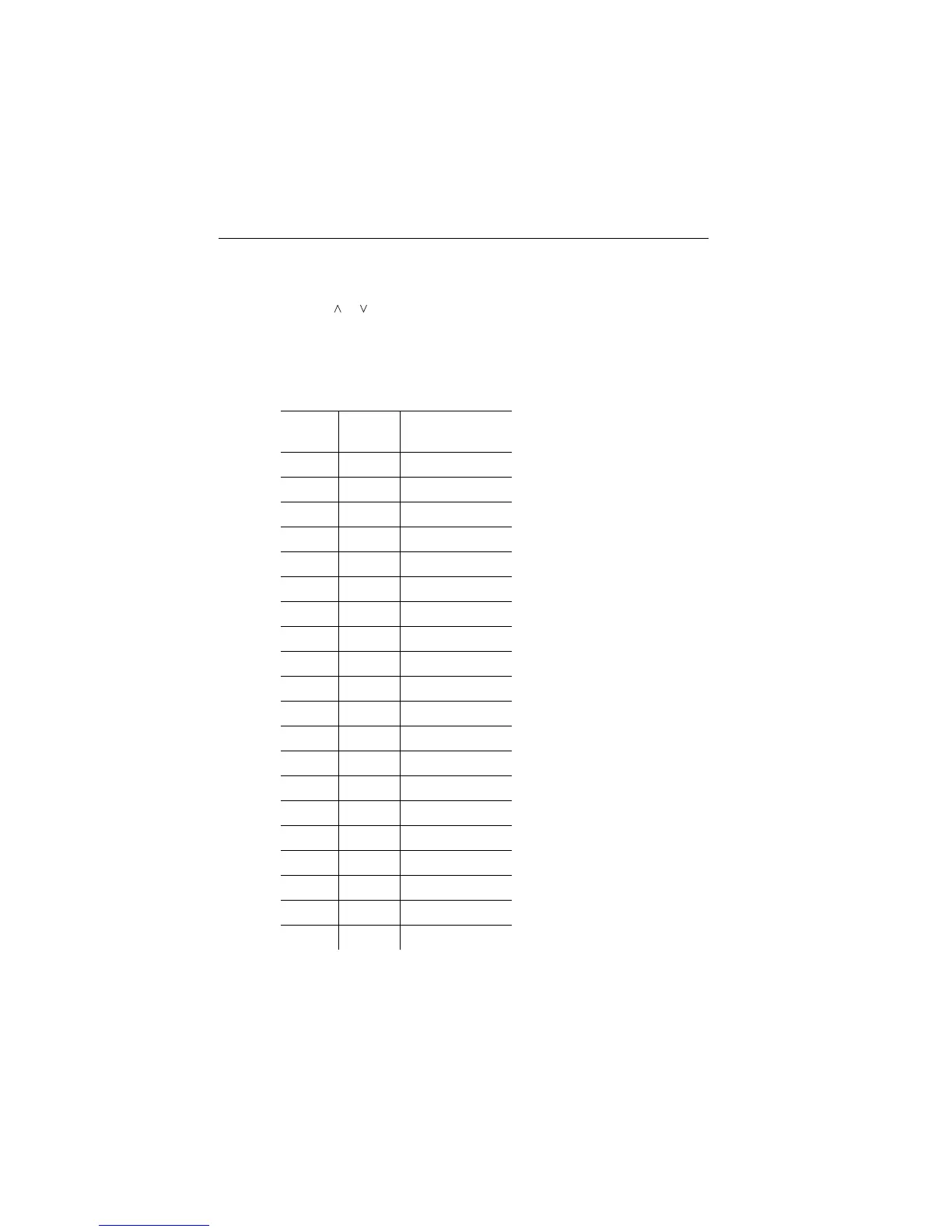44 DS400 and DS500 Digital Fishfinders
The range mode must be set to MANUAL before the range will change. Press
UP, DOWN, or MENU.
Pressing on the trackpad or pressing the MENU key opens the Range
field in the MAIN MENU so you can make the change if desired. If you wish to
remain in Automatic Range mode, press QUIT.
The following range/shift values are available:
Table 4-2: Range Values
Feet Fathoms
Meters (CE
models only)
51 2
10 2 4
15 3 6
20 4 8
30 6 10
40 8 15
50 10 20
60 15 25
80 20 30
100 25 40
150 30 50
200 40 60
250 50 80
300 60 100
400 80 150
600 100 200
800 150 300
1000 200 400
1500 250 500
2000 300 600
or
bereitgestellt von Busse-Yachtshop.de
