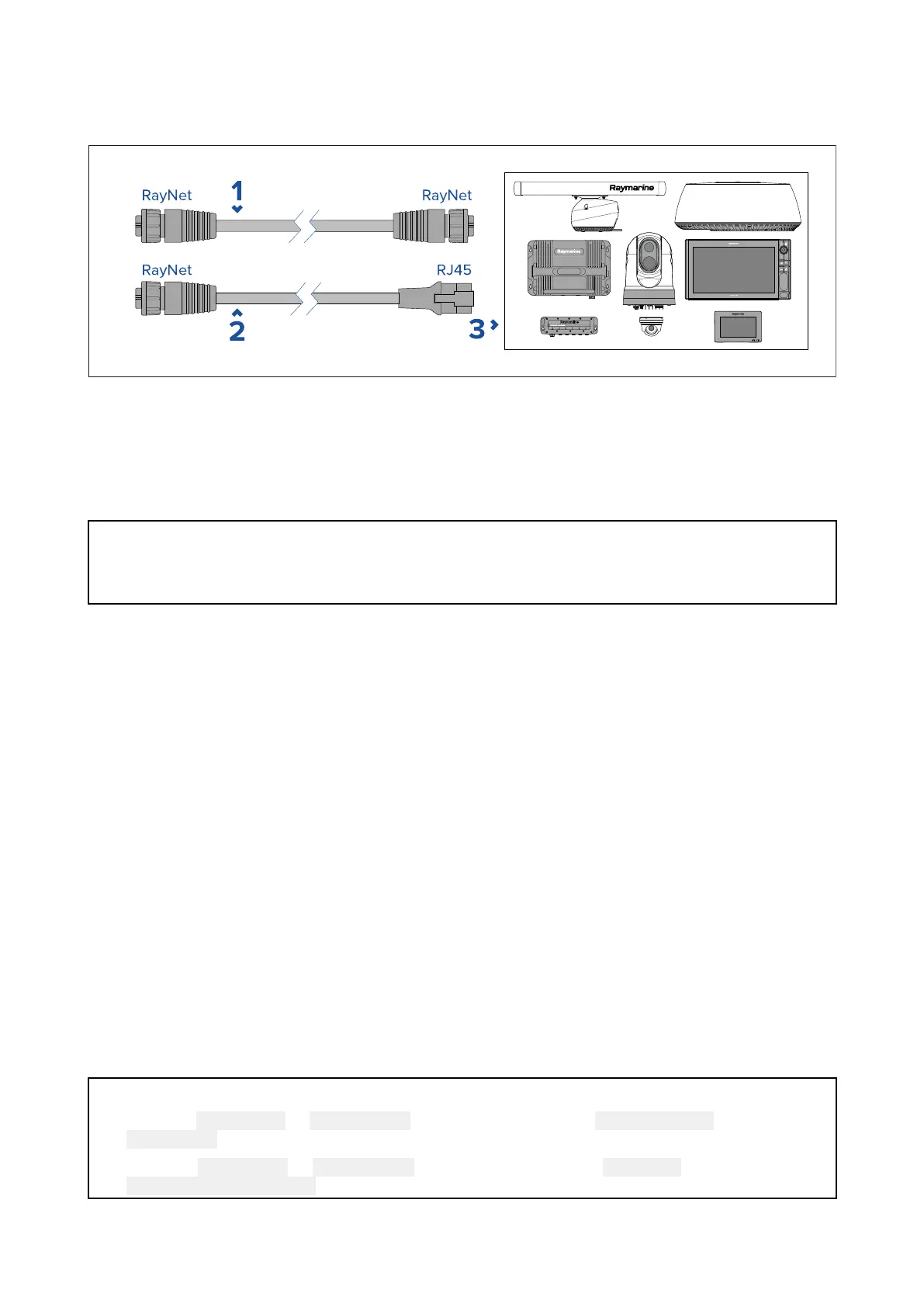4.5Networkconnection
Y
ourMFDcanbedirectlyconnectedtocompatibleproductsusingtheRayNetconnections.Your
MFDcanalsobeconnectedtoaSeaTalkhs®networkwhenusingasuitablenetworkswitch.
1.R ayNettoRayNetcable—ConnectoneendoftheRayNetcabletoyourMFDandtheopposite
endtoaRayNetdeviceorRayNetnetworkswitch.
2.RayNettoRJ45cable—ConnecttheRayNetendofthecabletoyourMFDandtheoppositeend
toanRJ45deviceorRJ45networkswitchorcoupler.
3.Compatiblenetworkdevices,suchasaNetworkswitch,Radarscanner,Sonarmodule,Thermal
cameraetc.
Note:
•R efertotheinstructionssuppliedwithyournetworkproductforspecificconnectioninformation.
•RefertoChapter9Sparesandaccessoriesforalistofavailablenetworkcables.
4.6Accessoryconnection
TheRCR-SDUSBorRCR-2(availableseparately)canbeconnectedtoyourMFDusingtheAccessory
connection.
RCRconnection
ThefollowingfunctionsrequireacardreaderattachedtotheMFD:
•useofelectroniccartography—alternativelycartographycanbesharedfromanetwork
edMFD
thatdoeshaveacardreaderattached.
•updatingproductsoftware—alternativelyifyourMFDhasaconnectiontotheinternetyoucan
checkonlineforsoftwareupdates.
•importandexportuserdata(waypoints,routesandtracks)—alternativelyuserdatacanbe
importedandexportedfromanetworkedMFDthatdoeshaveacardreaderattached.
•backupandrestoresettings—alternativelysettingscanbebackedupandrestoredfroma
networkedMFDthatdoeshaveacardreaderattached.
•viewingpdffiles
•
(1)
capturingandviewingscreenshotsorimages(.png,.jpgfiles)
•
(2)
recordingandviewingvideofiles(.movfiles)
•installationofthird-partyLightHouseapp(.apkfiles)(forinstallationonly;appscannotberun
directlyfromstoragedevice).
Important:
1.T ostore, ExternalSDor ExternalUSBmustbeselectedasthe ScreenshotFilelocationonthe
ThisdisplaytabinthemainMFDsettingsmenu(accessiblefromHomescreen).
2.Tostore, ExternalSDor ExternalUSBmustbeselectedasthe SaveFileslocationonthe
Photo&VideorecordingtabintheVideoappsettingsmenu.
Inadditiontothestorageuseslistedabove ,theUSBslotontheRCR-SDUSBcanalsosupply0.5A
ofcurrenttochargemobiledevices.
Connections
47