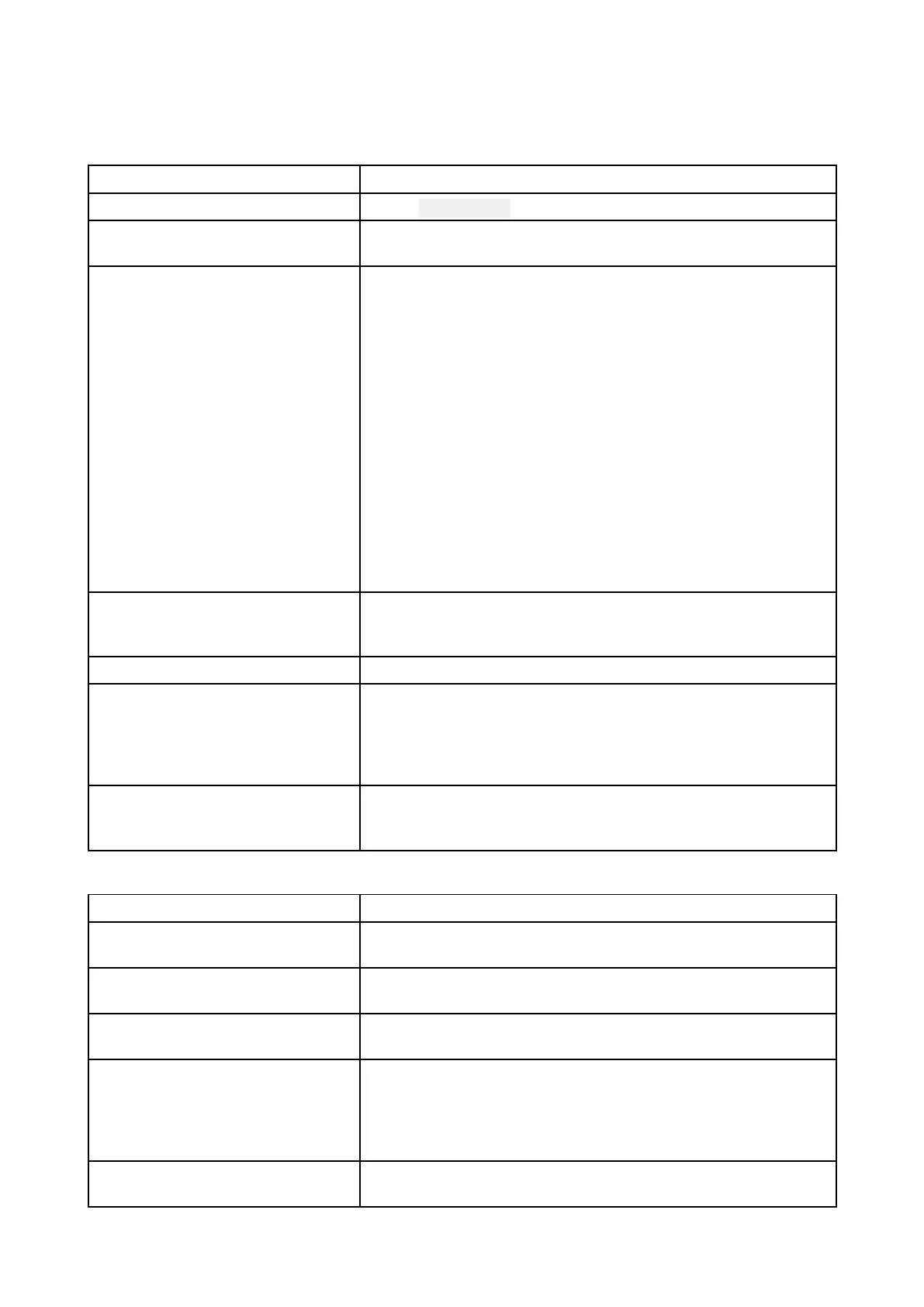6.5Sonartroubleshooting
Problemswiththesonarandtheirpossiblecausesandsolutionsaredescribedhere
.
Scrollingimageisnotbeingdisplayed
P
ossiblecausesPossiblesolutions
Sonardisabled
Select
PingEnablefromtheSonarapp
’sSoundermenu.
Incorrecttransducerselected
CheckthatthecorrecttransducerisselectedintheSonar
app
’sTransducermenu.
Damagedcables
1.Checkthatthetransducercableconnectorisfullyinserted
andlock
edinposition.
2.Checkthepowersupplycableandconnectorsforsigns
ofdamageorcorrosion,replaceifnecessary.
3.Withtheunitturnedon,tryflexingthecablenearto
thedisplayconnectortoseeifthiscausestheunitto
re-boot/loosepower,replaceifnecessary.
4.Checkthevessel’sbatteryvoltage,theconditionofthe
batteryterminalsandpowersupplycables,ensuring
connectionsaresecure,cleanandfreefromcorrosion,
replaceifnecessary.
5.Withtheproductunderload,usingamulti-meter,check
forhighvoltagedropacrossallconnectors/fusesetc(this
cancausetheSonarapplicationstostopscrollingorthe
unittoreset/turnoff),replaceifnecessary.
DamagedorfouledtransducerChecktheconditionofthetransducerensuringitisnot
damagedandisfreefromdebris/fouling,cleanorreplaceas
necessary .
W rongtransducerfitted
Ensurethetransduceriscompatiblewithyoursystem.
Externalsonarmodule:
Sea Talkhs™/RayNetnetwork
problem.
•Checkthattheunitiscorrectlyconnectedtothe
multifunctiondisplayorRaymarinenetworkswitch.Ifa
crossovercouplerorothercouplercable/adapterisused,
checkallconnectionsensuringconnectionsaresecure,
cleanandfreefromcorrosion,replaceifnecessary.
Externalsonarmodule:Software
mismatchbetweenequipment
maypreventcommunication.
EnsureallR
aymarineproductscontainthelatest
availablesoftware,checktheRaymarinewebsite:
www.raymarine.com/softwareforsoftwarecompatibility.
Nodepthreading/lostbottomlock
P ossiblecausesPossiblesolutions
T ransducerlocation
Checkthatthetransducerhasbeeninstalledinaccordance
withtheinstructionsprovidedwiththetransducer.
T ransducerangle
Ifthetransducerangleistoogreatthebeamcanmissthe
bottom,adjusttransducerangleandrecheck.
T ransducerkicked-up
Ifthetransducerhasakick-upmechanism,checkthatithas
notkickedupduetohittinganobject.
P owersourceinsufficient
Withtheproductunderload,usingamulti-meter,checkthe
powersupplyvoltageasclosetotheunitaspossibleto
establishactualvoltagewhenthecurrentisflowing.(Check
yourproduct’sT echnicalspecificationforpowersupply
requirements.)
DamagedorfouledtransducerChecktheconditionofthetransducerensuringitisnot
damagedandisfreefromdebris/fouling.
T roubleshooting
57