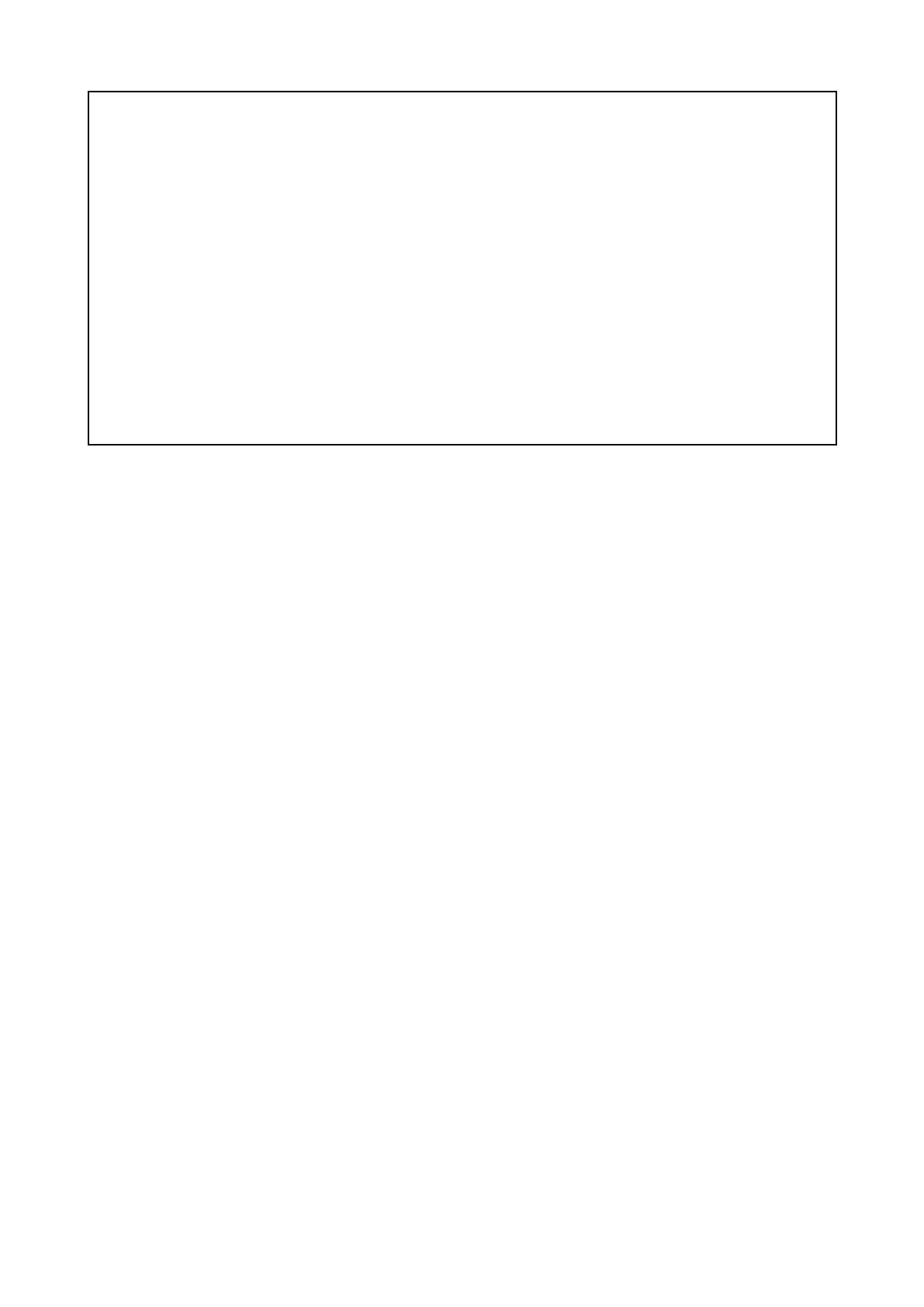T
ouchscreenlocationrequirements
Note:
T
ouchscreenperformancecanbeaffectedbytheinstallationenvironment,specifically
Touchscreendisplaysinstalledabovedecks,whereitwillbeopentotheelementsmayexhibitthe
following:
•HotT ouchscreentemperature—Ifthedisplayismountedwhereitwillbeexposedtoprolonged
periodsofdirectsunlight,thetouchscreenmaybecomehot.
•ErroneousTouchscreenperformance—Exposuretoprolongedrainand/orwaterwashover
maycausethedisplaytorespondto‘falsetouches’,causedbytherain/waterhittingthescreen.
If,duetotherequiredinstallationlocation,exposuretotheseelementsisanticipatedthenit
isrecommendedthatyouconsider:
•InstallingaremotekeypadsuchastheRMK-10andoperatingthedisplayremotely—Touch-only
displays.
•LockingtheTouchscreenandusingthephysicalbuttonsinstead—HybridT ouchdisplays.
•Attachingathird-party‘displayhoodaccessory’toreducedirectsunlightexposureandthe
volumeofwaterthatthedisplayisexposedto.
Wirelesslocationrequirements
Anumberoffactorscaninfluencewirelessperformance
.Itisimportanttoensureyoutestthe
connectionperformanceatthedesiredlocationbeforeinstallingwireless-enabledproducts.
Distance
Thedistancebetweenwirelessproductsshouldalwaysbekepttoaminimum.Donotexceedthe
maximumstatedrangeofyourwirelessproduct(maximumrangewillvaryforeachdevice).
Wirelessperformancedegradesoverdistance,soproductsfartherawaywillreceivelessnetwork
bandwidth.Productsinstalledclosetotheirmaximumwirelessrangemayexperienceslow
connectionspeeds,signaldropouts,ornotbeingabletoconnectatall.
Lineofsight
Forbestresultsthewirelessproductshouldhaveaclear,directlineofsighttotheproductitwillbe
connectedto.Anyphysicalobstructionscandegradeorevenblockthewirelesssignal.
Theconstructionofyourvesselcanalsohaveanimpactonwirelessperformance.Forexample,metal
structuralbulkheadsandroofingwillreduce—andincertainsituations—blockthewirelesssignal.
Ifthewirelesssignalpassesthroughabulkheadcontainingpowercablesthiscanalsodegrade
wirelessperformance.
Reflectivesurfacessuchasmetalsurfaces,sometypesofglassandevenmirrorscandrastically
affectperformanceorevenblockthewirelesssignal.
Interferenceandotherequipment
Wirelessproductsshouldbeinstalledatleast1m(3ft)awayfrom:
•Otherwireless-enabledproducts.
•Transmittingproductsthatsendwirelesssignalsinthesamefrequencyrange.
•Otherelectrical,electronicorelectromagneticequipmentthatmaygenerateinterference.
Interferencefromotherpeople’swirelessdevicescanalsocauseinterferencewithyourproducts.
Y oucanuseathird-partywirelessanalyzertool/smartphoneapptoassessthebestwirelesschannel
touse(e.g.achannelnotinuseoroneusedbytheleastnumberofdevices).
Viewingangleconsiderations
Asdisplaycontrastandcolorareaffectedbytheviewingangle,Itisrecommendedthatyou
temporarilypowerupthedisplay,priortoinstallation,toenableyoutobestjudgewhichlocation
providestheoptimumviewingangle.
Fortheviewinganglesforyourproductrefertop.69—Technicalspecification
Installation
27