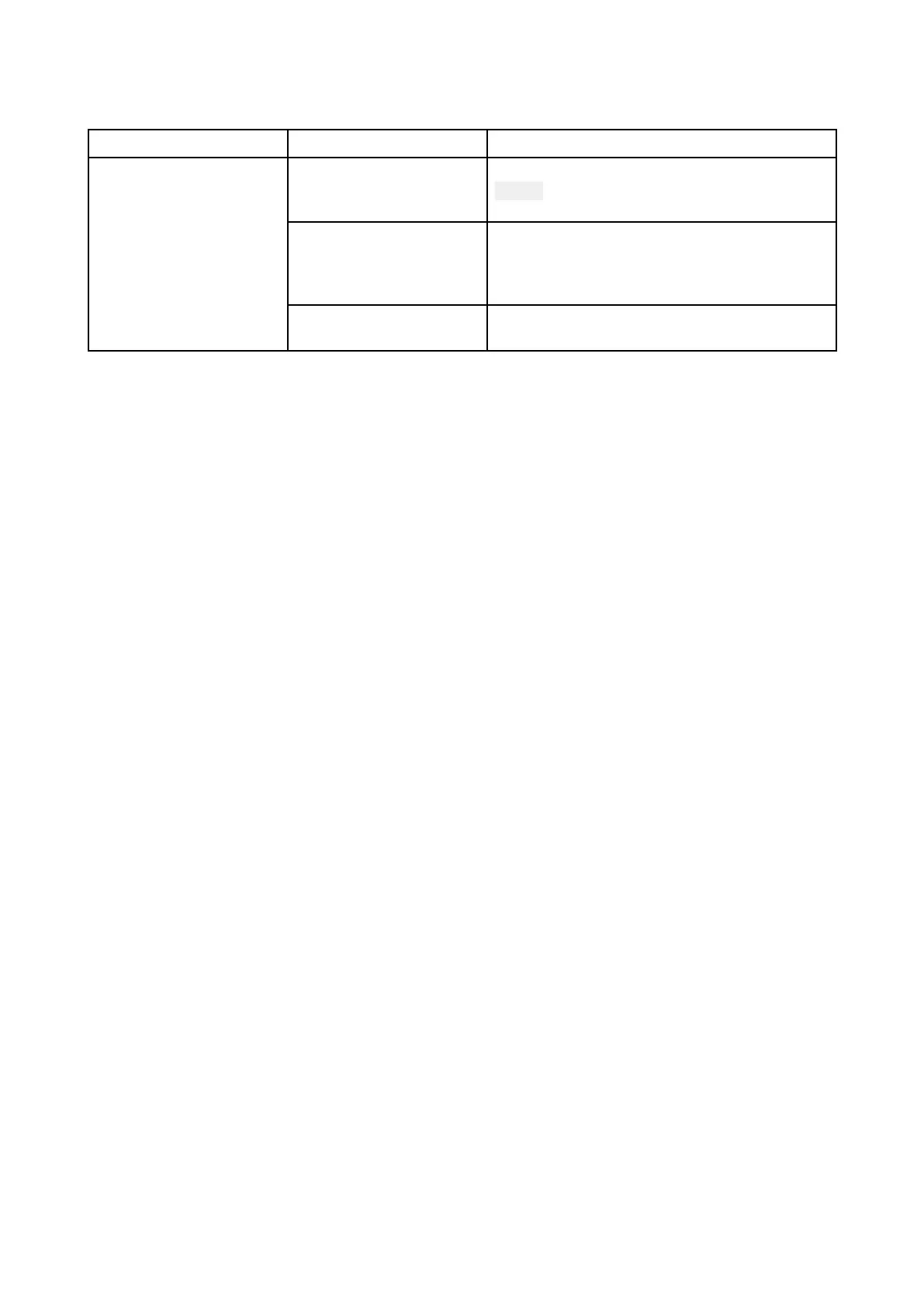6.
7Touchscreentroubleshooting
Problemswiththetouchscreenandtheirpossiblecausesandsolutionsaredescribedhere.
ProblemP
ossiblecausesPossiblesolutions
T
ouchLockisenabled.
Swipeyourfingerfromlefttorightacrossthe
P
owerbuttonswipeareatode-activatethe
TouchLock.
Screenisnotbeing
operatedwithbare
fingers,fore
xample
glovesarebeingworn.
Barefingersmustmakecontactwiththe
screenforcorrectoperation.Alternatively
youmayuseconductivegloves.
T
ouchscreendoesnot
operateasexpected.
Waterdepositsonthe
screen.
Carefullycleananddrythescreenin
accordancewiththeinstructionsprovided.
T roubleshooting
63