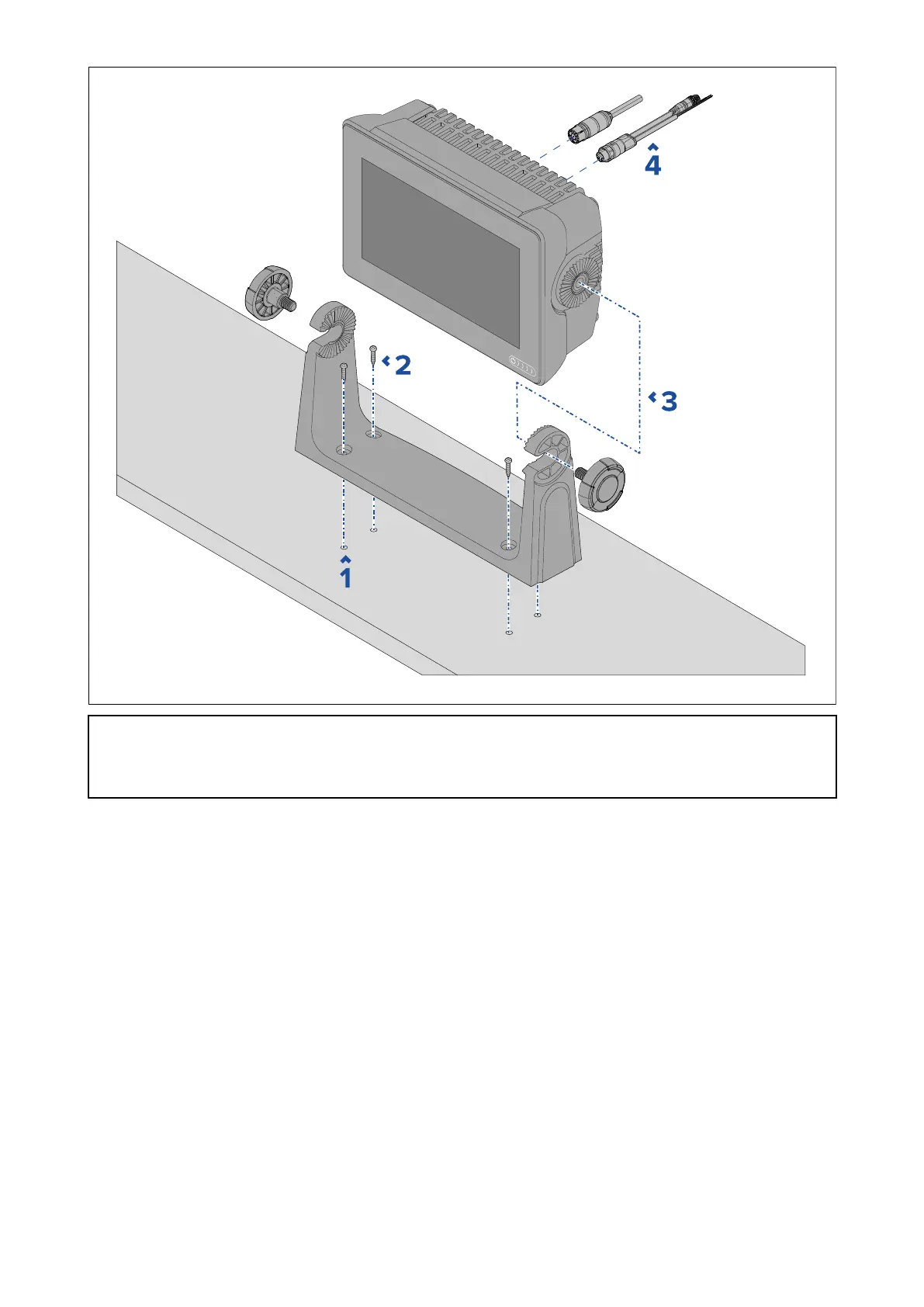Note:TheillustrationdepictsanAxiom™7beingmountedonaplastictrunnionbrack et.The
trunnionbracketsuppliedwiththeAxiom™9andAxiom™12aremadefrommetalandsolook
differentthanthetrunnionshown.AmetaltrunnionbracketisalsoavailablefortheAxiom™7asan
accessory;Partnumber:R70524.
1.UsingtheBrack etasatemplate,Markanddrill4xpilotholesonthemountingsurface.
2.Useselftappingscrewstosecurethetrunnionbrackettothemountingsurface.
Ifthemountingsurfaceistoothinforthescrewsprovided,usestainlesssteelmachinescrews,
washersandlockingnuts,alternativelyreinforcetherearofthemountingsurface.
3.Usingthebrack etknobs,securetheMFDtotheBracket,ensuringtheratchetteetharecorrectly
engaged.
Theknobsshouldbetightenedbyhand,sufficientlytopreventtheMFDfrommovingwhilstyour
vesselisunderway.
4.R outeandconnectnecessarycables.
32
