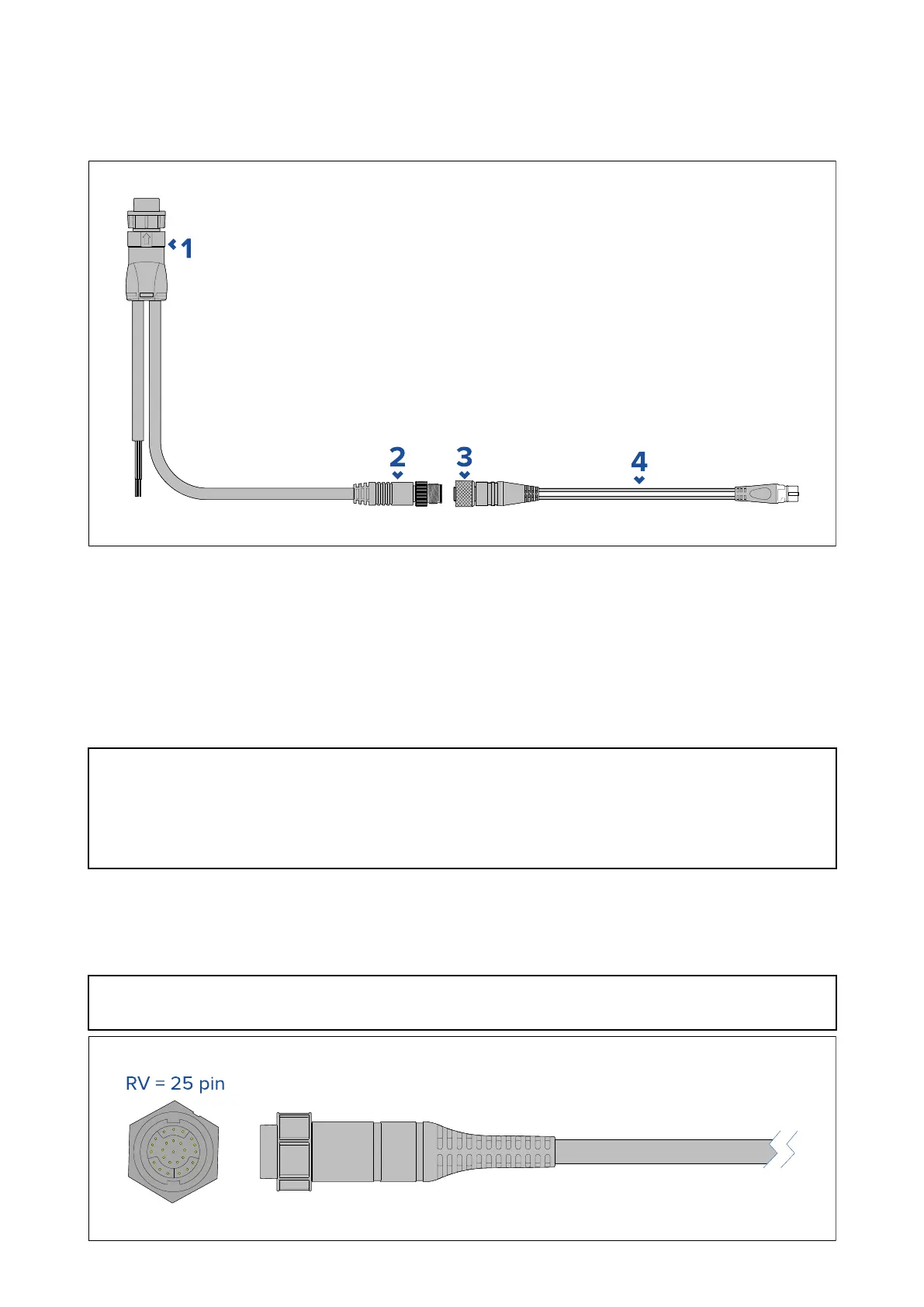4.3NMEA2000(Sea
Talkng®)connection
TheMFDcantransmitandreceivedatafromdevicesconnectedonacompliantCANbusnetwork
thattheMFDisalsoconnectedto.TheMFDisconnectedtothebackboneusingtheDeviceNet
connectoronthePower/NMEA2000cable.
1.P ower/NMEA2000cableconnectstotherearoftheMFD.
2.DeviceNet(Micro-C5pinmale)connectorconnectstoNMEA2000networkorSeaTalkng®via
adaptorcable.
3.DeviceNet(5pinfemale)connector.
4.AdaptorcableconnectstoSeaTalkng®backboneorDeviceNetspurcableconnectstoNMEA
2000network.Availablecables
•A06045—FemaleDeviceNettoSea Talkng®cable,shown.
•E05026—FemaleDeviceNettobareendwires.
Note:
1.Sea Talkng®andNMEA2000devicesmustbeconnectedtoacorrectlyterminatedbackbone
thattheMFDisalsoconnectedto.DevicescannotbeconnecteddirectlytotheMFD.
2.RefertotheinstructionssuppliedwithyourSeaTalkng®/NMEA2000devicefordetailson
creatingabackbone.
4.4T ransducerconnection
IfyourMFDincludesabuilt-insonarmodulethenyoucanconnectatransducertoyourMFD.
Note:
R ealVision™transducersconnectdirectly,allothertransducertyperequireanadaptorcable.
Connections45