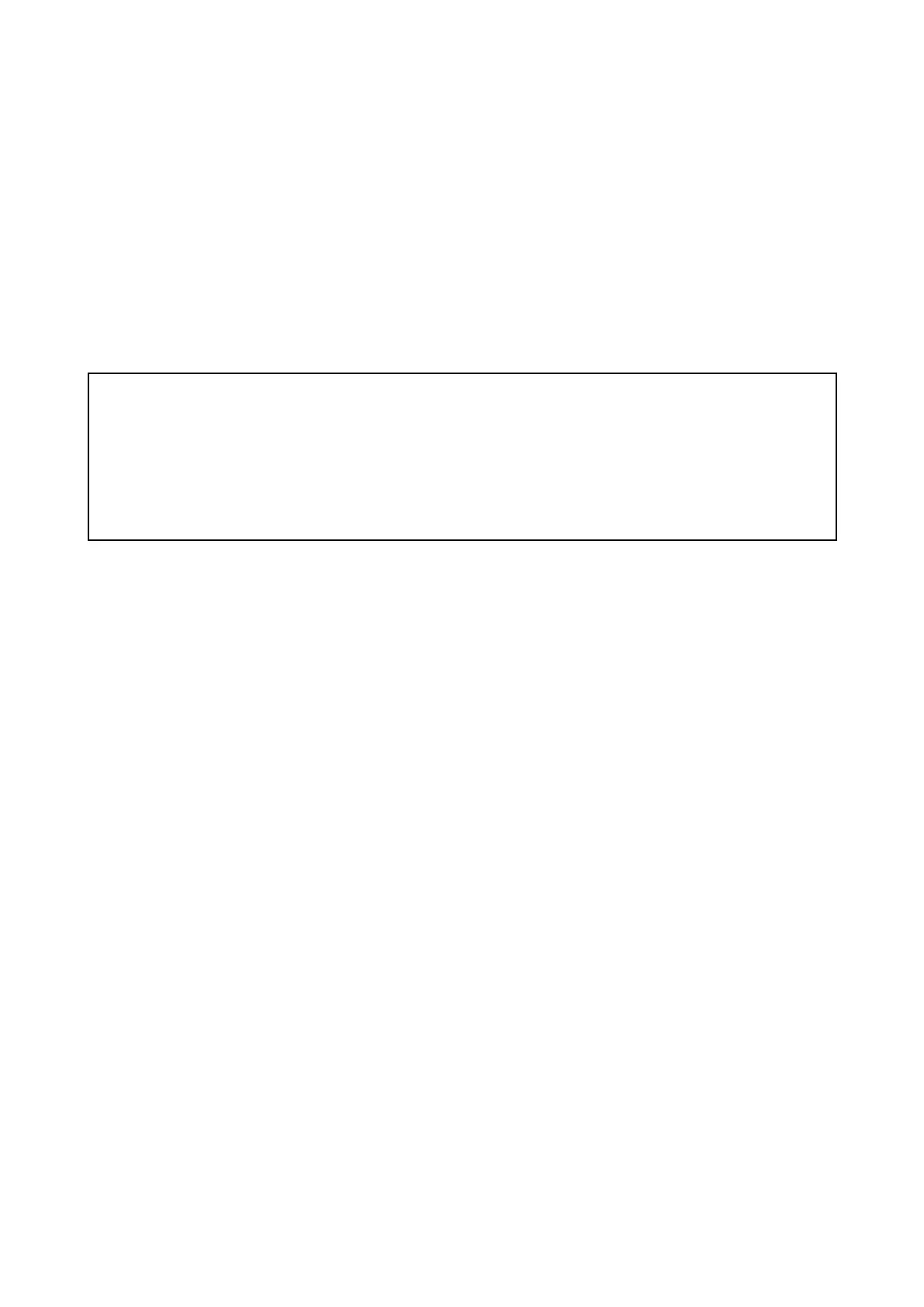4.Allowthescreentodrynaturally
.
5.Ifanysmearsremain,verygentlywipethescreenwithafresh,clean,lint-freecloth.
Cleaningthedisplaycase
Thedisplayisasealedunitanddoesnotrequireregularcleaning.Ifitisnecessarytocleanthe
display,followthisbasicprocedure:
1.Switchoffthepowertothedisplay.
2.Wipethecasewithaclean,lint-freecloth.
3.Ifnecessary,useamilddetergenttoremovegreasemarks.
Disinfectingthedisplay
IninstallationswhereMFDshavemultipleusers(e.g.:oncharterboats),thetouchscreenandcontrol
buttonsshouldbedisinfected.Youshouldusea70%isopropylalcoholwipe.
Important:
•Ifwipesareunavailablethenyoucanalsospray70%isopropylalcoholontoalintfreecloth(such
asamicrofibrecloth),andwipethedisplay .DoNOTspraydirectlyontothetouchscreen.
•DoNOTuseastrongerconcentrationofalcohol,asthiscouldstriptheprotectivecoatingon
yourscreen.
•DoNOTuseabrasiveclothorabrasivecleaningfluidtocleanthescreen,asthiswilldegradethe
protectivecoatingandcouldscratchthescreen.
1.S witchoffthepowertothedisplay.
2.Followtheinstructionsforcleaningyourdisplayscreen.
3.Usinga70%isopropylalcoholwipe,gentlywipeallsurfacesandcontrolbuttons.
4.Usingasecond70%isopropylalcohol,wipeverygentlythesurfaceofthetouchscreen.
5.Rinsethescreenwithfresh,cleanwatertoremovealltracesofthechemicalsusedinthewipe.
6.Allowthescreentodrynaturally.
7.Ifanysmearsremain,verygentlywipethescreenwithaclean,microfibrecloth.
Cleaningthesuncover
Thesuppliedsuncoverfeaturesanadhesivesurface.Incertainconditionsunwantedcontaminants
maysticktothissurface.Toavoiddamagingthemonitordisplay,cleanthesuncoverregularly
followingthisprocedure:
1.Carefullyremovethesuncoverfromthedisplay.
2.Rinsethesuncoverwithfreshwatertoremovealldirtparticlesandsaltdeposits.
3.Allowthesuncovertodrynaturally.
Maintainingyourdisplay
51