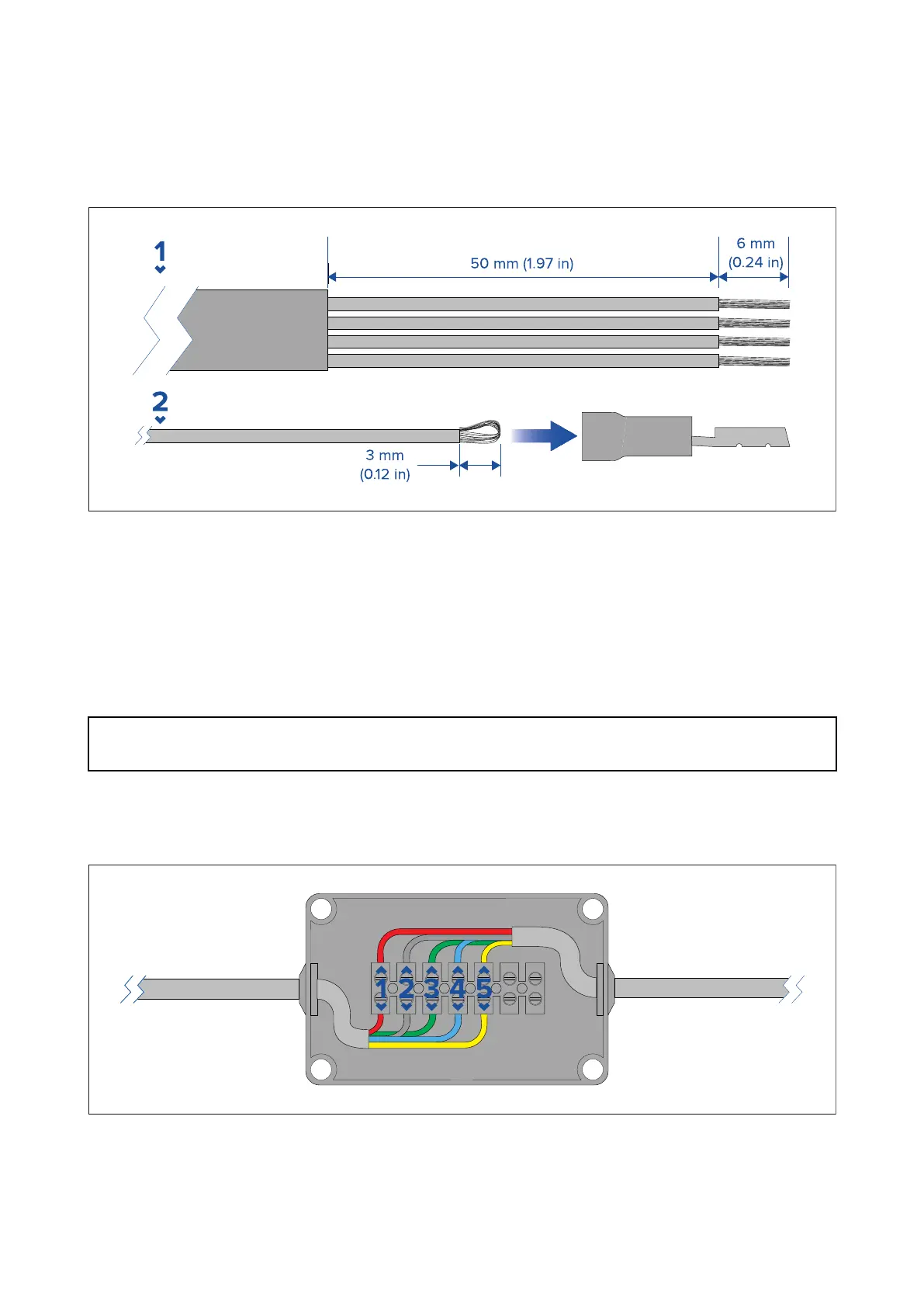R
eplacingspadeterminals
Althoughthetransducercableisfittedwithspadeterminalsfordirectconnectiontoacompatible
displayorconverter,itmaybenecessarytoremovethesetoallowthecabletoberoutedthrough
bulkheadsormastsetc.5x1/8thspadeterminalswillberequired(notsupplied),toreplacethose
removed.
Whenfittingthenewspadeterminals,preparethecablesasdetailedbelow:
1.Preparethecableasshownin1above .
2.Foldbackthewirestrandsandinsertintothenewspadeconnectorasshownin2above.
3.Ensurethewirestrandsdonotextendbeyondtherearofthespadeconnectorinsulation.
4.Crimptheconnectortothewire.
4.3Windvaneconnections
Thewindvaneshouldbeconnectedasshownbelow.
Important:
Wiresandconnectionsarecolorcoded,ensurethatcolorsmatchbeforemakingconnections.
Junctionbo xconnection
Ifyouneedtospliceandrejointhecablethenthesuppliedjunctionboxshouldbeusedwhich
ensuresthattheconnectionsareprotected.
28
