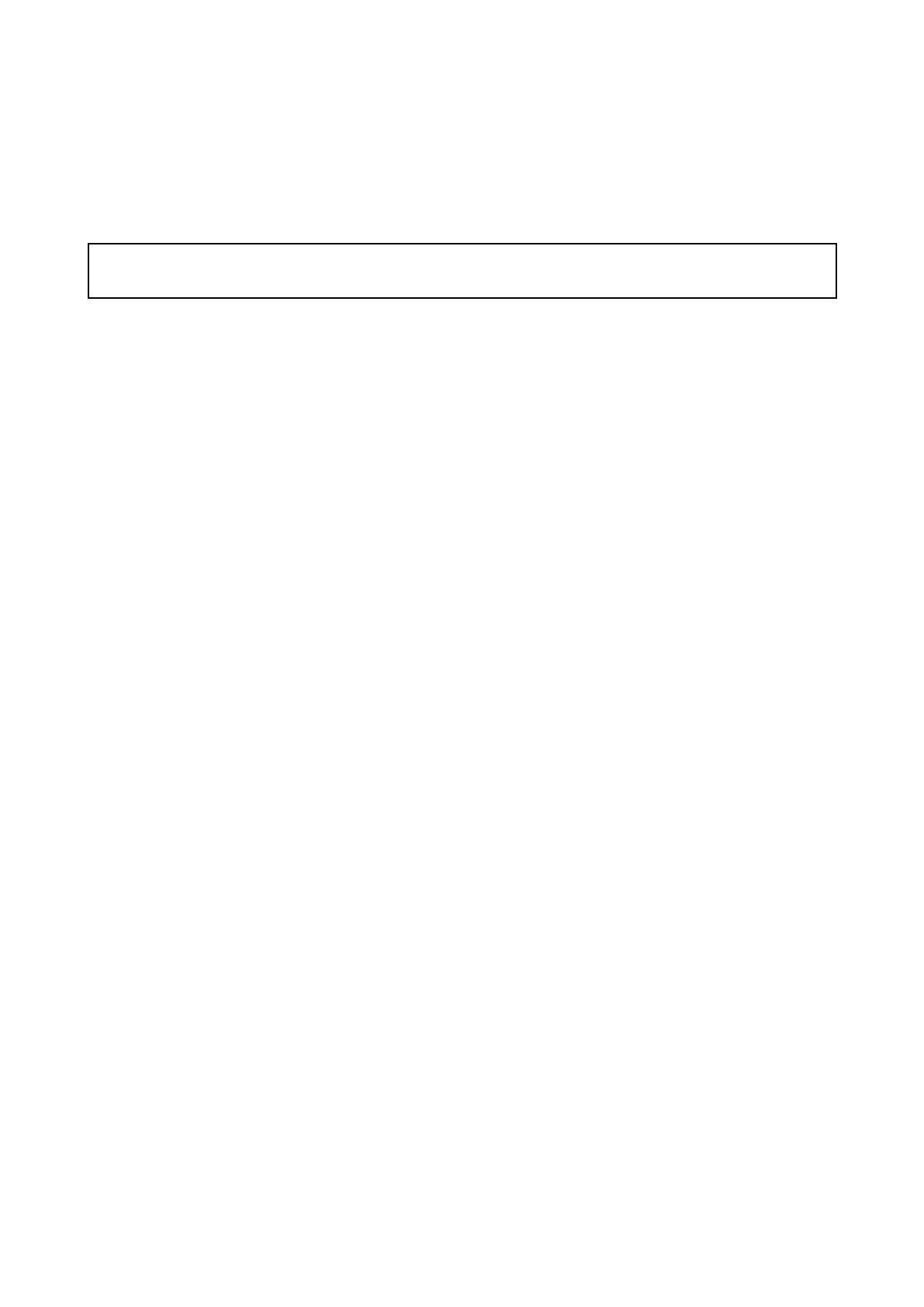7
.1Windvaneroutinechecks
Y oushouldperformthefollowingroutinechecksofyourwindvanetransducer:
•Checkthewindvanearm’slockingcollaristight.
•Checkthatthewindvanearm’sretainingclipisfirmlyinplace.
•Checkcablingforsignsofdamage,suchaschafing,cutsornicks.
•Checkcableconnectorsarefirmlyattachedandarenotcorroded.
Note:
Cableandconnectorcheck
sshouldbecarriedoutwiththepowersupplyswitchedoff.
WindV anemaintenance
Aspartofanymaintenanceensurethat:
•Y oudoNOTuseLubricantsorsealants.
•Theprotectivecapisusedwhenthearmisremoved.
7.2Unitcleaninginstructions
Theunitdoesnotrequireregularcleaning.However,ifyoufinditnecessarytocleantheunit,
pleasefollowthestepsbelow:
1.Ensurepowerisswitchedoff.
2.Wipeunitcleanwithadampcloth.
3.Ifnecessary,useamilddetergentsolutiontoremovegreasemarks.
36
