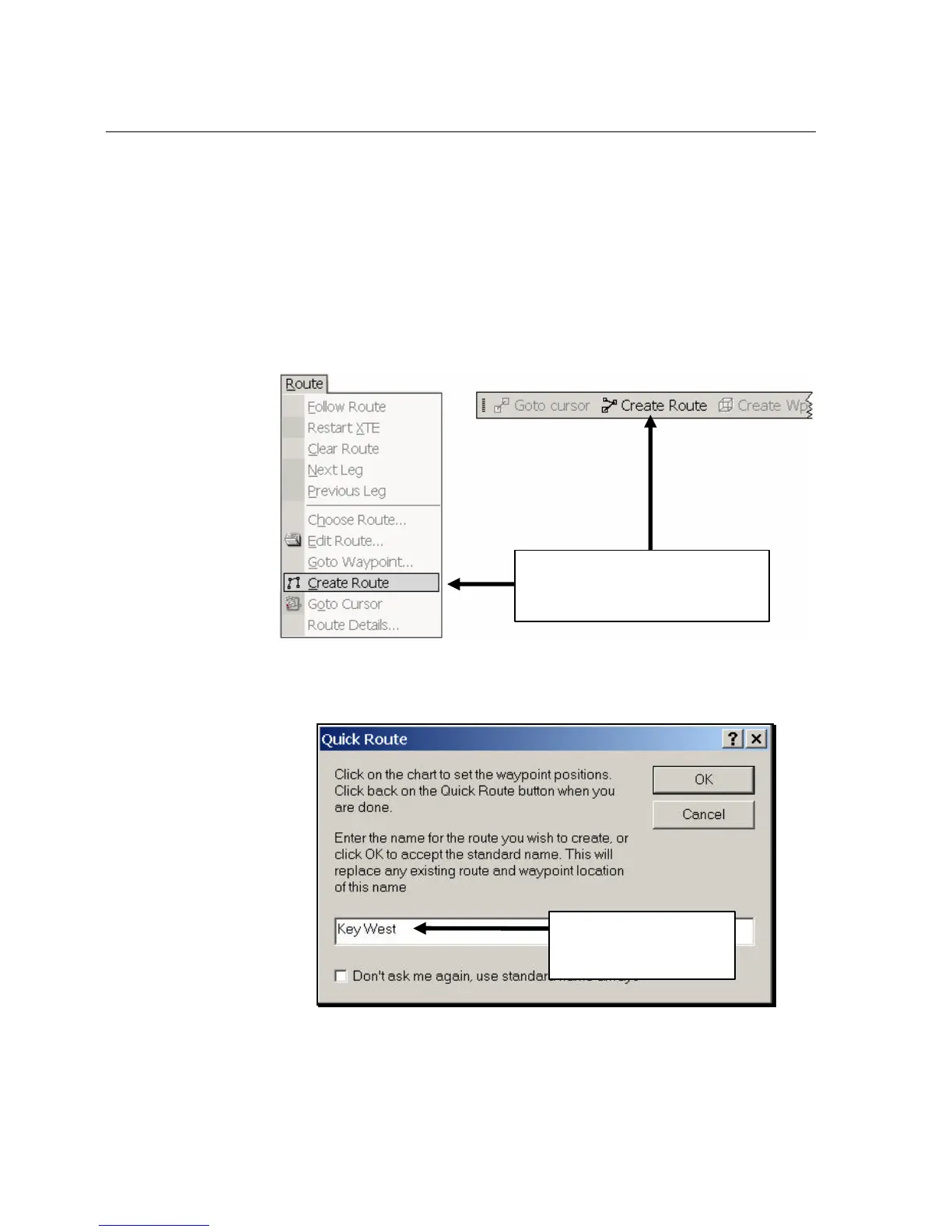Working With Charts And Routes
4-7
Creating a Route
To create and name a route:
1. As shown in Figure 4-6, select Create Route from the
Route menu, or, click the Create Route button on the toolbar.
The Quick Route dialog box is displayed (Figure 4-7).
Figure 4-6. Two Ways of Starting a Route
Figure 4-7. Quick Route Dialog Box
To start a route:
Select Create Route or
click Create Route button on toolbar
Type a new route name,
then click OK, or just click
OK to accept default name
