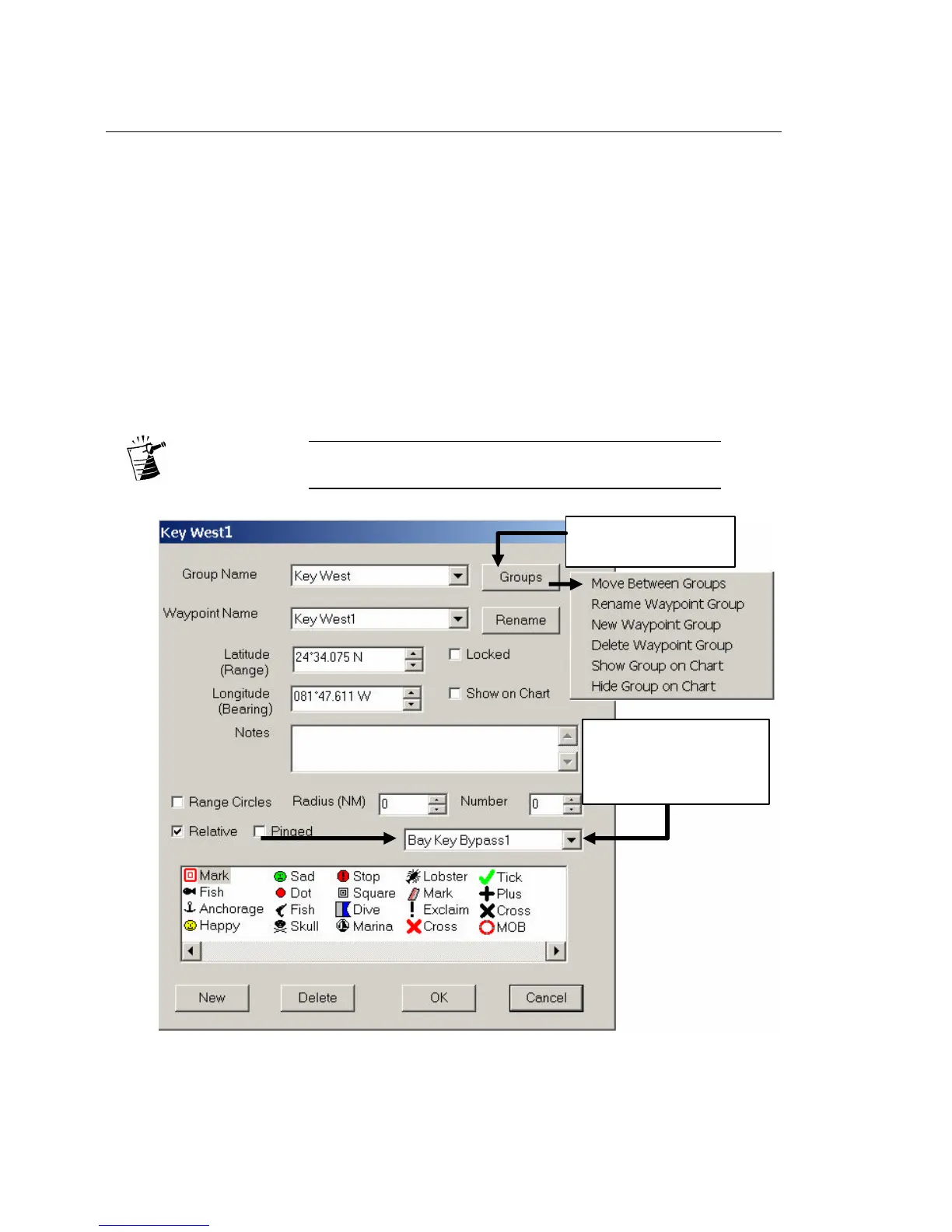RayTech Navigator User’s Guide
4-18
Modifying Waypoints
You can change how/where/when any waypoint is displayed by
editing the Waypoint Properties dialog box.
To modify a waypoint’s display characteristics:
1. Place the cursor over the waypoint you want to modify,
then right-click to display the Chart Action popup menu.
2. Select Waypoint Properties to display the Waypoint
Properties dialog box (Figure 4-20).
Note: You can also double-click on a waypoint to display
the Waypoint Properties dialog box.
Figure 4-20. Waypoint Properties Dialog Box: Editing Waypoints
Click
