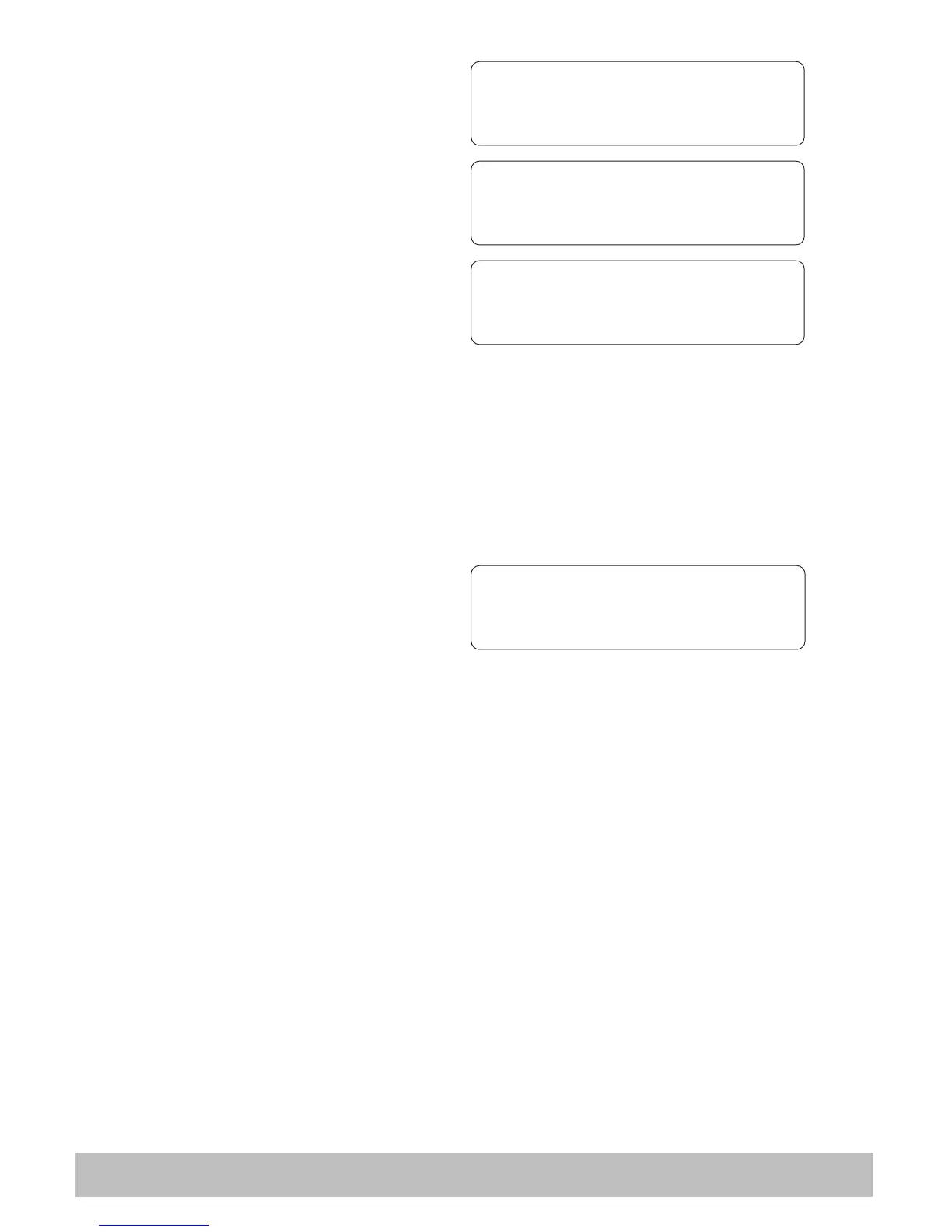marine S100 Controller
To Register a handset
In the DEALER menu, at
REGISTRATION, press PILOT.
If the S100 is not registered, the
display will read NOT REGISTERED.
Press
> to start the registration
process, you can press
< at any time
to stop the search.
When the basestation is found by the
SmartController and registration is
complete, the display will read REGISTERED
For successful registration, ensure that all other handheld units on your
boat are turned off. If you try to register a new handset with others active,
you will see a REGISTRATION INCOMPLETE message.
To de-register a handset.
In the DEALER menu, at
REGISTRATION, press PILOT If the
S100 is already registered, then the
display will read REGISTERED. Press
> to continue, or STANDBY to cancel
the operation.
The S100 will attempt to communicate with the basesation and de-register.
When complete, the display will read NOT REGISTERED.
If the S100 cannot communicate with the basestation, a BASE NOT FOUND
message will be displayed. It is still possible to de-register the S100 at this
point by pressing
>. To leave without de-registering, press STANDBY.
Factory Reset
This option will clear all settings from the S100. Press and hold the PILOT
key for 2 seconds to activate the reset.
Note: A reset does not alter the registration status of the S100
REGISTER
START >
HANDSET NOT
REGISTERED
REG >
SEARCHING
D7657-1
< CANCEL
REGISTERED
DE-REG >
D7674-1
