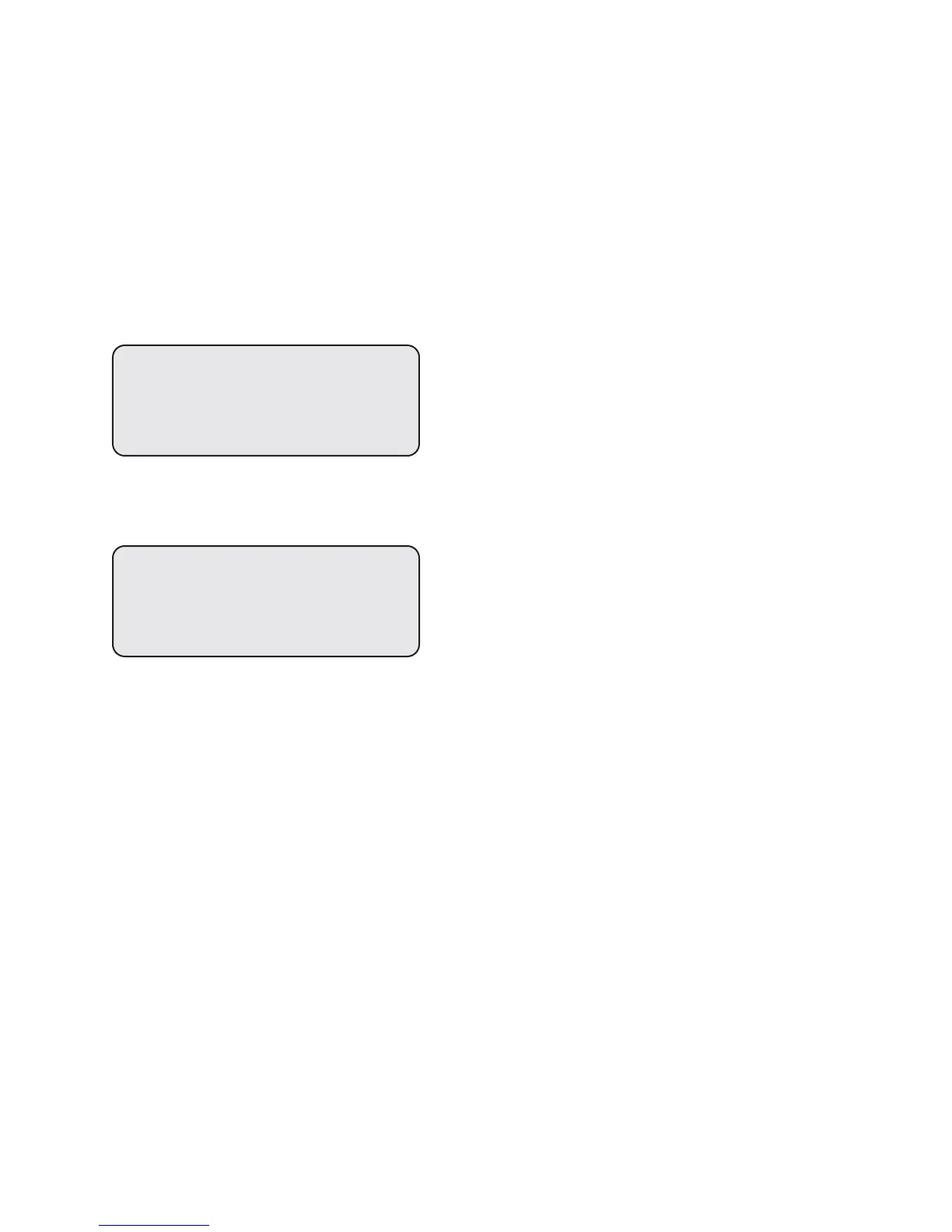9
USING THE FRONT PANEL TO CHECK SENSORS AND RELAYS
The RayTemp front panel features an alphanumeric LCD display of four rows by 20 lines. Six keys
are provided to select screens, fields, and make program changes. The up-arrow and down-arrow
"WINDOW" keys are used to step thru each of the screens. The down-arrow screen selects the
next screen while the up-arrow key selects the previous screen. The left-arrow and right-arrow
"FIELD" keys move a flashing cursor to select different sections within a screen. The plus and
minus "VALUE" keys are used to make changes to a selected field or numeric value. Plus
increases the selected number or selects the next option. Minus decreases the selected number or
selects the previous option.
Using the down-“WINDOW” key select the “SENSORS”
screen and verify that each temperature sensor is measur-
ing the correct value. It’s best to use a reliable temperature
reading device, like a surface thermocouple or a digital
infrared thermometer. Thermostats and mercury ther-
mometers are frequently inaccurate. If the readings dis-
agree by more than two degrees there may be a problem with how the sensor is attached. Also
check for correct wiring at the terminal block.
Next select the “RELAY STATUS” screen and manually
verify that you can turn each water heater or stage on and
off. You do this using the field and value keys. If the heater
does not turn on it may be necessary to increase the
optional secondary mechanical aquastat setting a few
degrees. Use a multimeter to troubleshoot if problems per-
sist. Return to the second screen titled “Master On/Off Mode” and put the control in “Bypass”.
The water heaters will now run using the optional secondary mechanical aquastats until program-
ming of the control has been completed, explained in the next chapter.
SE-Sensors
Supply 136.4
Desired 135.0
Return 128.2
RT-Relay Status
#1 #2 #3 #4
ON OFF OFF OFF
