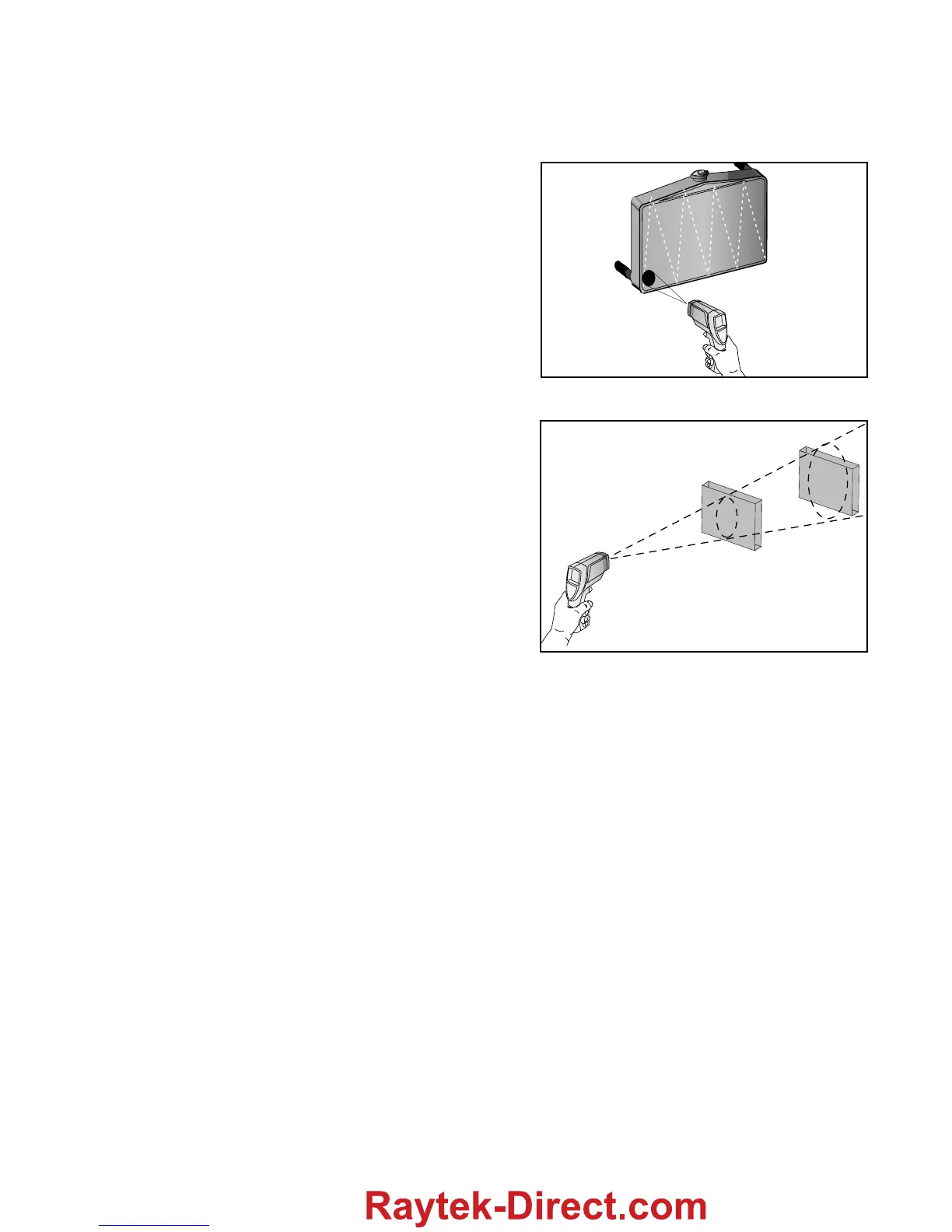English
7
English
How to Accurately Measure
Temperature
Locating a Hot or Cold Spot
To find a hot or cold spot, aim the thermome-
ter outside the area of interest. Then slowly
scan across the area with an up and down
motion until you locate the hot or cold spot.
Field of View
Make sure that the target is larger than the
unit’s spot size. The smaller the target, the
closer you should be to it. (See the diagram
on the side of the unit.)
Yes
No
Emissivity
Emissivity is a term used to describe the
energy-emitting characteristics of materials.
Most organic materials and painted or oxi-
dized surfaces have an emissivity of 0.95.
Inaccurate readings can result from measur-
ing shiny or polished metal surfaces. To
compensate for this, adjust the unit’s emis-
sivity reading (see “Setting the High Alarm,
Low Alarm, and Emissivity”), or cover the
surface to be measured with masking tape or
flat black paint (< 300°F/148°C). Allow time
for the tape or paint to reach the same tem-
perature as the the material underneath it.
Measure the temperature of the tape or paint-
ed surface.
