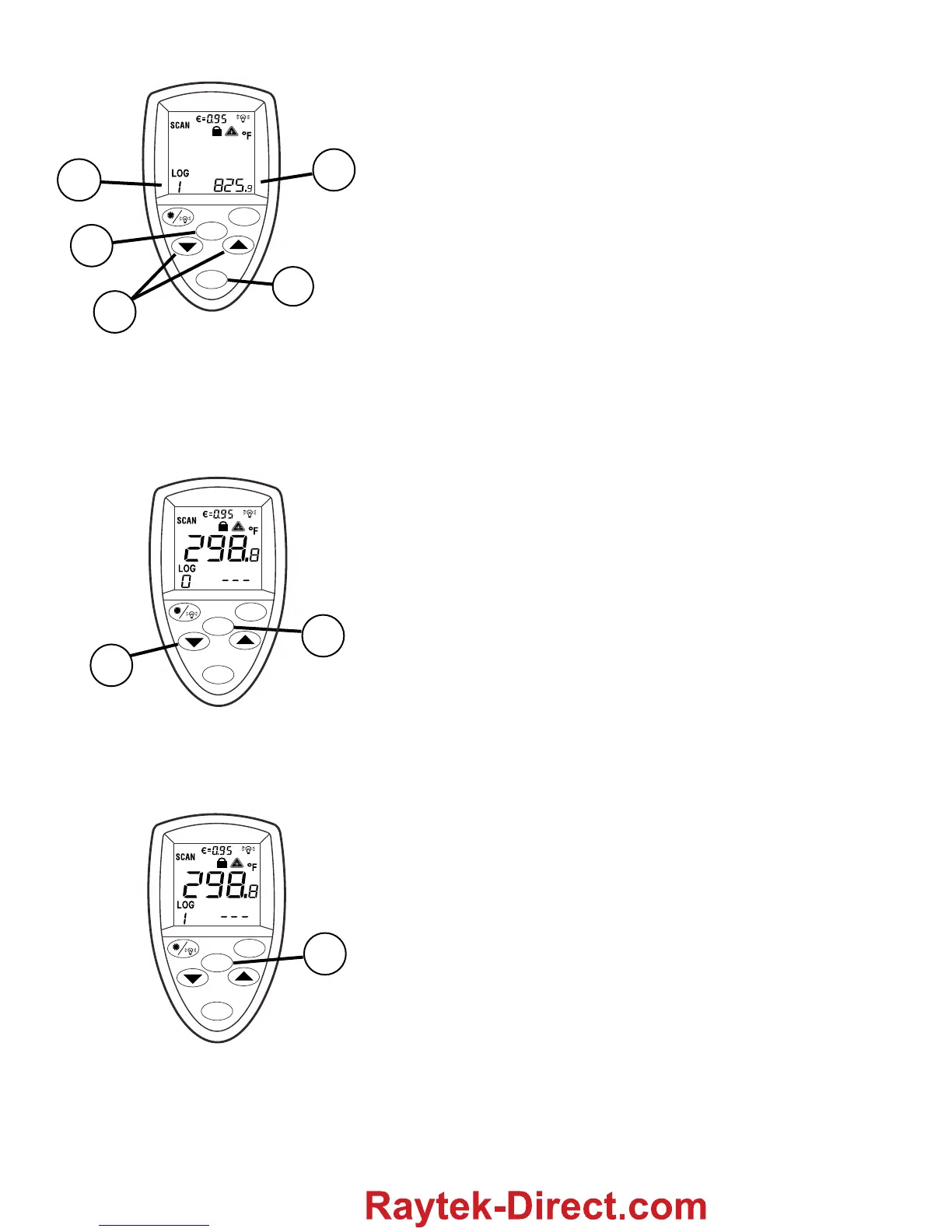English
12
Recalling Data
To recall stored data after the unit shuts off, press
the MODE button (3) until LOG appears in the
lower left corner (E). A LOG location number will
be shown below LOG, and the stored temperature
for that location will be shown in the lower right
corner of the display (D). To move to another LOG
location, press the Up and Down keys (2).
D
2
Log Clear Function
The "LOG clear" function allows you to quickly
clear all logged data points. This function can
only be used when the unit is in LOG mode. It can
be used when the user has any number of log
locations stored.
CAUTION: You should only use the LOG clear
function if you want to clear all at once the Log
location data that is stored in the unit's memory.
The "LOG clear" function works as follows:
1) While in LOG mode, press the trigger, and then
press the "down" arrow button (2) until you reach
LOG location "0".
NOTE: This can only be done when the trigger is
pulled. LOG location "0" cannot be accessed, by
using the "up" arrow button.
2) When LOG location "0" shows in the lower left-
hand corner of the display, press the LOG button
(D). Three tones will sound, and the LOG location
will automatically change to "1", signifying that all
data locations have been cleared.
