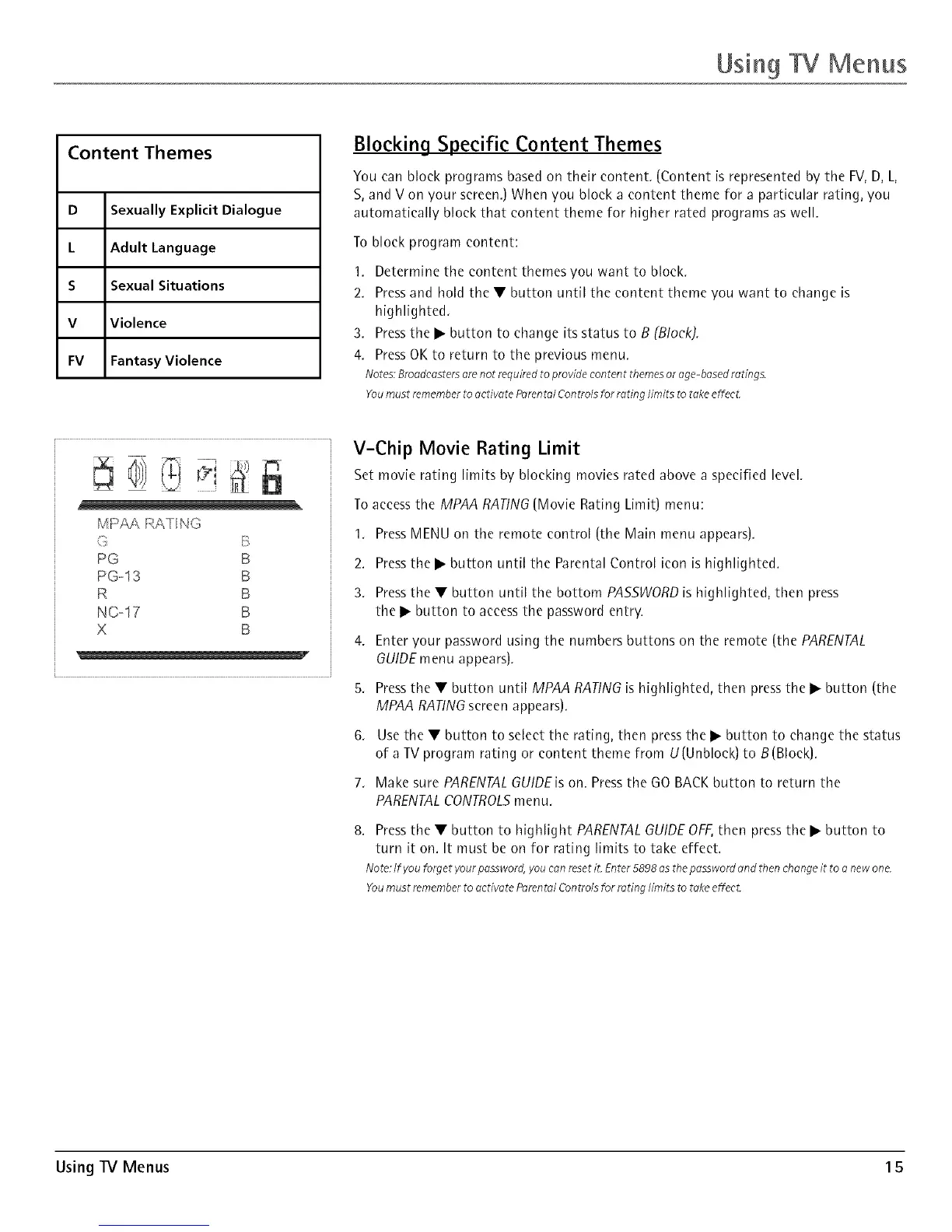Usin9 Menus
Content Themes
D Sexually Explicit Dialogue
L Adult Language
S Sexual Situations
V Violence
FV Fantasy Violence
Blocking Specific Content Themes
You can block programs based on their content. (Content is represented by the FV, D, L,
S, and V on your screen.) When you block a content theme for a particular rating, you
automatically block that content theme for higher rated programs as well.
To block program content:
1. Determine the content themes you want to block.
2. Pressand hold the • button until the content theme you want to change is
highlighted.
3. Pressthe • button to change its status to B [Block).
4. Press OK to return to the previous menu.
Notes: Broadcasters are not required to provide content themes or age-based ratings.
YoumustremembertoactivateParenta/Controisforratinglimitstotakeeffect:
MPAA RATING
G _;
PG B
PG-13 B
R B
NC-17 B
X B
w
J
V-Chip Movie Rating Limit
Set movie rating limits by blocking movies rated above a specified level.
To access the MPAA RATING (Movie Rating Limit) menu:
1. Press MENU on the remote control (the Main menu appears).
2. Press the • button until the Parental Control icon is highlighted.
3. Press the • button until the bottom PASSWORDis highlighted, then press
the • button to access the password entry.
4. Enter your password using the numbers buttons on the remote (the PARENTAL
GUIDE menu appears).
5. Press the • button until MPAA RATING is highlighted, then press the • button (the
MPAA RATING screen appears).
6. Use the • button to select the rating, then press the • button to change the status
of a TV program rating or content theme from U (Unblock) to B (Block).
7. Make sure PARENTAL GUIDEis on. Press the GO BACK button to return the
PARENTAL CONTROLSmenu.
8. Press the • button to highlight PARENTALGUIDE OFF,then press the • button to
turn it on. It must be on for rating limits to take effect.
Note: If you forget your password, you can reset it. Enter 5898 as the password and then change it to a new one
YoumustremembertoactivateParentalControLsfor ratinglimitsto takeeffect.
Using TV Menus 15
