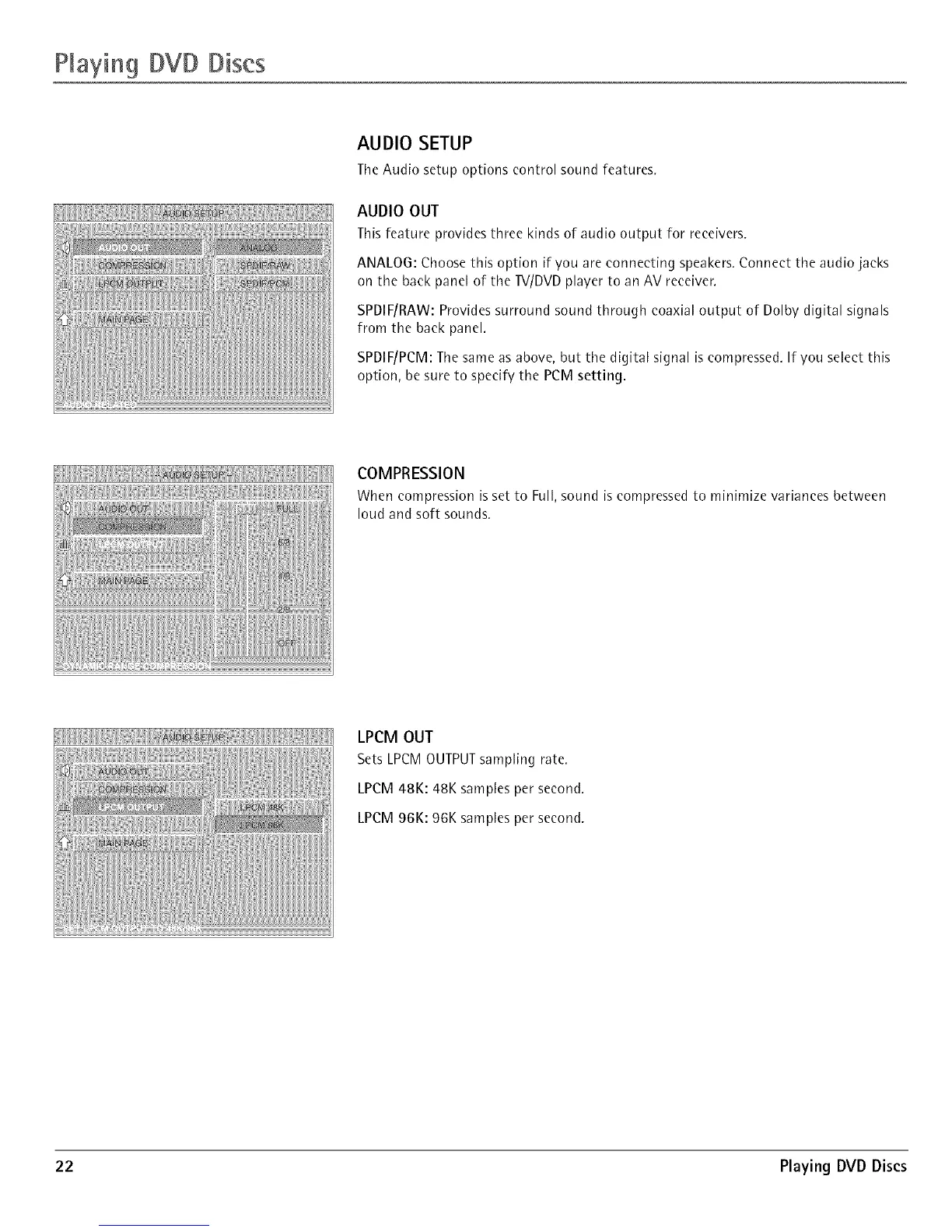P[ayin 9 DVD Discs
AUDIO SETUP
The Audio setup options control sound features.
AUDIO OUT
This feature provides three kinds of audio output for receivers.
ANALOG: Choose this option if you are connecting speakers. Connect the audio jacks
on the back panel of the W/DVD player to an AV receiver.
SPDIF/RAW: Provides surround sound through coaxial output of Dolby digital signals
from the back panel.
SPDIF/PCM: The same as above, but the digital signal is compressed. If you select this
option, be sure to specify the PCM setting.
COMPRESSION
When compression is set to Full, sound is compressed to minimize variances between
loud and soft sounds,
LPCM OUT
Sets LPCM OUTPUTsampling rate,
LPCM 48K: 48K samples per second.
LPCM 96K: 96K samples per second.
22 Playing DVD Discs
