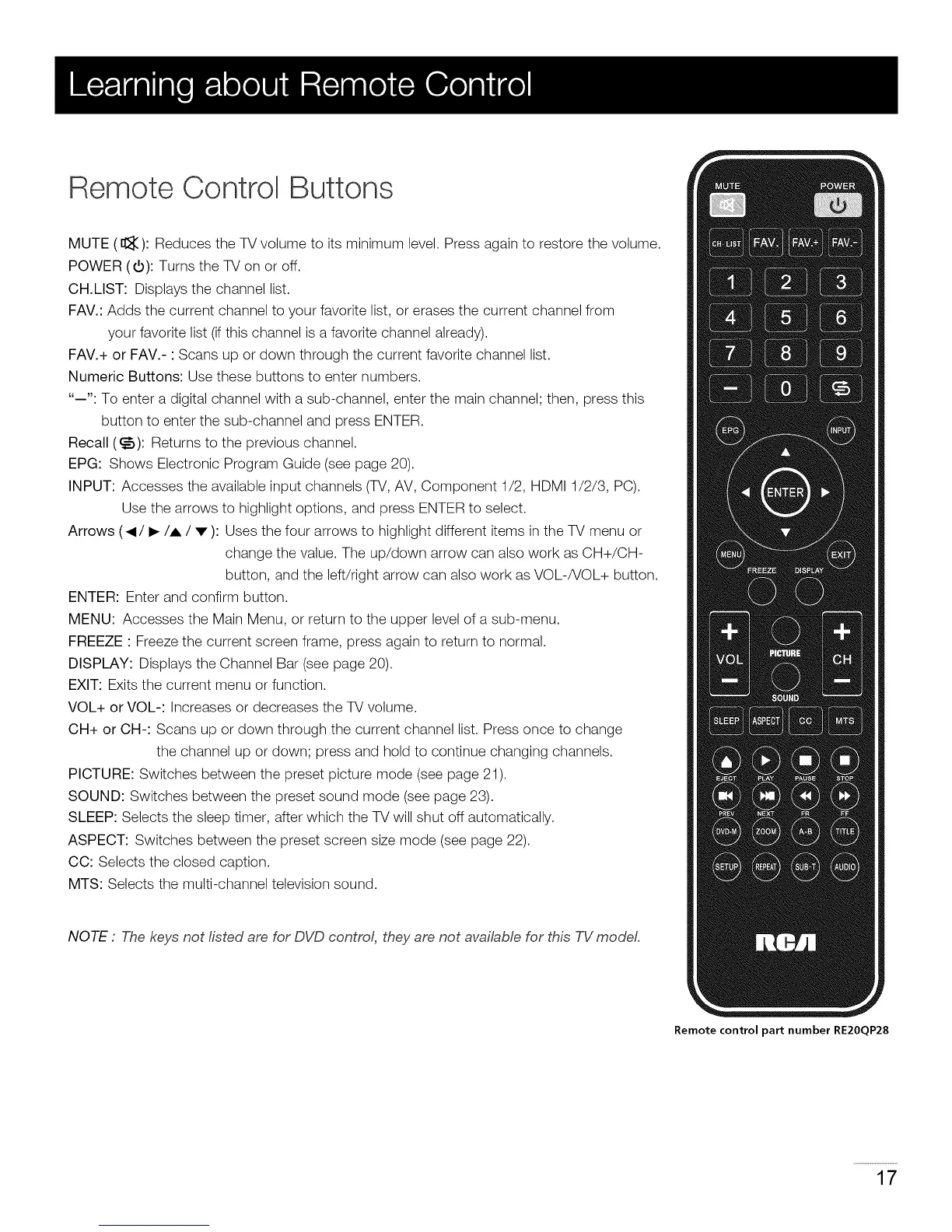Remote Oontrol Buttons
MUTE ([:_:[): Reduces the TV volume to its minimum level. Press again to restore the volume.
POWER (_): Turns the TV on or off.
CH.LIST: Displays the channel list.
FAV.: Adds the current channel to your favorite list, or erases the current channel from
your favorite list (ifthis channel is a favorite channel already).
FAV.+ or FAV.- : Scans up or down through the current favorite channel list.
Numeric Buttons: Use these buttons to enter numbers.
"--": To enter a digital channel with a sub-channel, enter the main channel; then, press this
button to enter the sub-channel and press ENTER.
Recall(g): Returns to the previous channel.
EPG: Shows Electronic Program Guide (see page 20).
INPUT: Accesses the available input channels (TV, AV, Component 1/2, HDMI 1/2/3, PC).
Use the arrows to highlight options, and press ENTER to select.
Arrows (_1/•/A / v ): Uses the four arrows to highlight different items in the TV menu or
change the value. The up/down arrow can also work as CH+/CH-
button, and the left/right arrow can also work as VOL-/VOL+ button.
ENTER: Enter and confirm button.
MENU: Accesses the Main Menu, or return to the upper level of a sub-menu.
FREEZE : Freeze the current screen frame, press again to return to normal.
DISPLAY: Displays the Channel Bar (see page 20).
EXIT: Exits the current menu or function.
VOL+ or VOL-: Increases or decreases the TV volume.
CH+ or CH-: Scans up or down through the current channel list. Press once to change
the channel up or down; press and hold to continue changing channels.
PICTURE: Switches between the preset picture mode (see page 21).
SOUND: Switches between the preset sound mode (see page 23).
SLEEP: Selects the sleep timer, after which the TV will shut off automatically.
ASPECT: Switches between the preset screen size mode (see page 22).
CC: Selects the closed caption.
MTS: Selects the multi-channel television sound.
NOTE : The keys not fisted are for DVD controi, they are not avaiiabie for this TV modei.
Remote control part number RE20QP28
17