
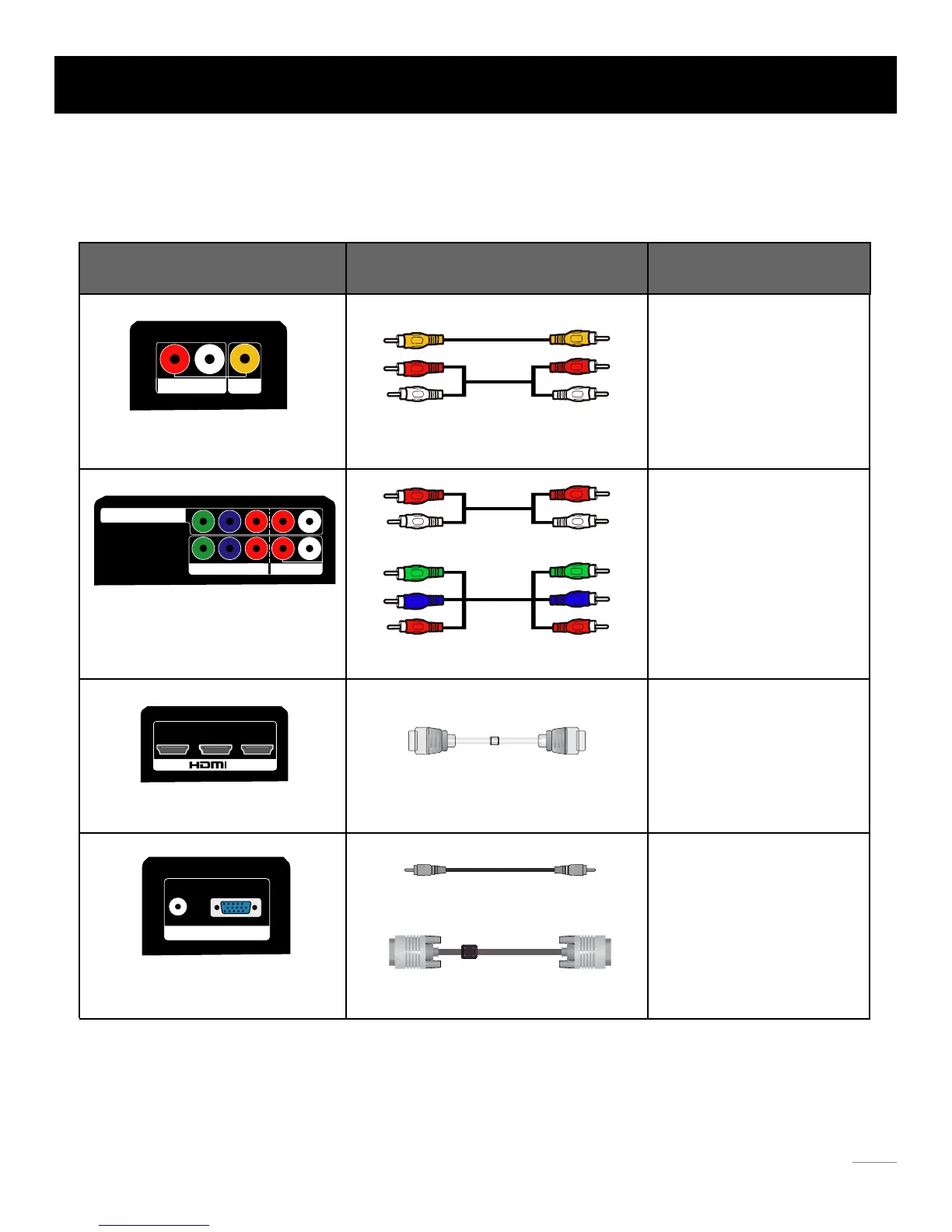 Loading...
Loading...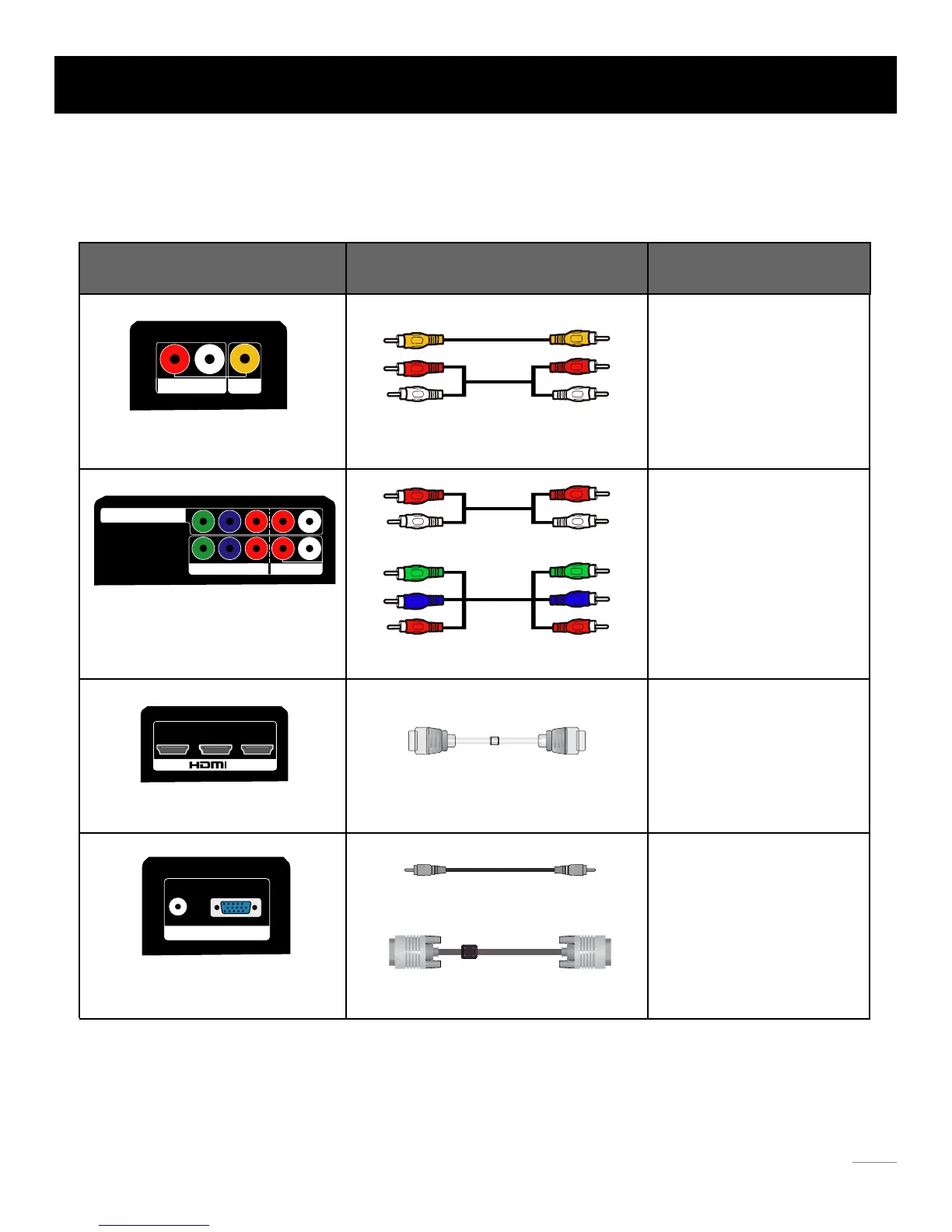
Do you have a question about the RCA 32LA30RQD and is the answer not in the manual?
Important information regarding FCC compliance for the device.
Lists and verifies all included accessories with the TV.
Instructions for filling out and returning the RCA registration card.
Guide for installing the TV stand onto the unit.
Advice on choosing a suitable and safe place for the TV.
Introduction to connecting TV components and using it.
Connects antenna for air local digital and analog channels.
Connects cable TV wall jack for off-air local digital and analog channels.
Instructions for connecting a set-top box via special connection.
Connects devices using composite video and stereo audio cables.
Connects devices using component video and stereo audio cables.
Connects devices using HDMI cables for high-quality audio/video.
Connects a computer using VGA and audio cables.
Steps to connect a composite AV device like a DVD player via video/audio cables.
Steps to connect a component device using YPbPr video and audio cables.
Steps to connect an HDMI device for the best audio/video quality.
Steps to connect a PC using VGA and audio cables.
Instructions on selecting input sources using the INPUT button.
Ports for receiving TV signals and computer video input.
Ports for connecting external audio/video devices like DVD players and game consoles.
Ports for outputting audio to speakers, headphones, or amplifiers.
Explains the functions of buttons located on the side of the TV.
Describes the power indicator LED and remote control sensor on the front.
Step-by-step guide to install batteries into the remote control.
Details the optimal distance and angle for using the remote control.
Explains the function of each button on the TV remote control.
Sets the display language for the TV menus.
Selects the TV tuner signal type (Air or Cable).
Initiates an automatic scan for available TV channels.
Instructions for powering the TV on and off using the remote or panel.
Explains how to tune to analog and digital channels directly.
Guide to switching between different input signals (TV, AV, HDMI, PC).
How to manually adjust the TV stand for better viewing angles.
Explains the information displayed on the channel information bar.
How to change the TV volume using buttons or the MUTE function.
Accessing and navigating the TV program guide.
Overview of navigating the On-Screen Display (OSD) menus.
Adjusts picture settings like mode, brightness, contrast, and color.
Adjusts screen aspect ratio and auto-wide function.
Adjusts PC display properties like position, clock, and phase.
Selects automatic color adjustments for picture warmth.
Adjusts dynamic contrast, film mode, and noise reduction.
Accesses audio settings like sound mode, bass, treble, and balance.
Adjusts audio frequency settings using presets or custom modes.
Manages channel lists, favorite channels, and channel settings.
Locks programs, changes passwords, and controls panel/source access.
Navigates V-Chip settings for content rating control.
Sets parental controls for movie content ratings.
Sets parental controls for TV program content ratings.
Accesses Canadian V-Chip rating systems (English and French).
Option to block programs without a rating.
Manages downloadable rating information.
Procedure to change the parental control password.
Locks or unlocks the TV's physical control buttons.
Locks or unlocks specific input sources.
Resets the TV system to factory defaults, clearing channel lists.
Configures TV preferences, including closed captioning and clock settings.
Settings for displaying and customizing closed captions.
Configures time zone, auto clock, and setup time.
Accesses other TV features like blue back, power saving, and reset options.
Recommends antenna connection for HD video.
Suggests using a set-top box for digital HD video.
Explains how to identify analog (A) vs. digital (D) channels.
Addresses aspect ratio issues and using the ASPECT button.
Explains unavailable channels and removing them from the list.
Reasons for long channel search times, including analog/digital scans.
Addresses issues like the TV not turning on, no picture/sound, or poor picture.
Troubleshooting steps for poor picture quality.
Troubleshooting steps for no sound issues.
Solutions for unresponsive TV control buttons.
Diagnosing sudden TV power-offs due to protection circuits.
Reasons for being unable to select specific channels.
Troubleshooting poor stereo sound quality.
Addresses issues related to closed caption display.
Solutions for common HDMI connection issues.
Troubleshooting steps when the remote control is unresponsive.
Guidance on issues with V-Chip/Parental Controls.
General advice and steps for further assistance if problems persist.
Explains the US content rating system categories and themes.
Explains Canadian English content rating system categories.
Explains Canadian French content rating system categories.
Lists codes for universal remote controls to operate the TV.