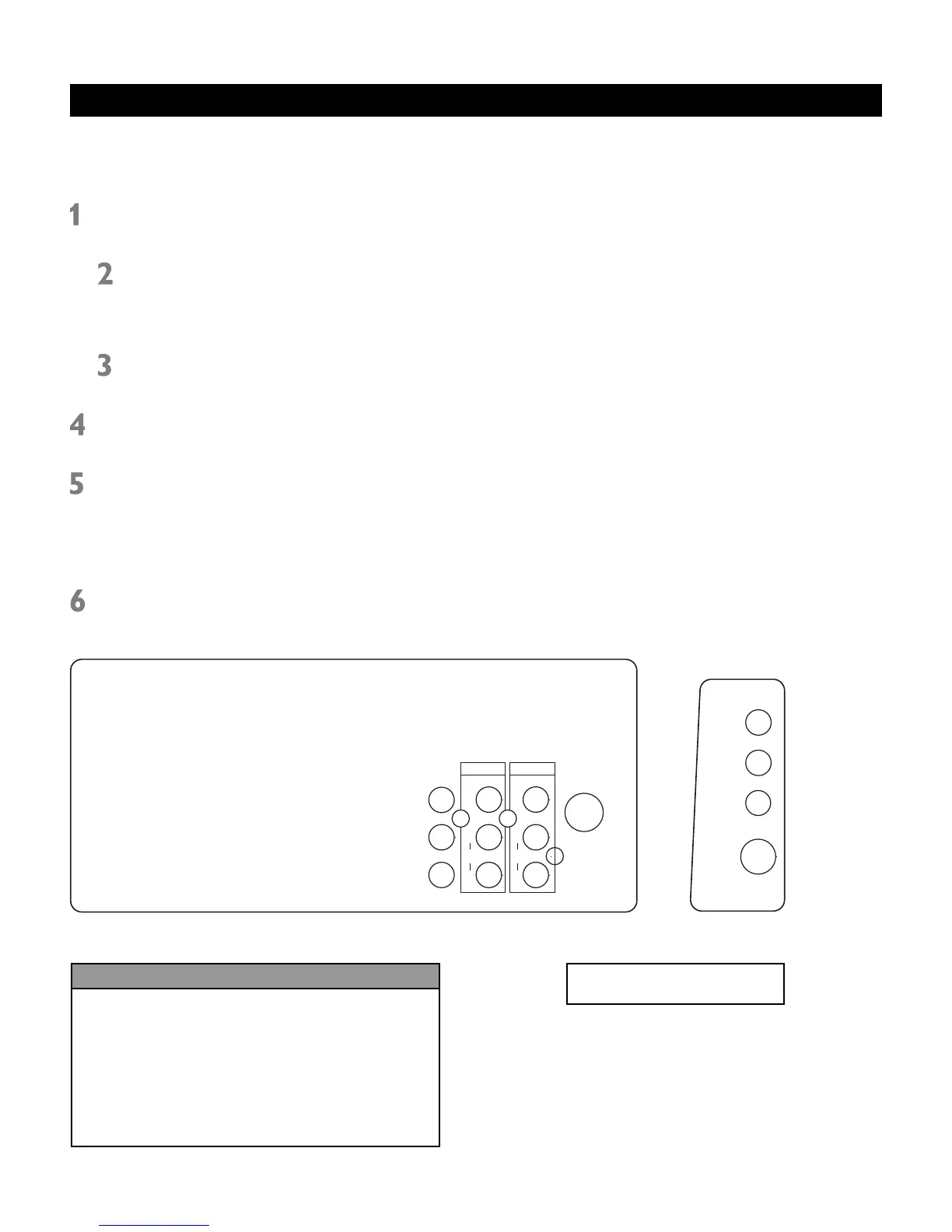7
TV + VCR + DVD Connection
The TV/VCR/DVD connection is described below. For other hookups, refer to your component’s instruction manual.
Connect your DVD Player to your TV.
Connect the audio cables (white and red) to the R and L AUDIO jacks on the TV and to the Audio Output jacks on the
DVD player. Match the cable color to the jack color.
Your DVD player has Component Output Jacks (Y, Pb, Pr), connect three video grade cables to the Y, Pb, Pr
jacks on the DVD player and to the Y, Pb, Pr jacks on the TV.
-OR-
Your DVD player has an S-Video jack, connect an S-Video cable to the S-VIDEO jack on the DVD player to the
S-Video jack on the TV. If your DVD player doesn’t have an S-Video jack go to item 4.
Connect a video cable (yellow) to the VIDEO Output Jack on the DVD player and to the VIDEO IN on your TV.
Connect your TV to your VCR.
Connect a coaxial cable to the TV ANT jack on your TV and to the Output Jack on your VCR (sometimes labeled OUT
TO TV).
Note: If your VCR has A/V output jacks, you can connect your TV to your VCR using Audio/Video cables for better
quality.
Connect the coaxial cable from your cable outlet or antenna to the antenna input on the VCR. Make sure the cable or
antenna is connected to your VCR.
Helpful Hints
Depending on which connection you made above, choose
the correct video input channel to view the material on your
TV. Go to page 8.
Your VCR may not have Audio and Video Out jacks, but only
an RF or ANTENNA OUT jack.
Use a coaxial cable to connect the VCR’s ANTENNA OUT
jack to the TV’s 75 OHM ANTENNA INPUT jack.
Rear Panel Side AV (front)
Y
Pb
Pr
VIDEO
L
R
TV ANT
VIDEO OUT
AUDIO
L
R
AUDIO
VIDEO
VIDEO IN
LRA
U
DI
O
V
IDE
O
S-V
ID
EO
Note: Your rear panel layout might
differ slightly.