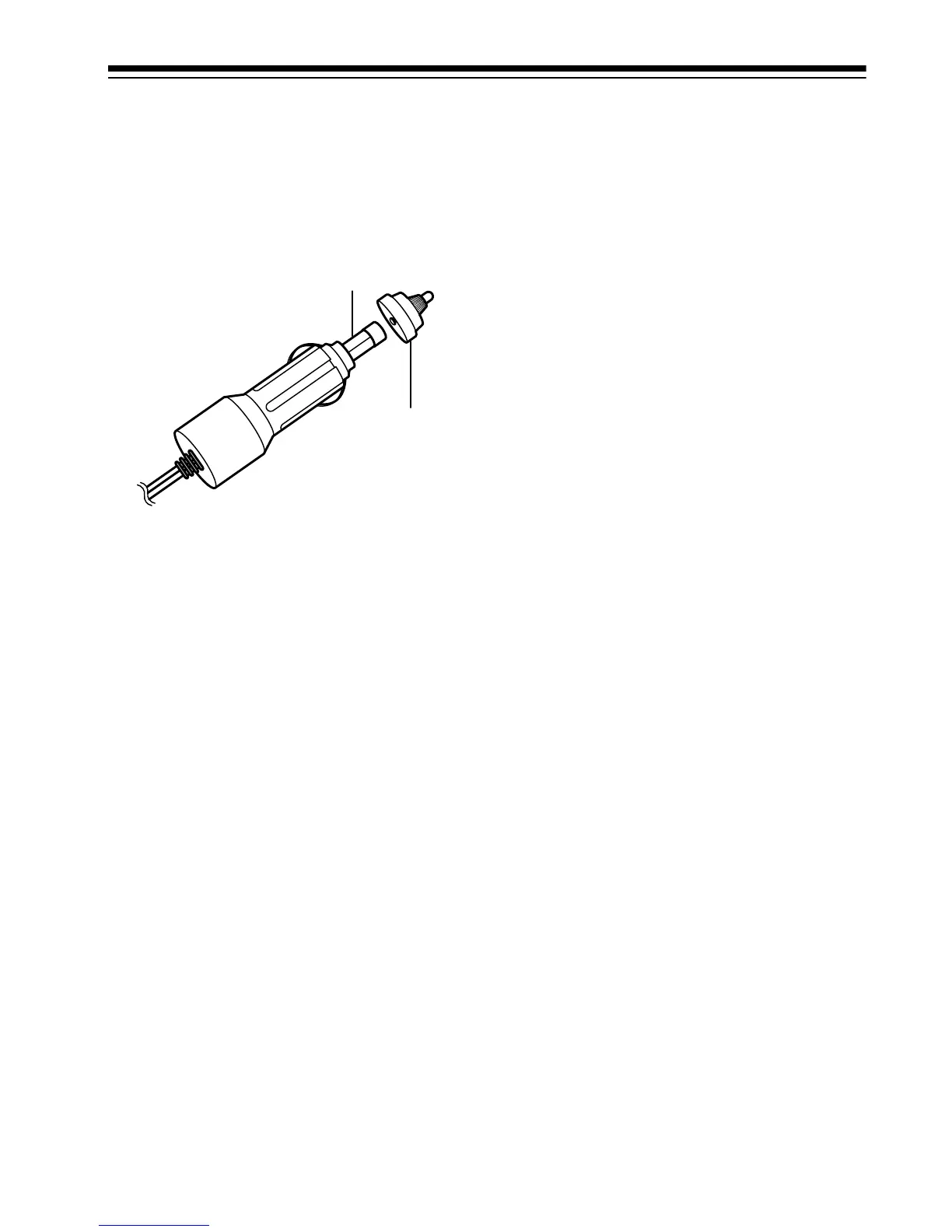22
REPLACING THE FUSE
If the VCP does not operate when the DC
adapter is connected, the fuse inside the
adapter might be blown. Follow these steps
to replace it.
1. Unscrew the knurled ring at the plug’s
tip by turning it counterclockwise, then
turn over the adapter’s cigarette lighter
plug so the fuse falls out.
2. If the wire inside the fuse is broken,
replace the fuse with one of the same
type (1
1
/
4
×
1
/
4
-inch 5-amp fuse,
available at your local RadioShack store.
When you screw on the tip, be sure the
knurled ring is screwed firmly onto the
plug.
THE FCC WANTS YOU TO
KNOW
Your VCP might cause TV or radio
interference even when it is operating
properly. To determine whether your VCP is
causing the interference, turn off your VCP.
If the interference goes away, your VCP is
causing it. Try to eliminate the interference
by:
• Moving your VCP away from the TV or
radio.
• Connecting your VCP to an outlet that
is on a different electrical circuit from
the TV or radio.
• Contacting your local RadioShack store
for help.
Fuse
Knurled Ring