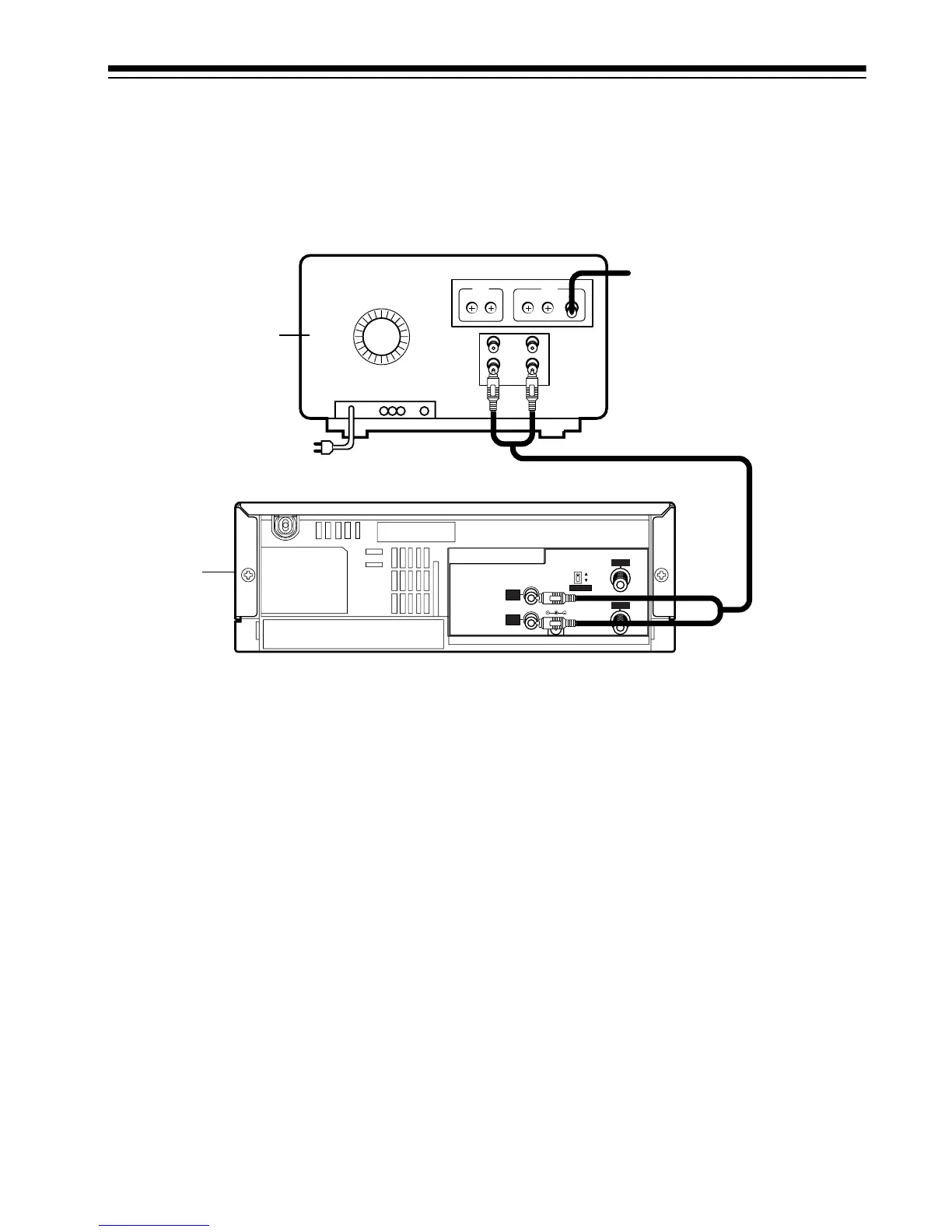8
Connecting a TV/Monitor
To connect your VCP to a TV/monitor’s separate audio and video input jacks, connect the
VCP’s
AUDIO
and
VIDEO OUT
jacks to the TV/monitor’s audio and video input jacks using a
video-quality shielded cable (not supplied).
Caution:
You must use a video-quality cable for this type of connection. Do not use a
standard audio cable. Your local RadioShack store sells the proper type of cable.
3
DC IN 12V
4
CHANNEL
RF.OUT
ANT.IN
VIDEO
OUT
AUDIO
OUT
300-ohm 75-ohm
UHF
VHF
OUT
IN
AUDIO VIDEO
TV
In from Antenna
VCP