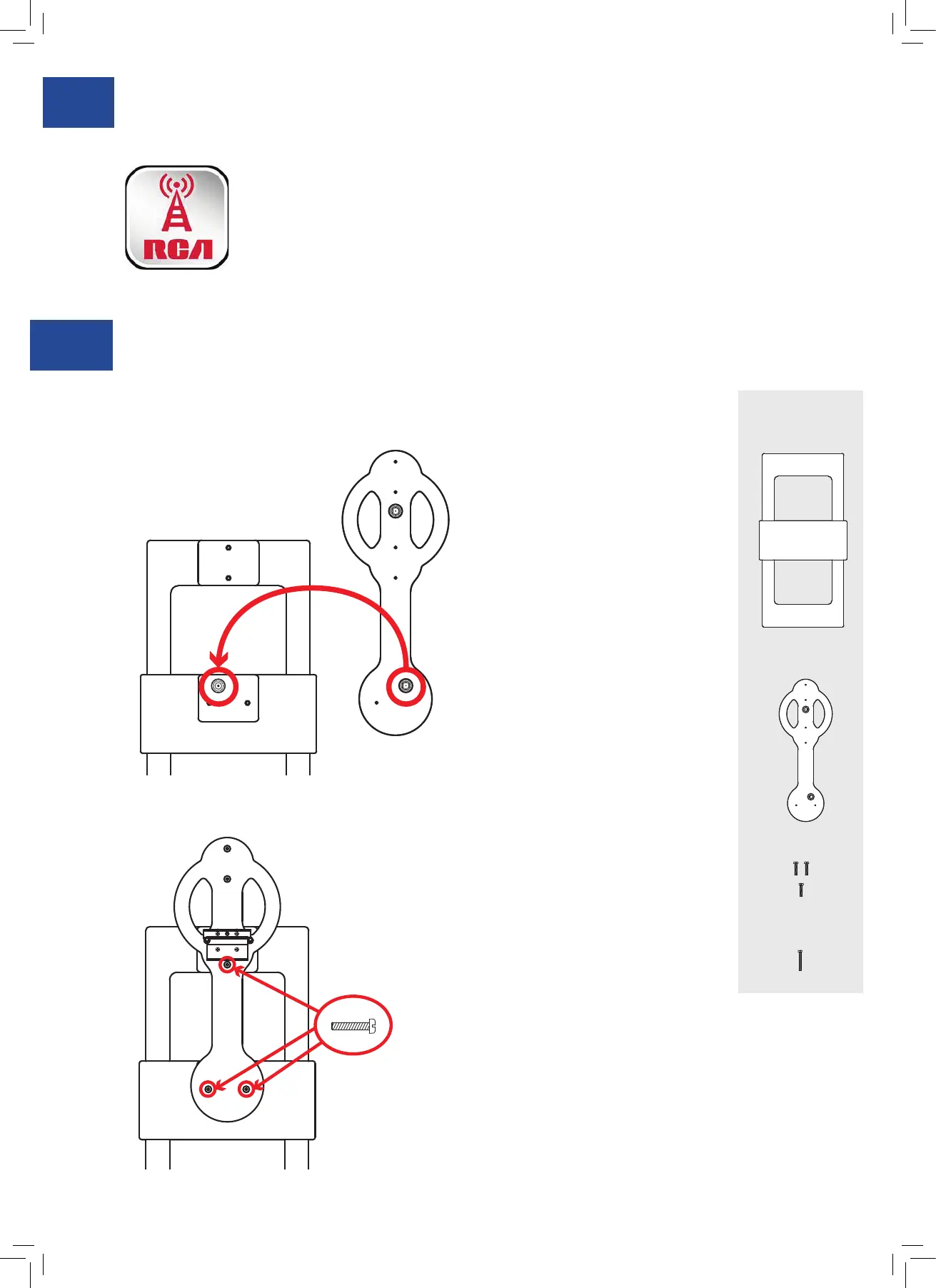2
A. Attach the antenna bracket to the UHF element.
UHF element, back
Antenna bracket, front
Antenna bracket, back
Antenna
bracket
UHF element
(3) M4x12 screws
Pieces Used:
Use the RCA Signal Finder App to nd the best
location for your antenna. (Optional)
1
In the Google Play or Apple App Stores, search for “RCA Signal Finder” and
look for the icon shown here. Then download and install the App.
Launch the App and follow the directions there to nd the best location and
orientation for your antenna.
Assemble the antenna.
2
M4x12 screws
Find the F-connectors on the
back of the UHF element and
front of the antenna bracket, as
shown here.
Insert the bracket’s bottom
connector into the UHF element’s
connector.
Insert 3 M4x12 screws into the
slots on the back of the bracket,
as shown here. Make sure the
slots are aligned with the holes
on the UHF element.
Screw the M4x12 screws into
place to secure the bracket to
the UHF element.
(1) M4x25 screw