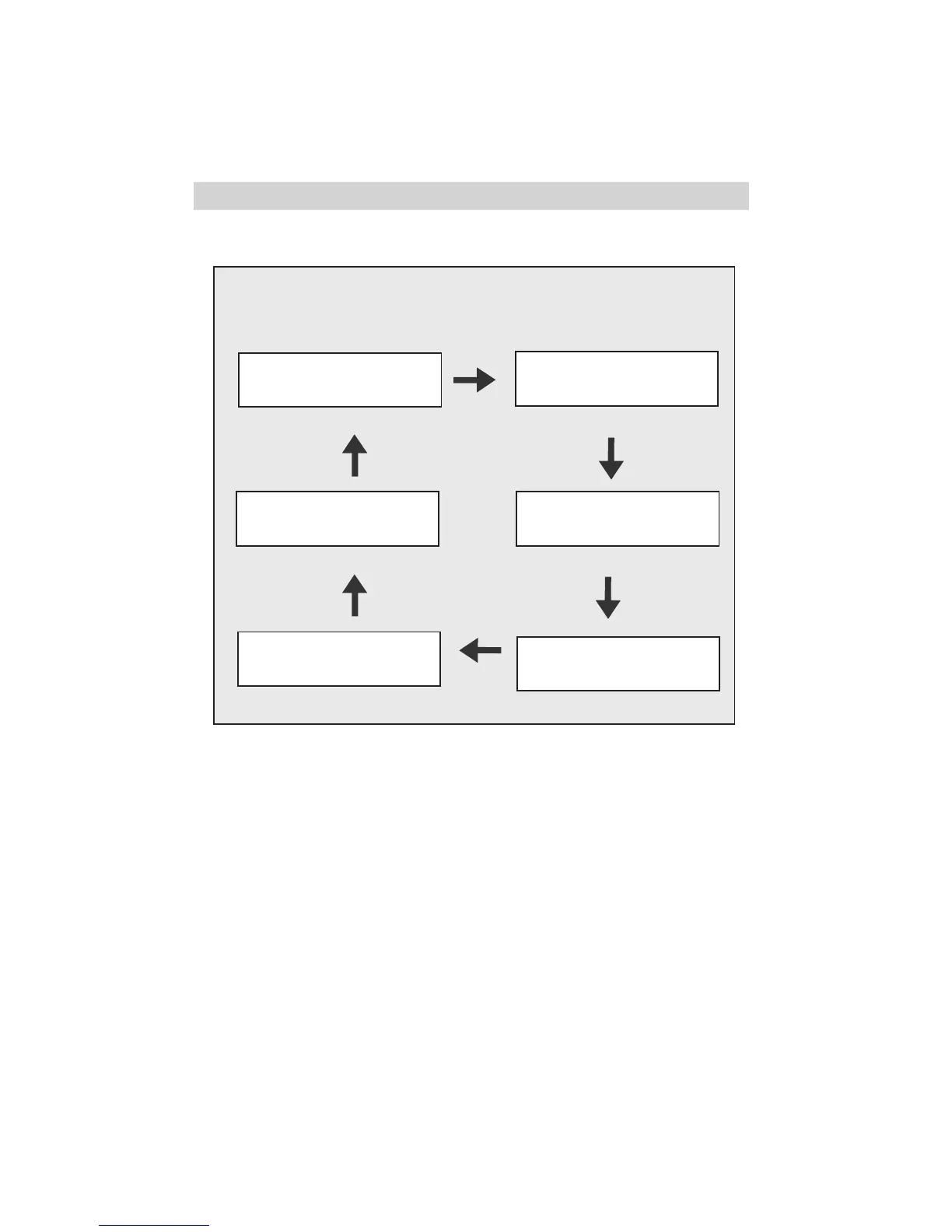21
Date and Time Display
Viewfinder Displays
Repeatedly Press DATE/TIME
Time Display
AUTO DATE Display
Title You Created
Date and Time Display
Date Display
AUTO DATE
NOV 18.98
AM 10:25:00
No Display
TAYLOR IS FOUR
To Record the Date, Time, Date and Time, AUTO DATE,
or Title You Created
1. Make sure the camcorder is in
record-pause.
2. Make sure the AE dial is not set to
AUTO unless you want to record
AUTO DATE.
3. Repeatedly press DATE/TIME to
display the date, time, date and time,
AUTO DATE, or title you created.
4. Begin recording.
5. To remove the display, press DATE/
TIME until no display appears in the
viewfinder.
Note: If you do not want to record a date or
time, press DATE/TIME to select the date and
time off mode before you begin recording.
No display appears in the viewfinder.
NOV 18.98 AM 10:25:00
Record the Date, Time, and Title Displays (continued)