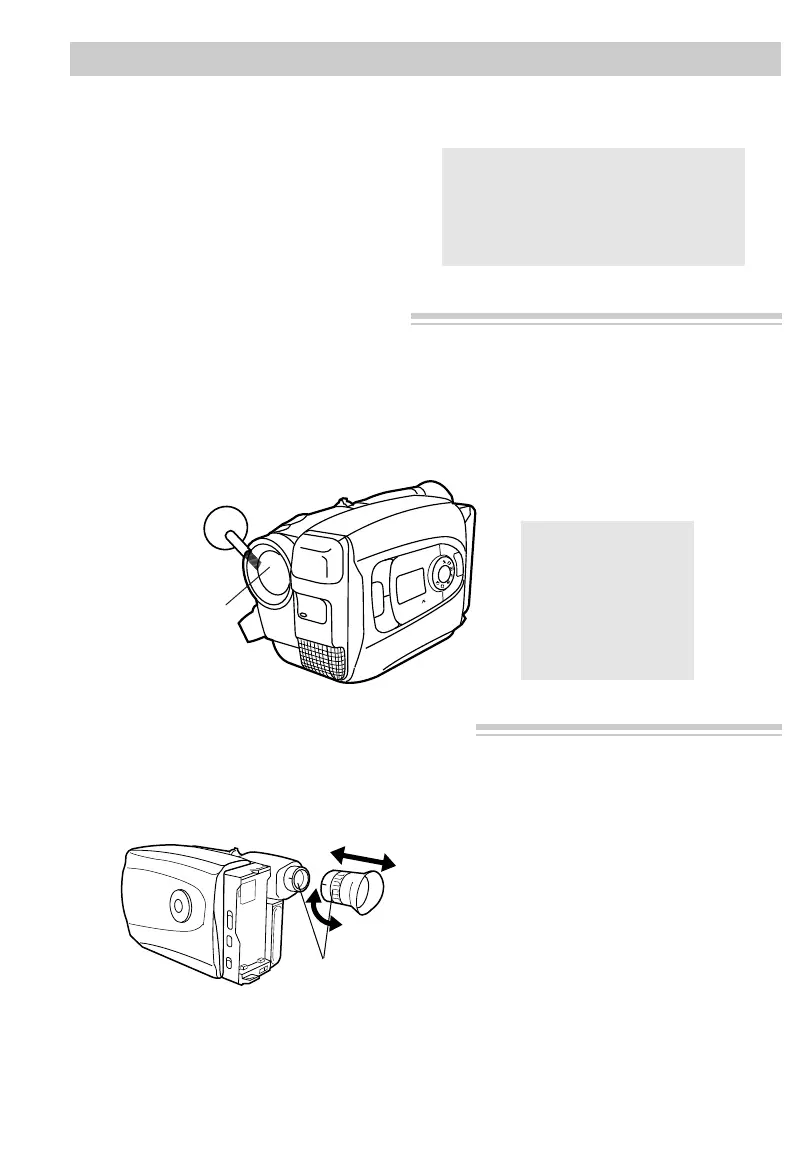74
Care and Maintenance
Cleaning the Camcorder
Cleaning the Camcorder’s Lens
To clean the camcorder’s lens, blow it with a blower brush, and then
gently wipe the lens with cleaning tissue and commercially prepared
cleaning solution designed for use on camera lens. Improper cleaning
may scratch the lens.
Caution: Use of strong cleaning
products, such as those containing
alcohol or benzine, may damage
the camcorder.
Caution: Do not
touch the lens with
your fingers. The
oil from your skin
can damage the
lens.
F1
F2
MODE
P
U
S
H
SCENE SELECT
A
U
T
O
M
A
N
Lens
Reference
Marks
Cleaning the Camcorder’s Viewfinder
The viewfinder eyepiece can be removed for cleaning.
1. Turn the eyepiece
counterclockwise and pull it out.
2. Remove dust using a blower brush.
3. Reattach the eyepiece by aligning
the reference marks, and then turn
the eyepiece clockwise.
To clean the camcorder’s exterior,
remove any power source connected to
the camcorder and gently wipe it with a
clean soft cloth.