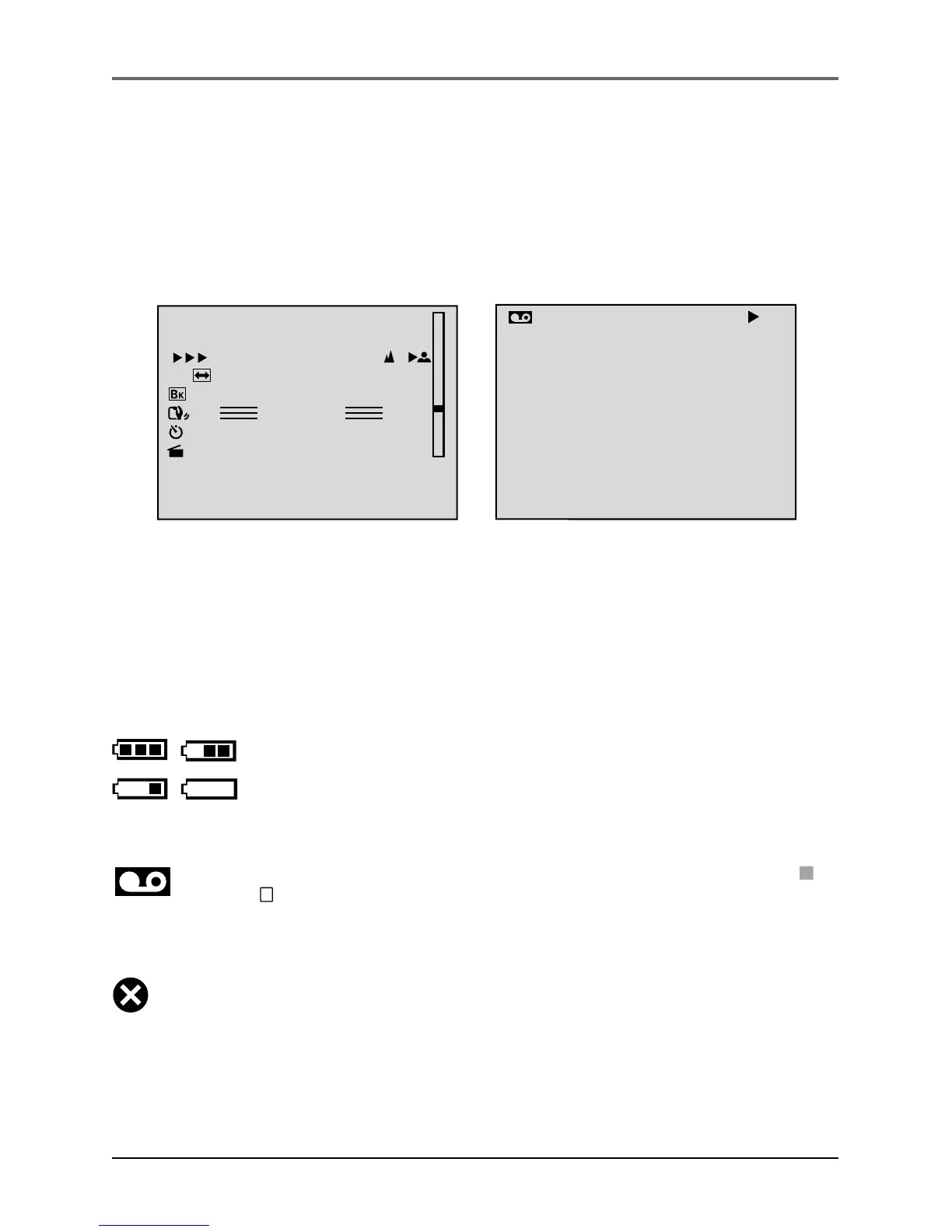Using the Viewfinder
Chapter 2 27
Recording Menu Icons Playback Menu Icons
Warning Icons
Indicates the amount of power left in the rechargeable battery.
An empty battery icon flashes on screen when the battery’s power is
almost exhausted.
Missing Cassette: Appears when the Power switch is set to either
A
or
M
(automatic or manual record) and no cassette tape is in the
camcorder.
Head Cleaning: HEAD CLEANING REQUIRED USE CLEANING
CASSETTE appears if dirt is detected on the recording heads. Use an
optional cleaning cassette to remove dirt.
On-screen Icons
Several displays appear in the viewfinder to aid in the operation of the camcorder.
Although it may look crowded, all of the icons shown below do not appear on-screen at
the same time. Also, not all screen icons are shown in the illustration. Refer to the icon
descriptions that follow.
1
R
D
2
E
5
1
E
0
C
M
/
C
M
I
2
C
I
S
N
S
O
2
N
P
N
5
G
.
R
0
P
A
1
F
A
T
I
U
U
N
S
L
A
E
E
A
M
T
1
I
1
5
O
1
N
:
S
4
T
+
M
5
4
0
W
:
0
2
B
18
TBC
–
1
:
S
2
P
3
:
4
A
5
T