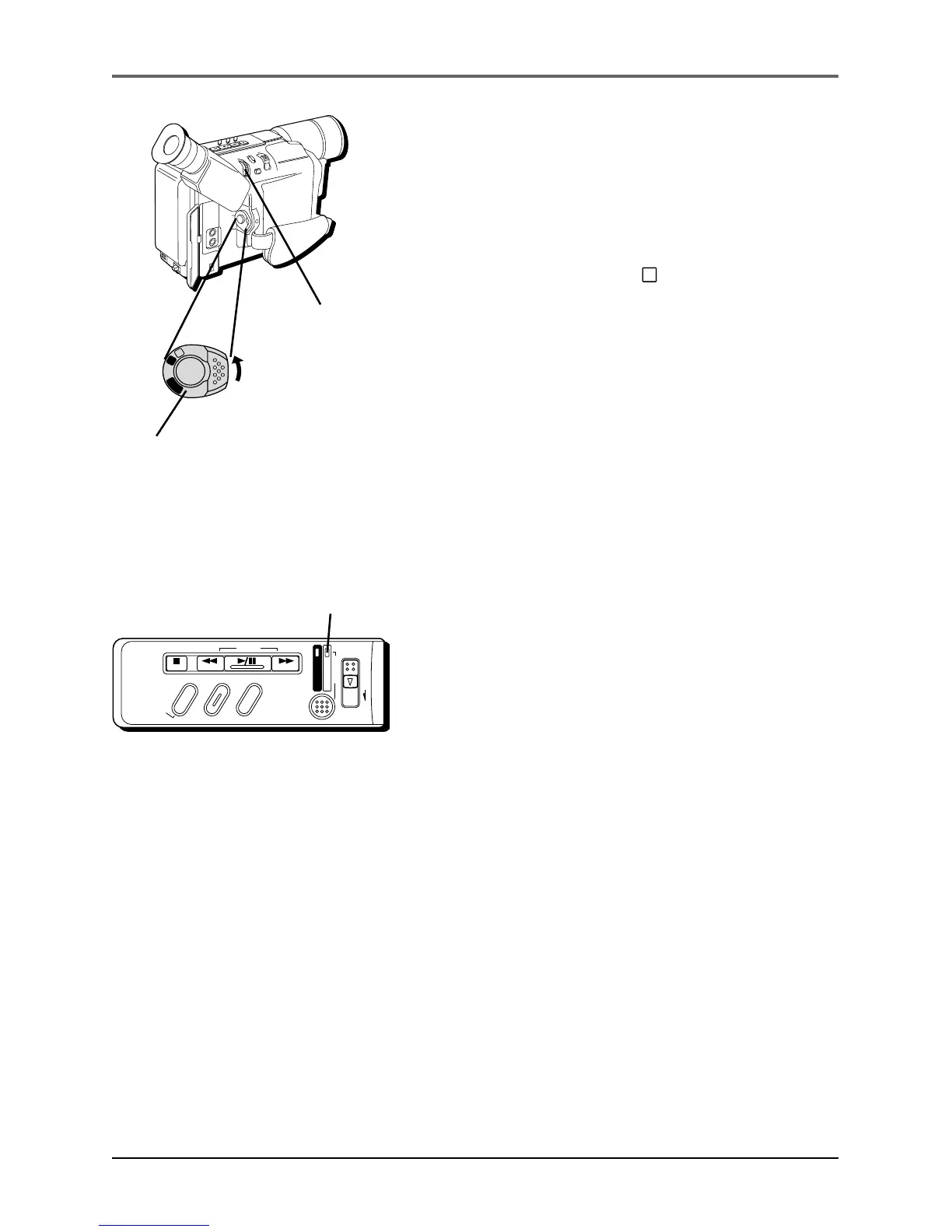Advanced Features
70 Chapter 5
Instant Titles
The camcorder has 8 preset titles in memory. You
can superimpose one of them over the video image.
Instant Titles can be displayed in English, French,
and Spanish.
1. Set the Power switch to
M
(manual record).
(The POWER indicator comes on.)
2. Press in the MENU dial. (The CAMERA MENU
appears.)
3. Rotate the MENU dial to highlight TITLE. Press
in the MENU dial to select it. (The TITLE menu
appears.)
4. Rotate the MENU dial to highlight the desired
mode. Press in the MENU dial to select it.
Note: The selected title will remain until OFF
is selected in the TITLE Menu.
CHARGE
STOP R RETAKE F
COUNTER R/M
FADE/WIPE
P. AE
DIGIFECT
POWER
REFRESH
EJECT
POWER
indicator
Power switch
M
E
N
U
/
T
R
A
C
K
I
N
G
5
S
E
C
.
R
E
C
V
O
L
S
T
E
A
D
Y
P
I
X
/
T
B
C
+
+
P
L
A
Y
O
F
F
A
M
S
T
O
P
R
R
E
T
A
K
E
F
C
O
U
N
T
E
R
R
/
M
F
A
D
E
/
W
I
P
E
P
.
A
E
D
I
G
I
F
E
C
T
A
M
P
L
A
Y
O
F
F
MENU
dial