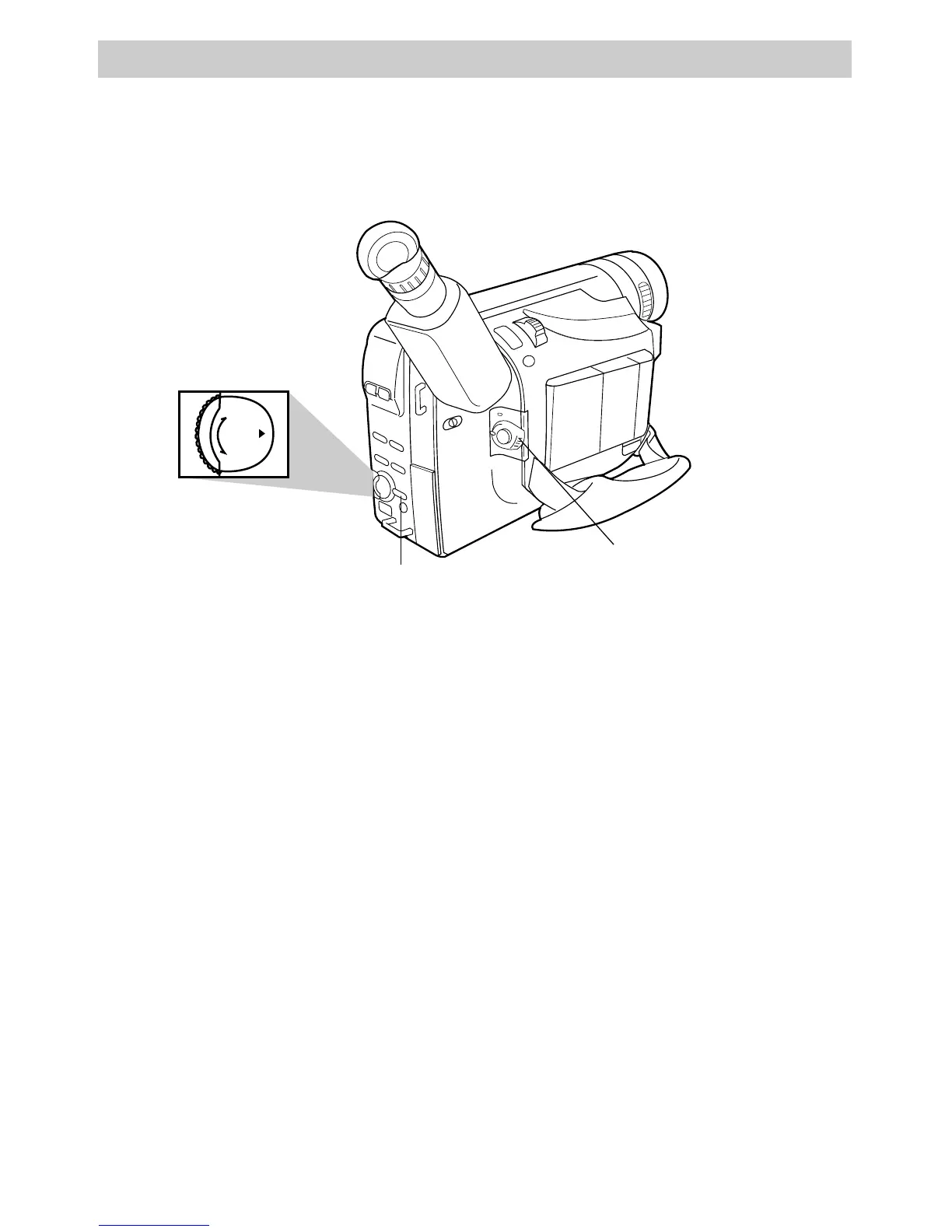Recording
52
To Record Using Time Lapse
1. Set the POWER switch to CAMERA
MAN.
2. Press and hold SP/SLP to select SP.
SP appears in the viewfinder.
3. Press the MENU/DISPLAY button to
display the menu in the viewfinder.
D. ZOOM is highlighted.
Time-Lapse Recording
You can make automatic recordings at preset time intervals. The recording
shows subtle changes (such as shifts in cloud formations or plant growth)
when it remains focused on an object.
4. Rotate the menu PUSH dial down to
highlight INT. TIME and press it in to
display the INT. TIME menu.
5. Rotate the menu PUSH dial down to
highlight the desired time between
recordings (15S, 30S, 1 MIN, or 5
MIN).
PUSH
–
+
Menu PUSH Dial
(Rotate or Press In)
MENU/DISPLAY Button
POWER Switch in
CAMERA MAN