C. Using the Built-in Battery
The unit has a built-in, non-replaceable, rechargeable battery. Charge the built-in battery before using it
for the rst time. The normal charging time should be completed within 4-5 hours. The charging light will
go out when the built-in battery becomes fully charged.
To recharge the built-in battery
1. Read these instructions.
2. Keep these instructions.
3. Heed all warnings.
4. Follow all instructions.
5. Do not use this apparatus near water.
6. Clean only with a dry cloth.
7. Do not block the ventilation openings. Install in accordance with the manufacturer's instructions.
8. Do not install near any heat sources such as radiators, heat registers, stoves, or other apparatus
(including ampliers) that produce heat.
9. Do not defeat the safety purpose of the polarized or grounding - type plug. A polarized plug has
two blades with one wider t han t he o ther. A gro undin g type plug has two b lades and a third
grounding prong. The wide blade or the third prong are provided for your safety. If the provided
plug does not t into your outlet, consult an electrician for replacement of the obsolete outlet.
10. Pr otec t th e po wer cord f rom bei ng walk ed o n or pinche d pa rtic ular ly a t pl ugs, conv enience
receptacles, and the point where they exit from the apparatus.
11. Only use attachments/accessories specied by the manufacturer.
12. Use only with a cart, stand, tripod, bracket, or table specied by the manufacturer, or sold with the
apparatus. When a cart is used, use caution when moving the cart/apparatus combination to avoid
injury from tip-over.
13. Unplug this apparatus during lightning storms or when unused for long periods
of time.
14. Refer all servicing to qualified service personnel. Servicing is required when the
apparatus has been damaged in any way, su ch as power-supply cord or plug is
damaged, liquid has been spilled or ob jects have fallen into the ap paratus, the
apparatus has been exposed to rain or moisture, does not operate normally, or
has been dropped.
Cautions:
• Usetheprovided 12Vcarpower adapteronly. Use withother carpoweradapterscoulddamage the
unit.
• The 12Vc ar pow er ad apt er included wi th this uni tis for it suse on ly. Don ot usei tw ith other
equipment.
• Intheinterest oftrac safety,donotoperatethis unitor viewvideos whiledriving avehicle.
• Makesurethe unitissecurelyfastenedto preventitfromfallingor yingthrough theairintheevent
of an accident.
• When the ins ide of the cigaret te lighter sock et is dirtywith ashe so rd ust, theplug sect ion may
become hot due to poor contact. Be sure to clean the cigarette lighter socket before use.
• Afteruse,disconnect the12V carpoweradapterfromboth theunit andcigarette lightersocket.
To DC IN 9V-12V Jack
2
Car power adapter
To cigarette
lighter socket
1
B. Using the Car Power Adapter
Warning:
Dis conne ct the car p ower
ad apte r when not i n use.
Notforusein24Vvehicles.
A. Using the AC Power Adapter
Cautions:
• TheACpoweradapter includedwith thisunit isforitsuseonly.Donotuseitwith otherequipment.
• Whenthe unitisnot going to beused for long time,disconnect the AC poweradapter from theAC
power outlet.
• Whenthe AC power adapter is plugged in, the apparatus is not completelydisconnected from the
main power supply, even when the power is turned o.
Warning:
The AC/DC adapter is used as a disconnect device and it should remain readily operable during intended
use. In order to dis connect the a pparatus from the mains completely, the AC/DC adapter should be
disconnected from the outlet completely.
The unit can playback
RegionManagement Information
RegionManagementInformation:Thisunit is designedandmanufac tured to respondtotheRegion
ManagementInformationthat is encodedon DVDs. Iftheregion number printedon the DVDdoesnot
correspond to the region number of this unit, it cannot play that disc.
The region number of this unit is 1.
Notes on Unauthorized Discs
YoumaynotbeabletoplaysomeDVDsonthisunit,particularlyiftheywerepurchasedfromoutsideyour
geographic area or made for business purposes.
DVDs
[8cm/12cm disc]
Compatible
Audio CDs
[8cm/12cm disc]
Disc Function or Operation That is Not Available
When the symbol appears on the screen, it indicates the functio n or operati on attempted is no t
available at thattime.This occurs because the DVD manufacturerdeterminesthespecicfunctions of
DVDs.CertainfunctionsmaynotbeavailableonsomeDVDs.Besuretoreadthedocumentationprovided
withtheDVD.
IconsUsedonDVDs
Sample lcons
Note:
When playing back a CD-G (Graphics) or CD EXTRA
di sc, the aud io por tio n wi ll be playe d, but the
graphic images will not be shown.
Language selections for audio
Language selections for subtitles
Screen aspect ratio
Multiplecameraangles
Region code indicator
Title, Chapter and Tracks
• DVDsaredivided into “titles” and “chapters”.
If the disc has more than one movie on it, each
movie would be a separate “title”. “Chapters”
are sections of titles.
• AudioCDsare dividedinto “tracks”. A “track”
is usually one song on an Audio CD.
Note: Numbers identifyeach title,chapter,and trackon adisc.Mostdiscs havethesenumbersrecorded
on them, but some do not.
Please check and identify the supplied accessories.
Remote Control (with battery) ............................................................................................................................... x 1
AC Power Adapter....................................................................................................................................................... x 1
Car Power Adapter...................................................................................................................................................... x 1
Carrying Case ................................................................................................................................................................ x 1
Warnings:
• Thebuilt-inbattery can onlybere chargedwh enthe unit is in CHARGEmodewhile usingtheAC
power adapter.
• Thebuilt-inbattery cannotbe rechargedwhenthe unitis inON mode.
• DoNOTrechargethe built-inbattery ina vehicleusing thecarpoweradapter.
• Batteriesshouldnot beexposedtoexcessiveheat suchassunshine,reor thelike.
Notes:
• Whenthebuilt-in batterypower islow,"Battery Low"will displayon thescreenandtheunitwillstop
playing.
• Rechargethebuilt-in batterywhen youareready touse itagain.
• Whileusingthe built-inbattery,the environmentaltemperatureshould be41°F (5°C)to 95°F(35°C).
• Togetthe longestservicelifeof thebuilt-in battery,chargeat indoor-temperature.
• Thebuilt-in batteryin thisdevicemaypresent arisk offireorchemical burn if mistreated.Donot
disassemble, heat above 212
o
F (100
o
C), or incinerate.
• Theunitshould notbeexposedtoexcessive heatsuchassunshine,re orthe like.
• When dis carding th eu nit,enviro nmental pr oble ms mustb ec onsideredand loc al rulesor laws
governing the disposal of such products must be strictly followed.
Turning on the Unit
1. Slide the CHARGE / STANDBY / ON switch on the left side of the unit to the
ON position.
2. The start-up picture will appear on the screen.
3. After use, slide the CHARGE / STANDBY / ON switch to the STANDBY (power
o) position.
1
To AC power
outlet
2
To DC IN 9V-
12V jack
3
Slide the switch
to CHARGE
4
Charging
light ON
5
Recharging is completed
w he n ch ar gi ng l ig ht
goes out
AC power
adapter
Disc Formats
Important Safety Instructions
Safety Precautions
Safety Precautions
WARNING:
Should any trouble occur, disconnect the AC power adapter and refer servicing to a qualied technician.
Thelightningashwithanarrowheadsymbol, withintheequilateraltriangle,is intendedtoalert
theuser to thepresence ofuninsulated"dangerousvoltage"within theproduct's enclosure that
maybeofsucientmagnitudetocauseanelectricshock.
The exclamation point within the equilateral triangle is intended to alert the user to the presence
of important operating and maintenance (servicing) instructions in this owner’s manual.
Accessories
Power Supply
Power Supply
AC power adapter
2
1
To DC IN 9V-12V Jack
To AC power outlet
The12Vcarpower adapter
allows the unit to be used
wi th v eh icle s th at ha ve
a 1 2 V, n e gat i ve gr o und
electrical system.
Th e s up pli ed AC po wer
ad apt er opera tes on AC
120V.
User Manual
DRC6377
Read these instructions before using your new product for the rst time.
AVCMultimedia,
Markham,Ontario,L3R1E3
http://www.RCAav.com
THIS CLASS B DIGITAL APPARATUS COMPLIES WITH CANADIAN ICES-003.
WARNING: TOREDUCE THE RISK OF ELECTRIC SHOCK,DONOT REMOVECOVER(OR BACK).NOUSER-
SERVICEABLEPARTSINSIDE.REFERSERVICINGTOQUALIFIEDSERVICEPERSONNEL.
WARNING: TOPREVENTFIREORSHOCKHAZARD,DONOTEXPOSETHISAPPLIANCETORAINOR
MOISTURE.DONOTPLACEOBJECTSFILLEDWITHLIQUIDSONORNEARTHISUNIT.
CAUTION: USEOFCONTROL SORADJUSTMENTS OR PERFORMA NCE OF PROC EDURESOT HERTHAN
THOSESPECIFIEDMAYRESULTINHAZARDOUSRADIATIONEXPOSURE.
CAUTION: DANGER OF EXPLOSION IF BATTERY IS IN CORREC TLY REPLACED. REPLACE ONLY WITH THE
SAMEOREQUIVALENTTYPE.
This produc t c onta ins a
low power laser device.
Watching a DVD on your TV
1. Turn on the unit.
2. Turnon theTVandfollowtheinstructionsincluded withit toplay theDVD.
A.Connecting aTV
If yourT Vhasaudio/video inputs,youcan connecttheunittoyourTV usinga standardAudio/Video
cables.
B. Using Headphones/Earphones
• Turnd ownt he vo lume befor econ necti ng,a nd
then adjust the level.
• When headphones/earphone sareconnected, no
sound will be emitted from the unit's speaker.
Caution:
Av oid li ste nin g t o s oun d a t l eve ls whi ch may be
harmful to your ears.
Headphones/Earphones
(3.5mm diameter plug)
To AUDIO / VIDEO OUT jacks
Audio / Video cable
(not included)
TV
White Red Yellow
White Red Yellow
Connections
On Placement
• Donotuse theunit inplacesthatareextremely hot,cold,dusty,orhumid.
• Placetheunit onaatandeven surface.
• Donotrestrict theairowof theunitbyplacingitinaplacewithpoorairow,bycoveringitwith a
cloth, or by placing it on carpeting.
• Toavoidmagnetizing, donotplacetheunit nearspeakers ormagnets.
• Donotuse thisunit indirect sunlightor leavethe unitin aclosed automobile(or yacht,etc) whereit
wouldbe exposedtohigh temperaturesabove104°F(40°C).
• Nonakedame sourcessuchas lightedcandlesshould beplaced ontheAC power adapteror the
main unit.
• Theapparatusshould not be exposedtosplashingordrippingliquids, andno objects fill edwith
liquids, such as vases, should be placed on apparatus.
On Safety
• When connecti ngordisconnec ting th eACpower adapter, grip th ep lug and notthecord itself.
Pulling the cord may damage it and create a hazard.
• Whenyouarenotgoingto usethe unitforalongperiodoftime, disconnectthe ACpoweradapter.
On Condensation
• Whenleftin a heated room where it iswarmanddamp,water dropletsor condensation mayform
inside the unit. When there is condensation inside the unit, the unit may not function normally. Let
the unit stand for 1 to 2 hours before turning the power on, or gradually heat the room and allow
the unit to dry before use.
VentilationWarning
• Donot blockthe ventilation openingsor holes. Iftheventilation openingsor holes areblocked by a
newspaper or cloth, etc., the heat may not be able to escape.
• Donot operatetheunitin a confinedspace,suchasa bookcaseorbuilt-in cabinet. Allow about 4
inches (10cm) of free space all around the unit for adequate ventilation.
Rating Plate Location
• Theratingplateislocatedon thebottom ofunit.
Chapter1
Title1 Title2
Chapter2 Chapter3 Chapter1 Chapter2
Track1 Track2 Track3 Track4 Track5
1) LCD screen
2) DC IN 9V - 12V jack
3) AUDIO / VIDEO OUT jacks
4) CHARGE / STANDBY(power o) / ON switch
5) VOL control
Adjusts the volume.
6) Headphone jack
7)
PLAY button
Starts or resumes playback of a disc.
Conrms selections on a menu screen.
STOP button
Stops playing a disc.
PAUSE button
Pauses pl ayba ck of a d isc . Each ti me y ou
press the
PA US E bu tt on th e pi ct ur e
advances one frame on a DVD. Pres sthe
PLAY button to resume playback.
SEARCH button
Performs fast reverse playback.
SEARCH button
Performs fast forward playback.
PREV button
Goes back to the previous chapters / tracks.
NEXT button
Advances chapters / tracks.
8) Disc door
Close tray by pushing the disc door.
9) Open knob
10) Remote sensor
Senses the remote control’s signals.
11) Power ON indicator
12) CHARGING indicator
Charge the rechargeable battery before using
it for the rst time. The normal charging time
shou ld be compl eted in approxi mately 4-5
hour s. The charging light will go out when
the battery becomes fully charged.
* SEE BOTTOM OF UNIT FOR GRAPHIC SYMBOLS *
FCC Statements
NOTE:This equipmenthas been tested andfound to complywiththe limits fora Class B digitaldevice,
pursuant to Part 15 of the FCC Rules. These limits are designed to provide reasonable protection against
harmful interference in a residential installation. This equipment generates, uses and can radiate radio
frequency energy and, if not installed and used in accordance with the instructions, may cause harmful
interference to radio communications. However, there is no guarantee that interference will not occur in a
particular installation. If this equipment does cause harmful interference to radio or television reception,
which can be determined by turning the equipment o and on, the user is encouraged to try to correct
theinterferencebyoneormoreofthefollowingmeasures:
– Reorient or relocate the receiving antenna.
– Increase the separation between the equipment and receiver.
– Connect the equipment into an outlet on a circ uit diffe rent from that t o which the rece iver is
connected.
– Consultthedealeroranexperiencedradio/TV technicianforhelp.
Warnin g:Change sormodifications to thisunit not expressly approved bythe partyre sponsible for
compliance could void the user's authority to operate the equipment.
Notes on Copyright
It is forbidden by law to copy, broadcast, show, broadcast on cable, play in public, or rent copyrighted
material without permission.
Apparatus Claims of U.S. Patent Nos. 6,836,549; 6,381,747; 7,050,698; 6,516,132 and 5,583,936 licensed for
limited viewing uses only.
Thi s pro duct inco rporates copy right p rotec tion technolo gy t hat is prot ected by U. S. p atents a nd
other intellectual property rights. Use of this copyright protection technology must be authorized by
Macrovision,and isintendedforhomeand otherlimited viewinguses only unlessotherwise authorized
byMacrovision.Reverseengineeringordisassemblyisprohibited.
Battery Replacement
When the battery becomes weak,
the operating distance of th e remo te
control will be greatly reduced and you
will need to replace the battery.
To Change Remote Battery
1. Open the battery door. 2. InsertoneCR2025 (3V) size
battery.
Using the Remote Control
• Pointtheremote controlat theREMOTESENSORlocated
on the unit.
• When usi ng this un it in verybrightlight,theinfr ared
REMOTESENSOR maynotworkproperly.
• The rec om m en d edef fec ti v e d is tan ce fo r r emo te
operation is about 16 feet (5 meters).
Remote Control
Remove the
PLASTIC sheet
before USING the
Remote Control.
Control Reference Guide
Control Reference Guide
1. VIDEO MODE button
Adjust Brightness, Panel Display and Contrast
of the LCD screen.
2.
PREV button
Movebackthroughtitles,chapters ortracks
on a disc.
3.
/ SEARCH buttons
SEARCH:
Fast reverse playback.
SEARCH:
Fast forward playback.
4. GOTO button
Skip directly to a location on
aCD/DVD.
5. Cursor ( , , , ) buttons
Movebetweenselectionsonamenuscreen
and adjust certain settings.
ENTER button
Conrm selections on a menu screen.
6. MEMORY button
Set titles/chapters in a favorite order.
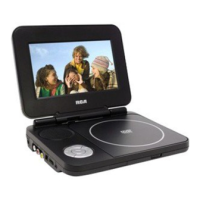
