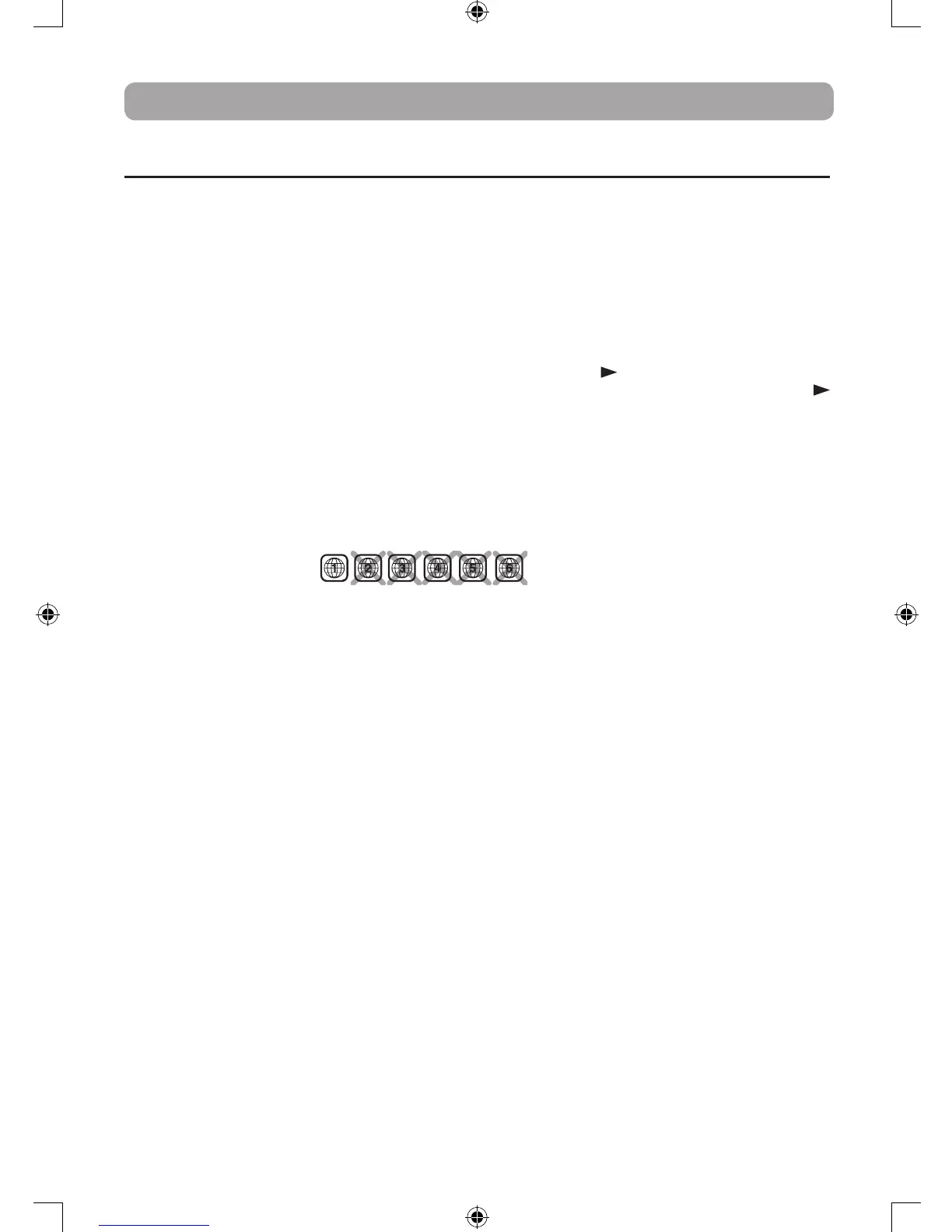SYMPTOM CAUSE (AND REMEDY)
• Ensurethecarpoweradapterisconnected.
• Makesurethattheunitisturnedon.
• Removeanyobstaclesbetweentheremoteandtheunit.
• Usetheremoteneartheunit.
• Pointtheremoteattheremotesensorontheunit.
• Replacethebatteryintheremotewithnewone.
• Makesureplasticsheethasbeenremovedfrombatterysection.
• MakesurethatyouselectONmode.
• Makesuretheunitisnotpaused.Pressthe PLAY button.
• Makesure the unit isnot in fast-forward orfast-reverse mode. Pressthe
PLAY button.
• MakesuretheAUDIO/VIDEOinput/outputconnectionsarecorrect.
• TheDTSDVDcannotbedecodedtohavespeakeroutput.
• Theunithasoverheated.Shutitofffor30minutestoallowittocooldown.
• The volume control is located on the side of the unit - please try adjusting
this.
• Theregionnumberofthediscdoesn'tmatchtheregionnumberofthisunit.
• TheDVDisdirty.Gentlycleanthedisc.
• Thediscisscratched.
• Please adjust the LCD's brightness, contrast, color or view mode using the
VIDEO MODE button on the remote control.
• Theplugsandjacksaredirty.Wipethemwithaclothslightlymoistenedwith
alcohol.
• Cleanthedisc.
• Thereisnodiscinsidetheunit("NoDisc"appearsonthescreen).
• Insertthedisccorrectlywiththegraphicsfacingup.
• Cleanthedisc.
• Anon-NTSCdischasbeeninserted,orthediscregionnumberdoesnotmatch
the region number of the unit.
• Condensation may have formed inside the unit due to a sudden change in
temperature. Wait about an hour for it to clear and try again.
No power.
The remote control
does not function.
Very little or no sound
is coming from a DVD.
No picture.
The picture is not
clear.
Loud hum or noise is
heard.
The disc does not play.
Specifications and external appearance are subject to change without notice.
Troubleshooting Guide
