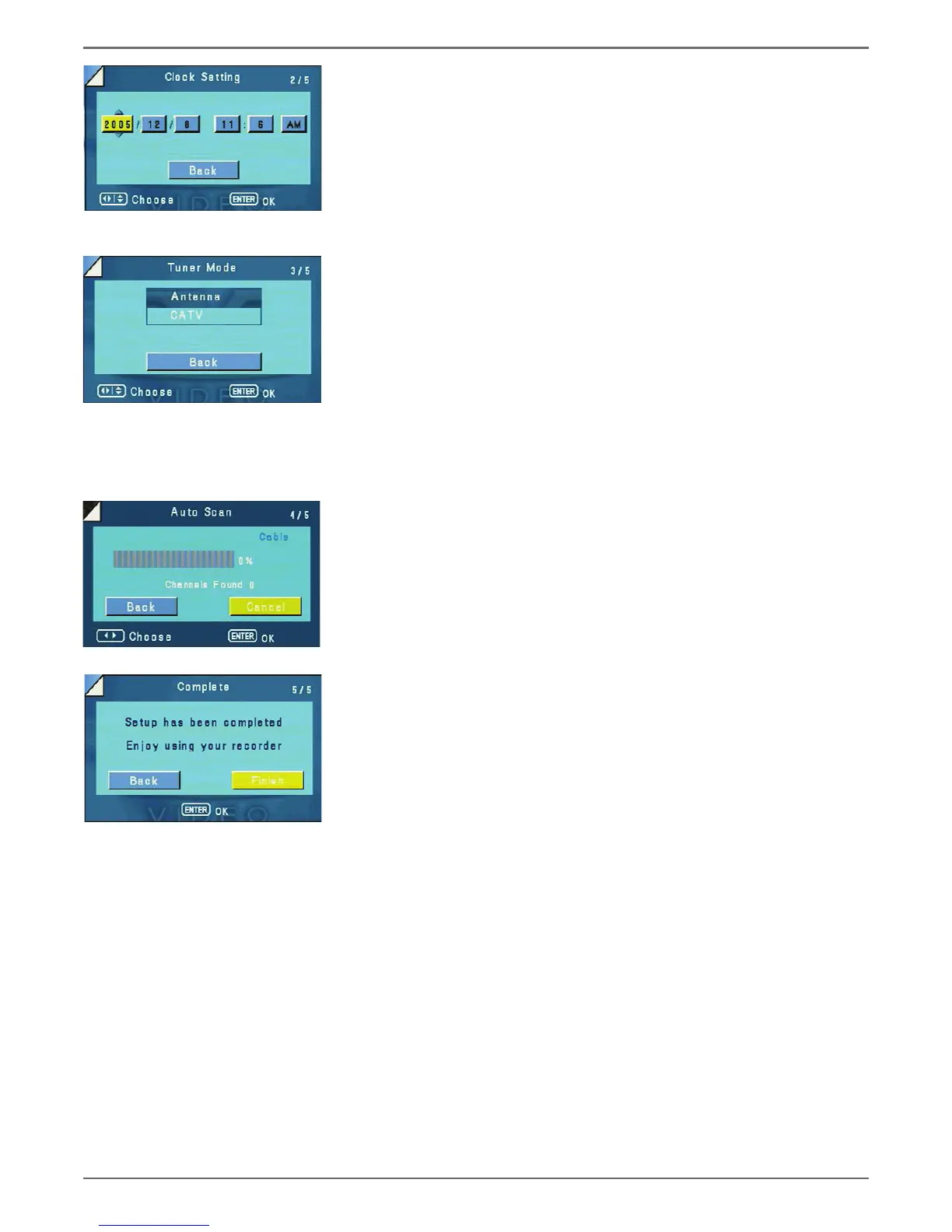Graphics contained within this publication are for representation only.
20
Chapter 1: Connections and Setup
Setting the Clock
Use the arrow buttons to enter the date and time. When fi nished, press ENTER to go to the next
setting.
Note: If you don’t see the clock setting screen the fi rst time you turn on the DVD/
VCR, make sure you’ve tuned your TV to the appropriate Video Input Channel. If
you need help, go to page 22.
Setting the Signal Type
Completing this information lets the DVD/VCR know what program signals are being sent to it.
Choose the type of signal that is connected to the RF IN jack. Use the arrow buttons to choose the
setting. When fi nished, press ENTER to go to the next setting.
To go back to the previous screen, highlight and select BACK.
Notes: If you’ve connected a cable box or satellite receiver to the RF IN jack, turn on
the cable box or satellite receiver before completing this step.
If you’ve connected a satellite receiver to the RF IN jack, choose Antenna for this
step.
CATV (cable service)
Antenna (no cable service, just off-air antenna)
Searching for Channels
The DVD/VCR automatically scans the signal coming through the cable connected to the RF IN
jack and prepares the channel list. The channel list determines what channels appear when you press
the CH+ and CH- buttons.
A progress indicator appears on the TV. When the Channel Search reaches 100%, press ENTER.
Notes: If you are using only a cable box or satellite receiver, there will be few, if any,
channels in the channel list.
If you want to change any of these settings later, press SETUP to bring up the main
menu.
