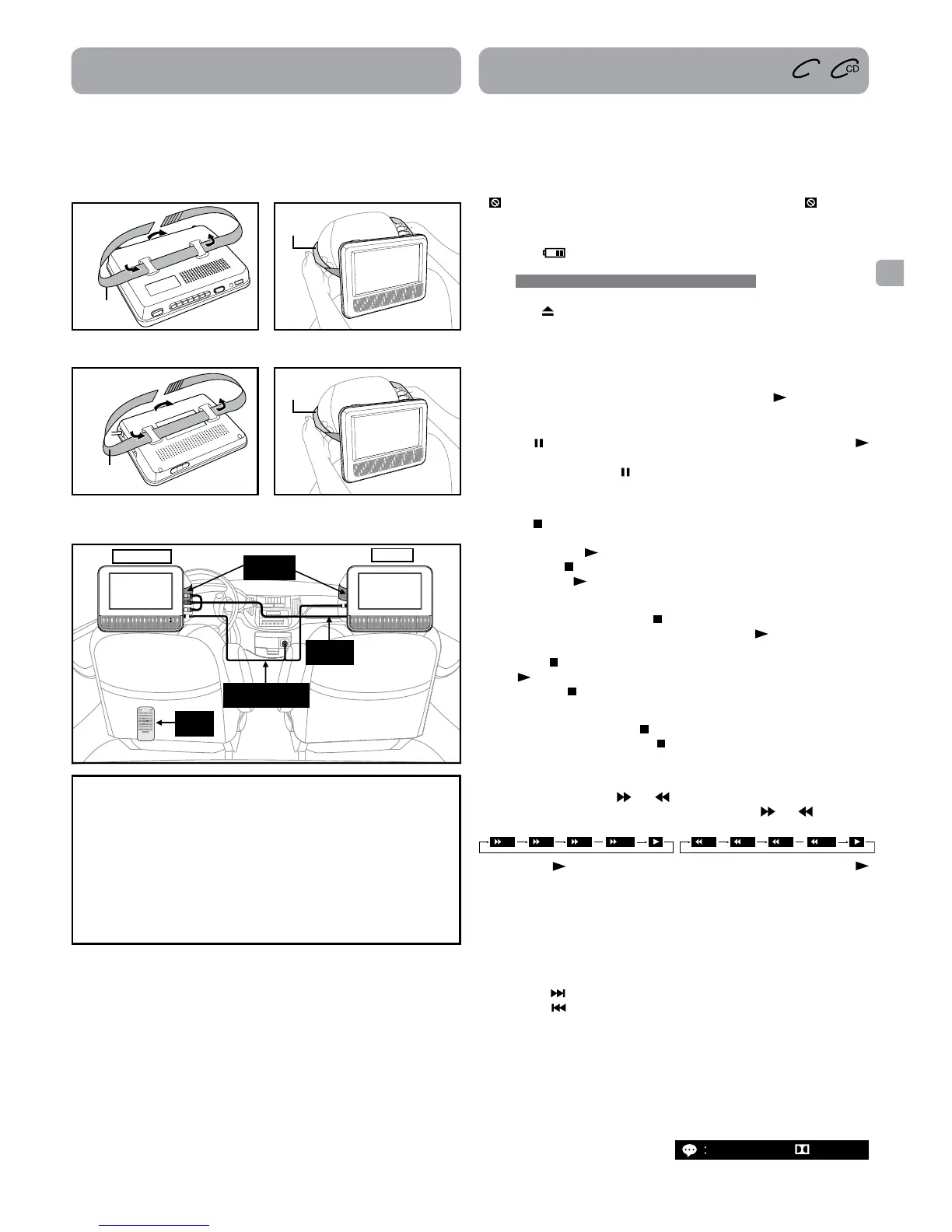- 7 -
EN
Mounting in the Vehicle
Use the supplied mounting straps to install the DVD player and the
monitor on the back of the vehicle's headrests. Tightly wrap the
mounting strap around the headrest.
Mounting the DVD Player
Mounting the Monitor
Installation Guide
This owner’s manual explains the basic instructions for operating
this unit. Some DVDs are produced in a manner that allows specic
or limited operation during playback. Therefore, this unit may not
respond to all operating commands. THIS IS NOT A DEFECT. Please
refer to the instructions accompanying the specic DVD in question
for more information about the options available on that DVD.
“
” may appear on the screen during operation. A “ ” means
that the desired operation is not permitted by the unit or disc.
DVD
SAFETY WARNING!
• This unit should never be used by the vehicle's driver or left
unsecured in the vehicle while driving.
• If this unit is being used in your vehicle, be sure that it is secured
or held safely, and does not obstruct any safety device, including
air bags or seat belts.
• All passengers should wear seat belts when using this unit in a
moving vehicle.
• If in doubt, please contact your vehicle manufacturer for further
advice.
Playing a Disc
1. Slide the / STANDBY / ON switch on the top of the unit to the ON
position. (Slide the ON/OFF switch on the monitor to the ON position.)
See CUSTOMIZING THE FUNCTION SETTIGS before proceeding
to step 2.
2. Press the
OPEN button and hold the front panel to open the disc door.
3. Hold the disc by its edge and gently push it onto the spindle, with
the label side facing the front, until you hear a “click”.
4. Push the disc door gently to close it. It takes a short while for your
unit to load the disc. After loading, for most DVDs, the unit will
automatically take you main menu or start playing. If the unit does
not automatically start playing the DVD, press the
PLAY button.
Pausing Playback (Still Mode)
Press the PAUSE button. To resume normal playback, press the
PLAY button.
Each time you press the
PAUSE button, the picture advances one
frame on a DVD.
Stopping Playback
Press the STOP button at the location where you want to interrupt
playback. To resume playback at the position where the disc was
stopped, press the
PLAY button.
If you press the
STOP button twice, the unit’s memory will be cleared
and pressing the
PLAY button will reset the disc to the beginning.
Stopping Playback in DVD/CD/DIVX
STOP
PLAY
STOP
PLAY
STOP
Stopping Playback in Picture Files
STOP
STOP
Fast Forward / Fast Reverse
SEARCH or SEARCH
SEARCH
or SEARCH
PLAY
Notes:
Skip (Forward / Reverse)
NEXT
PREV
Audio Selection
AUDIO
AUDIO
[ 1 ENGLISH D5.1CH ]
x2 x4 x8 x20
x2 x4 x8 x20
Mounting
strap
Mounting
strap
Mounting
strap
Mounting
strap
DVD Player
Monitor
Mounting
Straps
Built-in
AV cable
Car Power Adapter
with splitter
Remote
Control