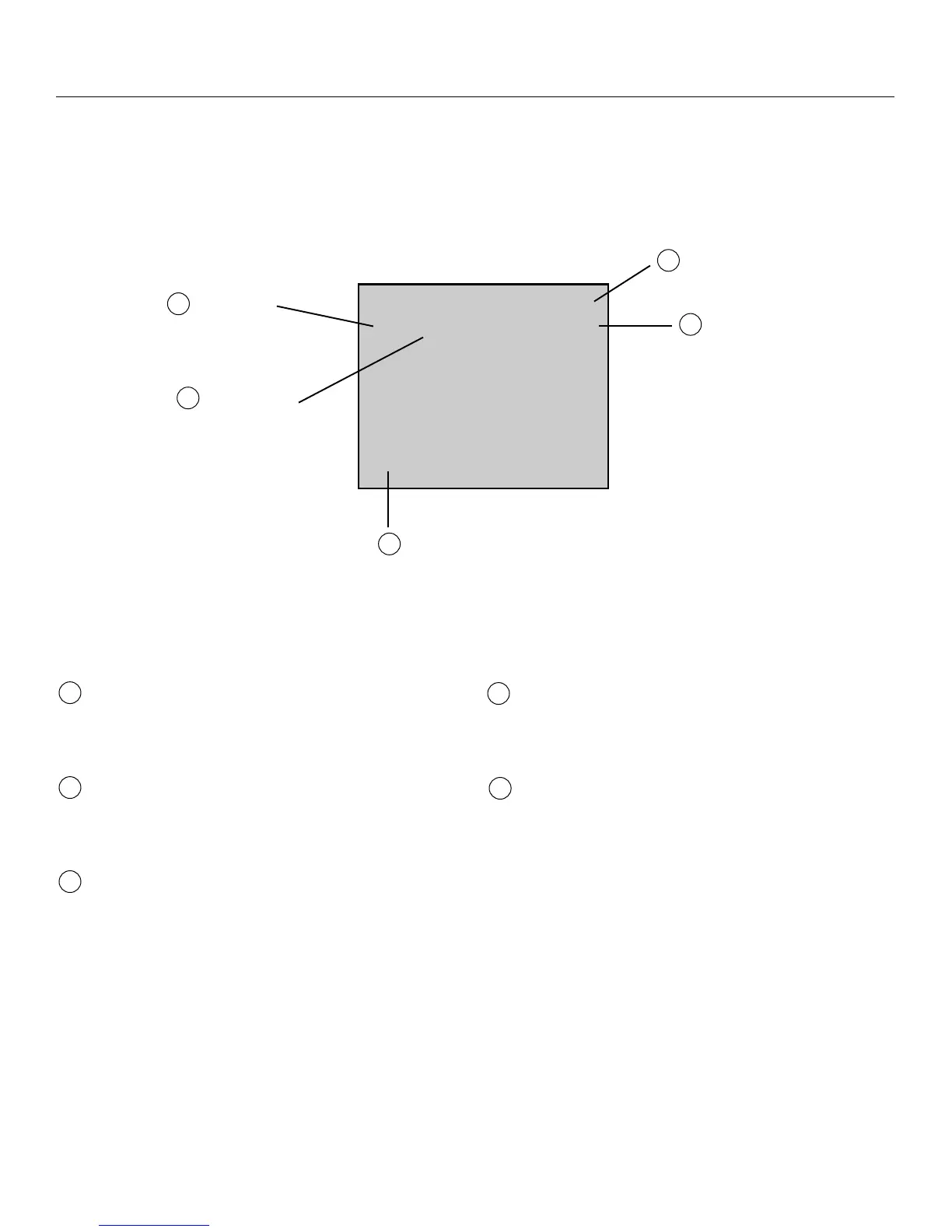5
Controlling Your TV
On-Screen Displays
13
SLP ALM 7:17PM
MUTE
1
Sleep Timer
2
Alarm Timer
3
MUTE
Channel Number
4
Time
Sleep Timer
This display appears when the sleep timer has been set.
Details are on page 10.
Alarm Timer
This display appears when the alarm timer has been set.
Details are on page 11.
MUTE
This display appears when the TV’s sound is muted. Press
MUTE on the remote. Details are on page 6.
1
2
3
Time
This display appears after the clock is set whenever you
change channels or press DISPLAY.
Channel Number
This display appears whenever you change channels or press
DISPLAY.
4
5