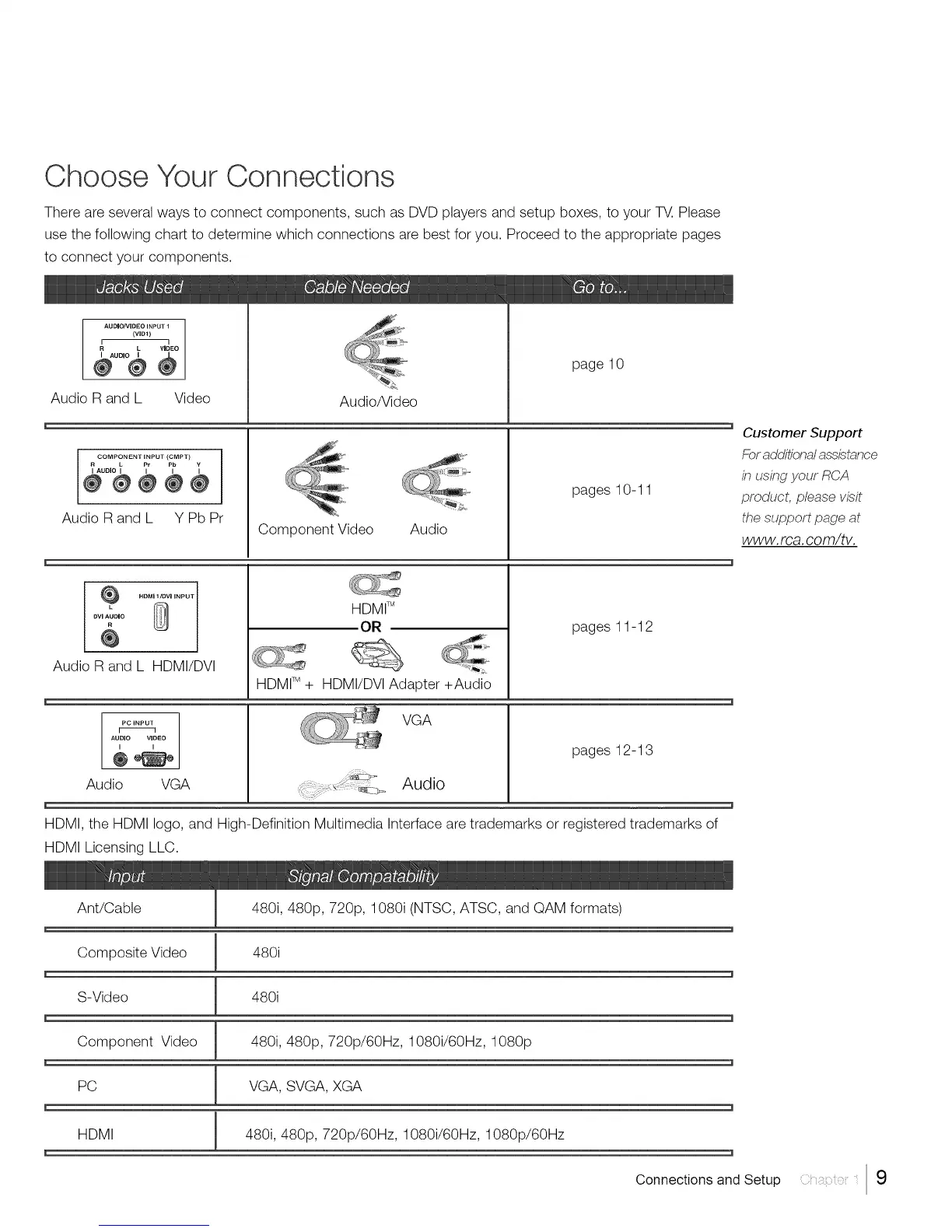Choose Your Connections
There are several ways to connect components, such as DVD players and setup boxes, to your _ Please
use the following chart to determine which connections are best for you. Proceed to the appropriate pages
to connect your components.
AUDIO/VIDEO INPUT 1
(VID1)
" L v,'Eo
eAoo'o®e
Audio R and L Video
Audio/Video
page 10
I
COMPONENT iNPUT (CMPT) I
R L Pr Pb Y
!
AudioRandL YPbPr
_L HDMI I/DVI INPUT
DVlAUDIOR _
@
Audio R and L HDMI/DVl
Component Video Audio
HDMITM
OR
Pc INPUT
AUDIO VIDEO
Audio VGA
pages 10-11
HDMI TM + HDMI/DVl Adapter +Audio
VGA
Audio
pages 11-12
pages 12-13
HDMI, the HDMI logo, and High-Definition Multimedia Interface are trademarks or registered trademarks of
HDMI Licensing LLC.
Customer Support
For additional assistance
in using your RCA
product, please visit
the support page at
www. rca. com/tv.
Ant/Cable
Composite Video
480i, 480p, 720p, 1080i (NTSC, ATSC, and QAM formats)
480i
S-Video i 480i
L ]
Component Video i
L J
L ]
HDMI I 480i, 480p, 720p/60Hz, 1080i/60Hz, 1080p/60Hz
L J
Connections and Setup
480i, 480p, 720p/60Hz, 1080i/60Hz, 1080p
VGA, SVGA,XGA
i:iiil_!i!_iiO_iTM ii 9