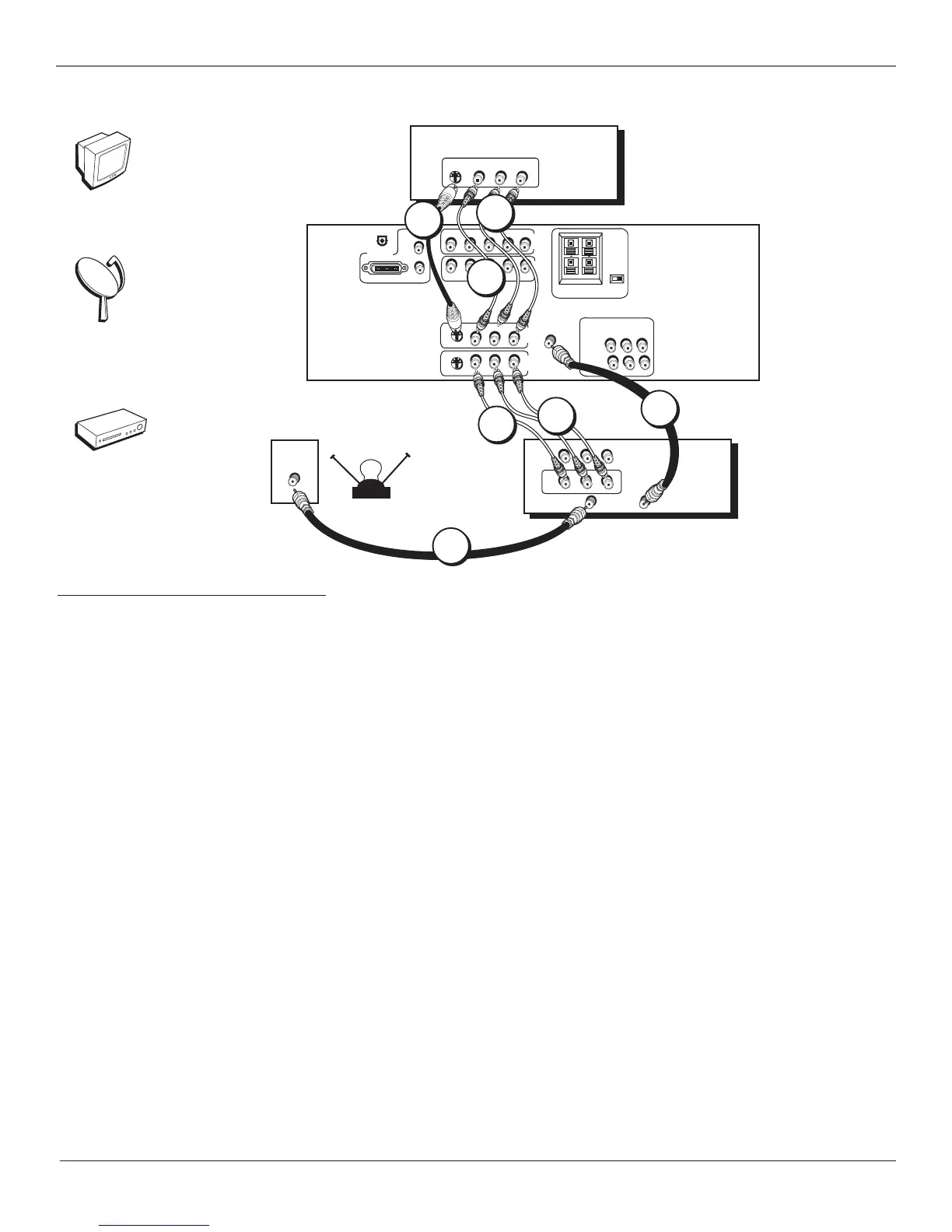8 Chapter 1
Connections & Setup
TV/DVD + Satellite Receiver + VCR
1. Connect your VCR to your TV/DVD.
A. Connect a coaxial cable to the VCR’s antenna output and to the ANTENNA/CABLE Input jack on the TV/DVD.
B. Connect the audio (white and red) cables to the VID2 L/MONO and R Audio jacks on the back of the TV/DVD and to the Audio Output jacks on
the VCR.
C. Connect the video cable to the VID2 V (Video) jack on the back of the TV/DVD and to the Video Output jack on the VCR.
2. Make sure cable or antenna is connected to your VCR.
Connect the coaxial cable from your cable outlet or antenna to the antenna input on the VCR.
3. Connect your Satellite Receiver to your TV/DVD.
A. Connect the audio (white and red) cables to the VID1 L/MONO and R Audio jacks on the back of the TV/DVD and to the Audio Output jacks on
the Satellite Receiver.
B. Connect the video cable to the VID1 V (Video) jack on the back of the TV/DVD and to the Video Output jack on the Satellite Receiver.
C. If your Satellite Receiver has an S-Video jack, connect an S-Video cable (instead of the video cable in step B) to the S-VIDEO jack on the
TV/DVD and to the S-VIDEO jack on the satellite receiver.
Go to page 13
Satellite
ANTENNA/
CABLE
S
-
V
I
D
EO
AUDIO/VIDEO OUTPUT
FIXED AUDIO
VARIABLE
AUDIO
EXTERNAL SPEAKERS
EXT/INT
LEFT
RIGHT
+
TV/DVD
L/
MONO
R
Y
P
B
P
R
ANTENNA IN
VIDEO
AUDIO
O
L
R
ANTENNA OUT
IN
OUT
VCR
VIDEO
AUDIO
L
R
CABLE
OFF-AIR ANTENNA
O
R
CMP1
CM
P
2
L/
MONO
R
Y
P
B
P
R
L/
MONO
R
V
V
I
D
1
S
-
V
I
D
EO
L/
MONO
R
V
V
I
D
2
+
R
L
V
R
L
SUBWOOFER
L
COMPONENT INPUTS
COMPOSITE INPUTS
VIDEO
AUDIO
L
R
S-VIDEO
SATELLITE
RECEIVER
DVI-HDTV
L/
MONO
R
DIGITAL
AUDIO
OUTPUT
1A
1B
2
3B
VCR
TV/DVD
1C
3A
3C
