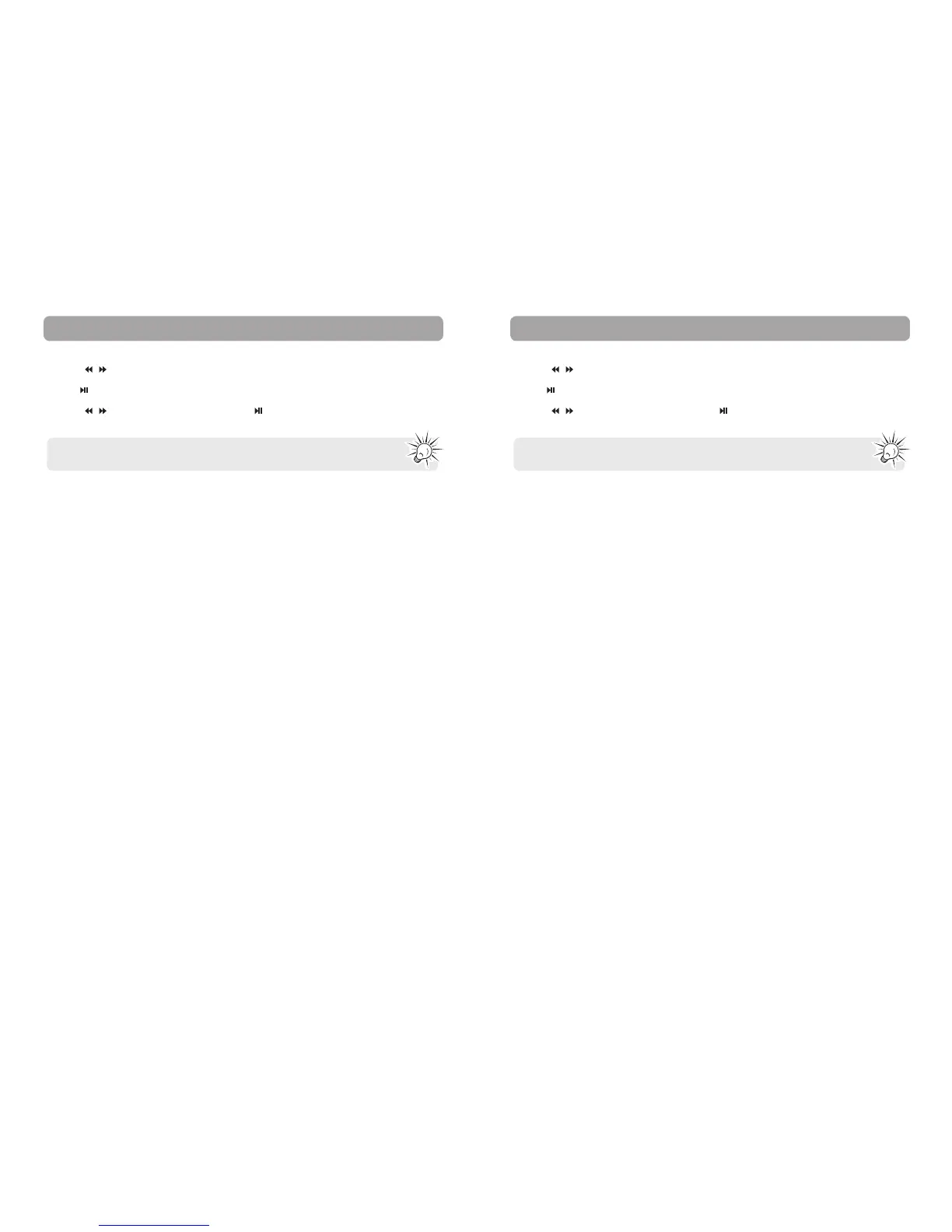24
Browser
Browsing for files
1. Press - / + to navigate to Browser.
2. Press
to enter Browser mode.
3. Press - / + to highlight a folder or a file and press to enter selected folder or start playback of
selected file.
Note: In other playback modes, press and hold M to return to the menu.
25
Settings
Changing the Player’s settings
1. Press - / + to navigate to Settings.
2. Press
to enter Settings mode.
3. Press - / + to highlight an option and then press
to confirm the selection or change the setting.
Screensaver
• Sets the screensaver activation time which will launch the screensaver after specified duration of
inactivity.
• Options: off, 10 s, 20 s, 30 s, or 1 m.
Language
• Changes the language of the Player menus.
• Options: English, Français, Español
PowerSave
• Sets the powersave interval time which will turn the Player off after specified duration if no key is
pressed.
• Options: off, 1 m, 2 m, 5 m, 10 m.
Memory info
• Displays the amount of free space available.
Firmware version
• Displays the firmware version.
Restore Defaults
• Reset the Player’s settings to the factory defaults. Select Yes to confirm reset to defaults.
Note: In other playback modes, press and hold M to return to the menu.
