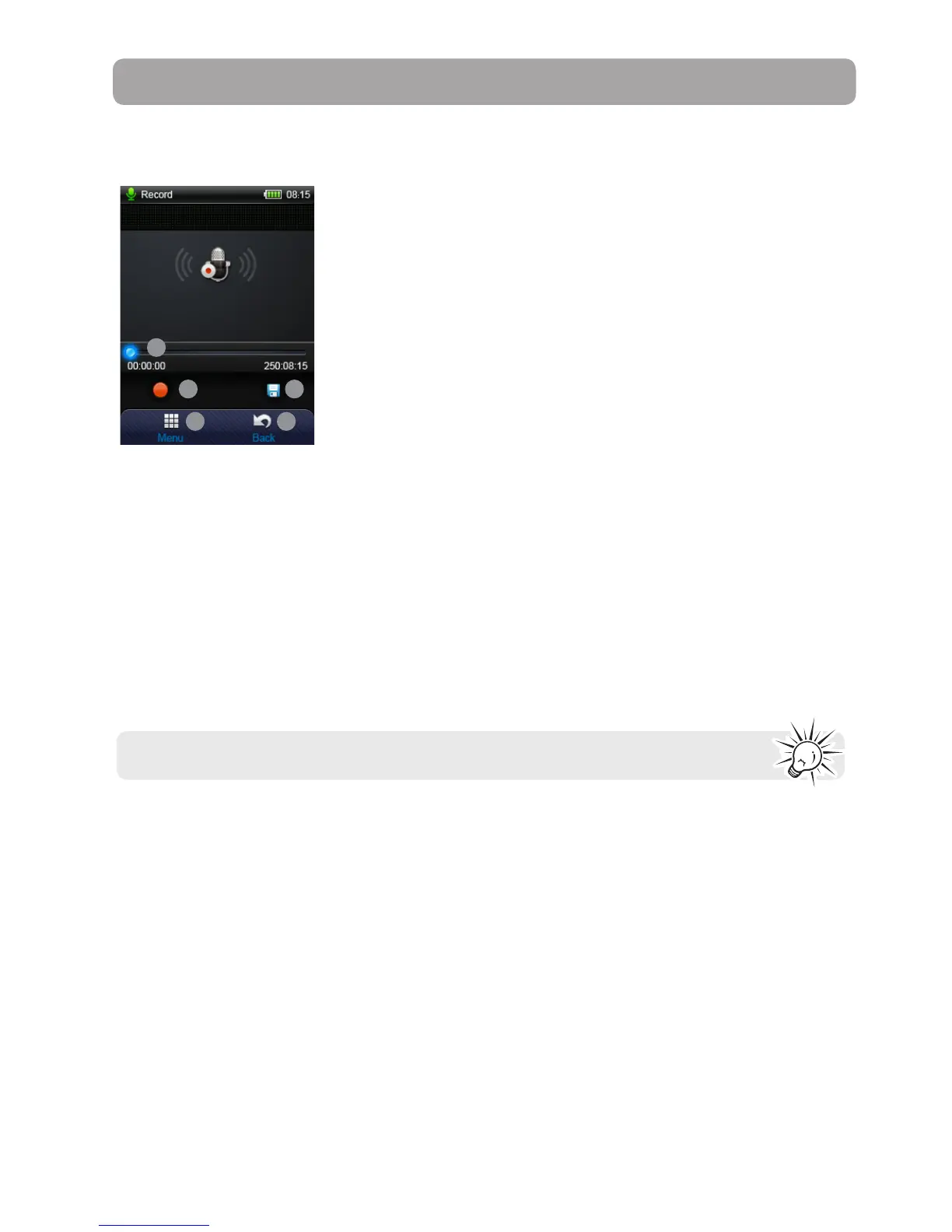29
Voice recording
Start recording
From the Home menu select Voice Rec.
1
2 3
4 5
1. Record progress bar
2. Start/pause recording
3. Save recording
4. Select recording's quality (32k, 64k and 128k) when recording is stopped
5. Return to the previous screen
Playback recording
To select a desired file to playback, enter Audio mode and select Recorded files from the browser. The
recorded file is named as MICXXX.WAV. See Audio section for more details.
As for FM recordings, the player names each recording RECXXX.WAV, where XXX is a unique number.
Make sure nothing is covering the MIC opening during recording.
