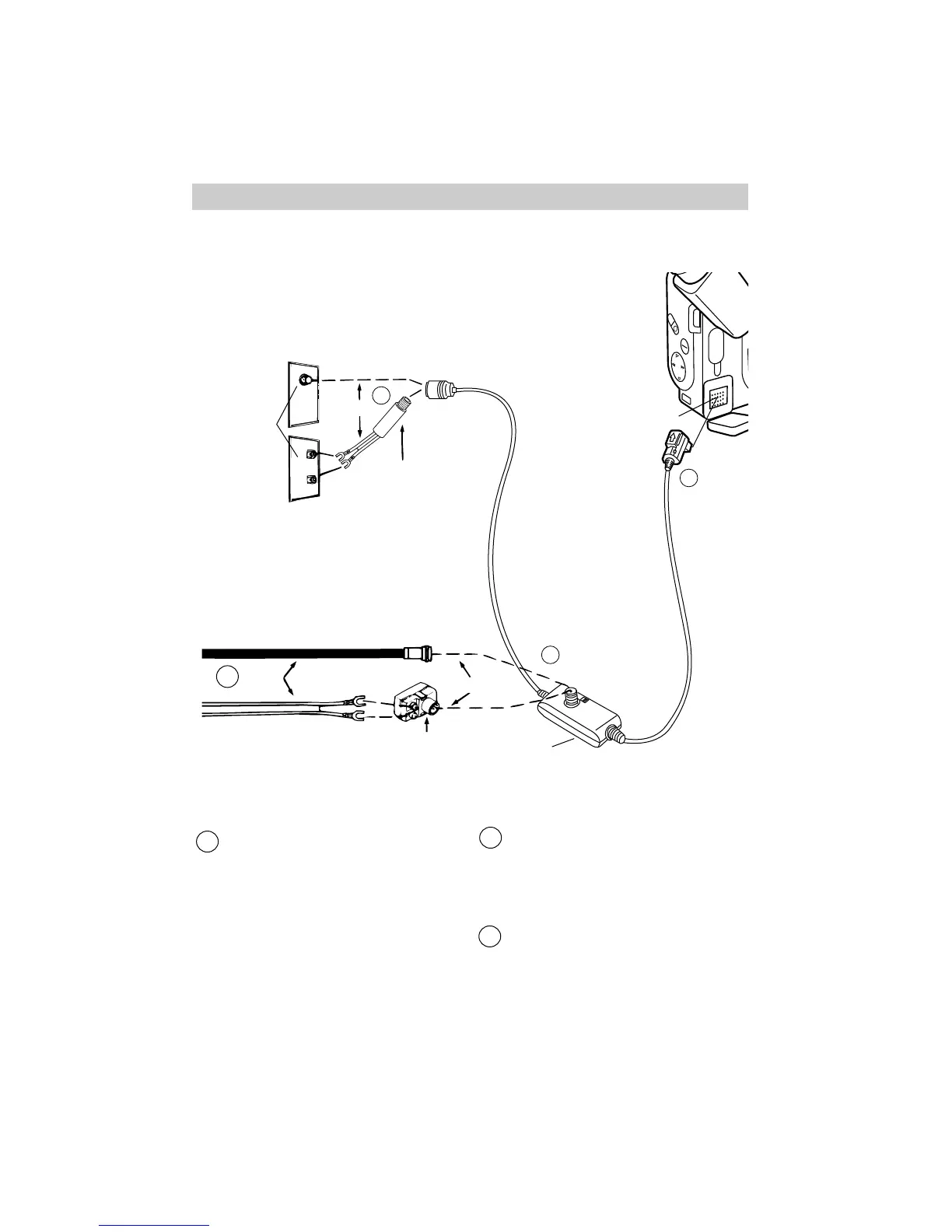58
Playback on TV without Audio/Video Inputs
To connect your camcorder to a TV without audio and video inputs, you need an
optional RF output adapter, such as CRF81 shown on page 63.
Installation
1 Disconnect the VHF antenna from
your TV. Connect the antenna to the
ANT IN connector on the RF output
adapter if you leave the adapter
connected to the TV.
Note: If your VHF antenna is the flat
twin-lead type attached by two screws,
you will need an optional 300-75 ohm
transformer, such as 193983.
2 Attach the RF output adapter’s cable to
the VHF input on your TV.
Note: If your TV has 300 ohm VHF
screw terminals, you will need an optional
75-300 ohm transformer, such as AH011.
3 Attach the RF output adapter’s plug to
the audio/video in/out connector under
the small cover on the side of the
camcorder.