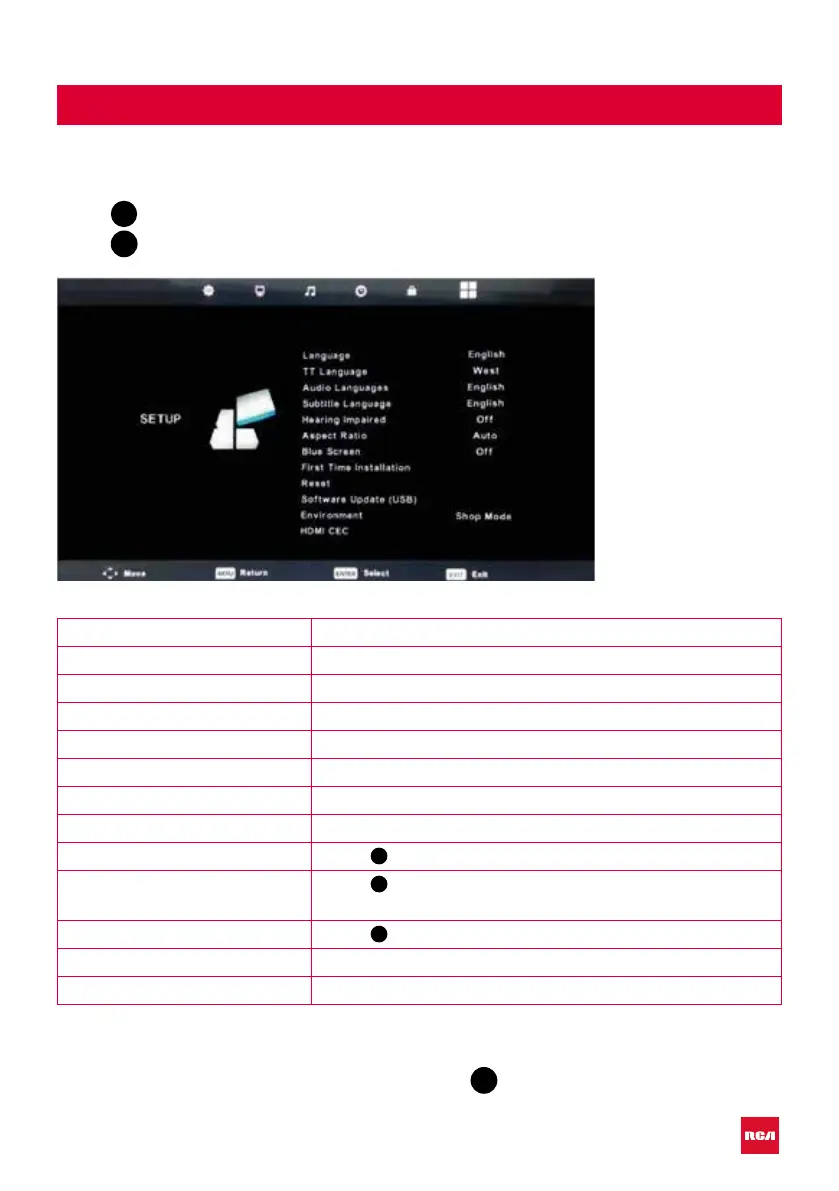S
sarahpowellAug 6, 2025
What to do if my RCA LCD TV has no picture and sound?
- AAnne HumphreyAug 6, 2025
If your RCA LCD TV has no picture and no sound, check the cable connection between the TV and the antenna or any external AV device. Also, ensure the TV is powered on by pressing the power button on the remote. Finally, select the correct source by pressing the SOURCE button on the remote and using the arrow buttons to cycle through the available inputs until you find the TV source.