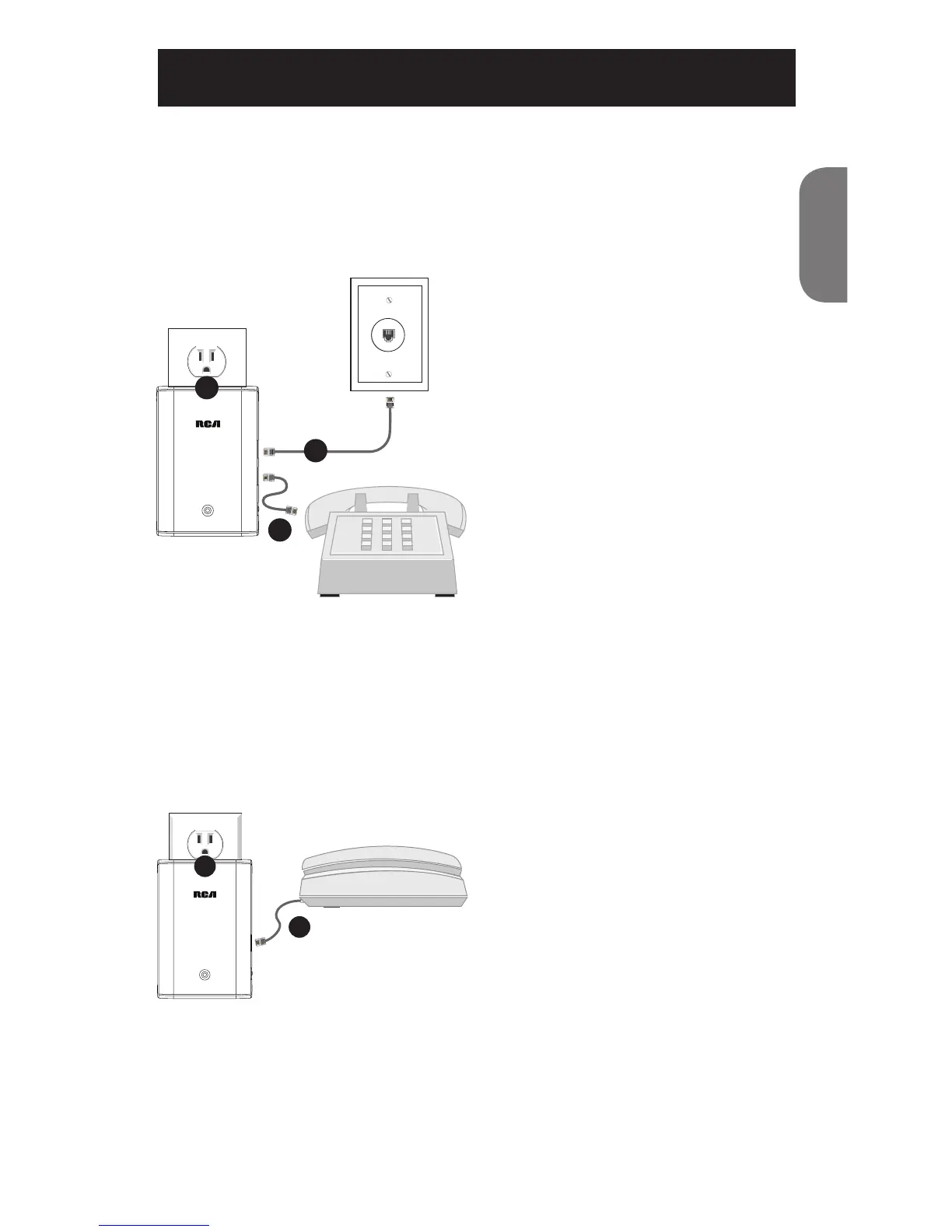5
English
FollowthesestepstousetheRC940witharegularphone,fax/modem,
or satellite receiver.
NOTE: For installation with a VoIP service, see page 7.
Installing the Base Unit
Installation for Phone, Fax/Modem, & Satellite
1.Plugthebaseunitintoan
electrical outlet near an
existingwallphonejack.The
indicator light on the front of
the base turns red.
Important: The base and
extension units work best
when plugged directly into an
electrical outlet. Do not plug
them into a surge protector,
plug strip, or extension cord.
2.PlugoneendoftheprovidedtelephonecordintotheLINEjackon
therightsideofthebaseunit,andtheotherendintoanyexisting
wallphonejack.Thebaseunit'sindicatorlightshouldturngreen.
3.Ifyouwanttouseaphoneatthisjack,plugitintothePHONEjackon
the side of the base unit.
Installing and Testing the Extension Unit
1.Plugtheextensionunitintoan
electrical outlet where you want
anewphonejack.Theindicator
lightontheextensionunitblinks
red.Assoonastheextension
andbaseunitsrecognizeeach
other,theextensionunit's
indicator light turns green.
2.Tomakesureyou'vecompletedtheinstallationsuccessfully,plug
ahandsetorcordlessphoneintothePHONE/DATAjackonthe
extensionunit.
Important: If your phone requires power to operate, don't forget to
plug its power adapter in! The extension unit provides the phone
signal to the connected phone, not power.
continues on next page...
