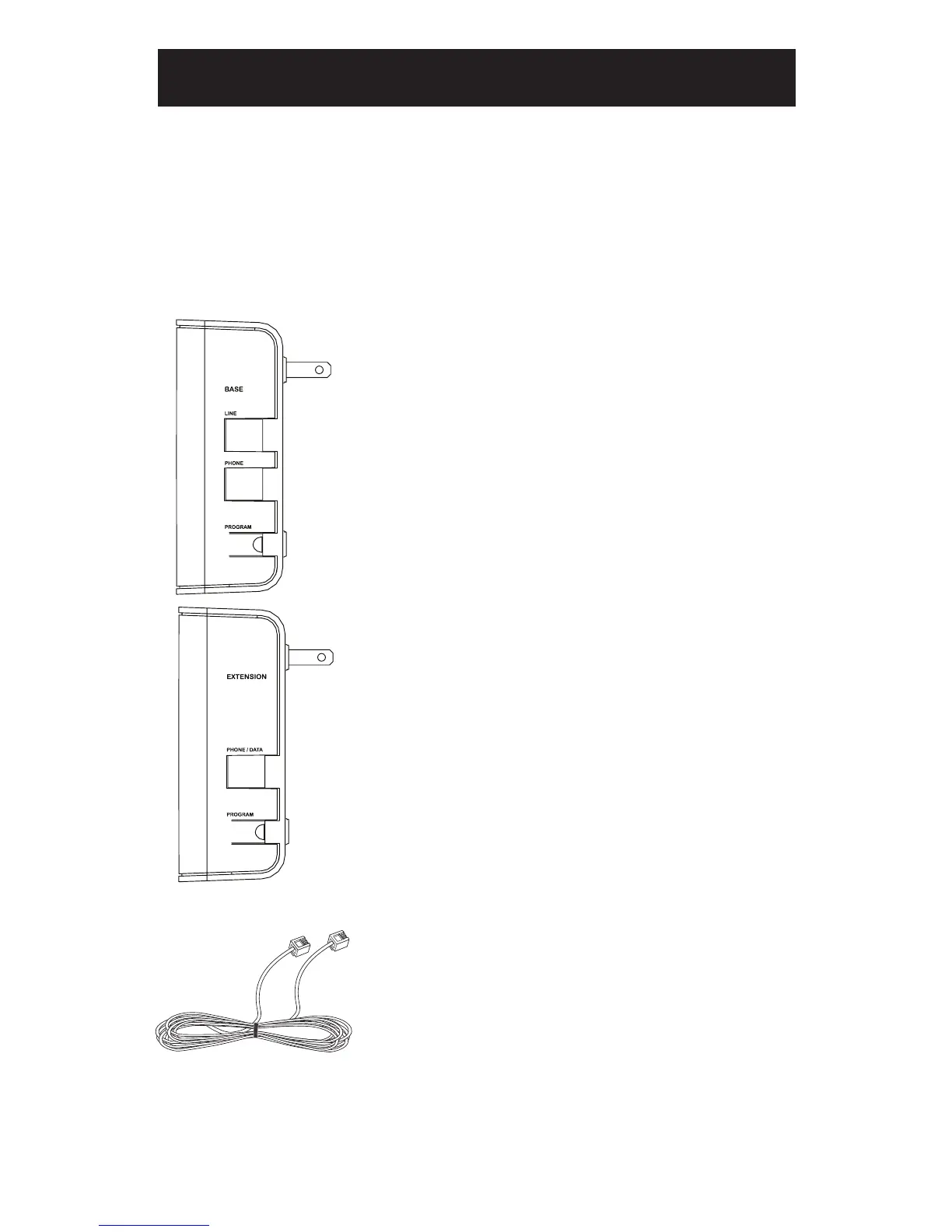4
Unpacking
Carefullyremoveunitsfrompackaging.Ifthereisanyvisibledamage,
DONOTattempttooperatetheequipment.Notifyyourdealeror
shipping carrier immediately. Keep this guide for future use.
What's In the Package?
Getting Started
• Base Unit
The base unit has two modular telephone
jacksandaPROGRAMbuttononitsright
side. Its front has an indicator light.
Thisistheunityouplugyourexisting
phone or VoIP line into.
NOTE: Install the Base Unit FIRST to ensure
proper performance.
• Extension Unit
Theextensionunithasonemodular
telephonejackandaPROGRAMbuttonon
its right side. Its front has an indicator light
as well.
This is the unit that can be moved from
locationtolocationtocreateaphone,
modem,orVoIPjackinanelectricaloutlet.
• Telephone Cord (6’)
A6ft.telephonecordisprovidedto
connectthebaseunittotheexistingwall
phonejack.
