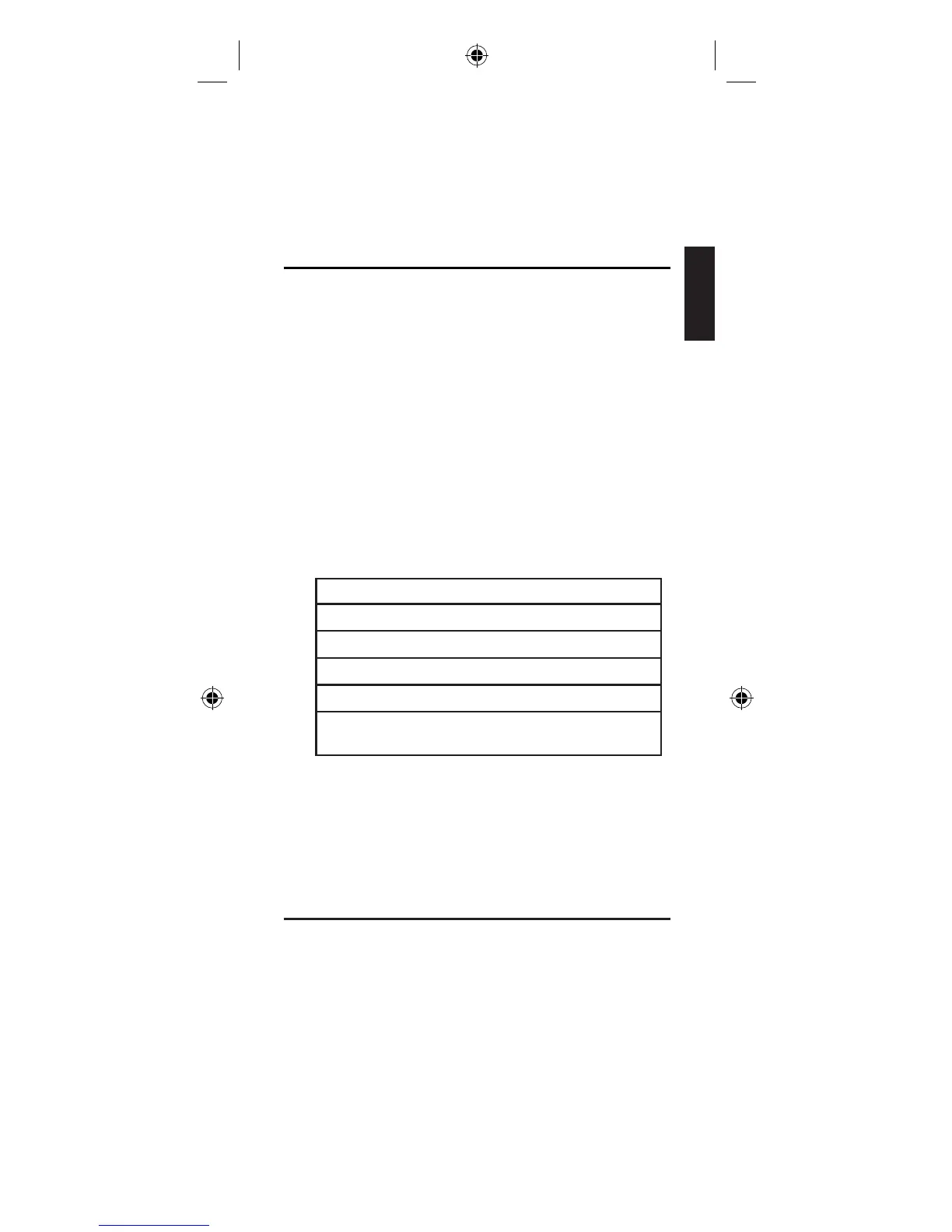17
ENGLISH
Reassigning the DVR•AUX1 or
VCR•AUX2 Key
The DVR•AUX1 key defaults to control a DVR, and
the VCR•AUX2 key defaults to control a VCR. If you
want the DVR•AUX1 or VCR•AUX2 key to control a
different device (an additional TV, DVD, satellite or
cable box, for example), you must reassign it.
1. Press and hold the DVR•AUX1 or VCR•AUX2
key. The POWER key turns on.
2. While holding down the DVR•AUX1 or
VCR•AUX2 key, press and release the number
key on the keypad for the device you wish to
control (see the chart below). The POWER key
turns off.
DVR•AUX1 OR VCR•AUX2 KEY CONTROLS:
Additional TV press 1
VCR or DVR press 2
Additional DVD press 3
Additional audio device press 4
Additional satellite receiver, cable box,
or DTV converter
press 5
3. Release the DVR•AUX1 or VCR•AUX2 key. The
POWER key blinks four times and then turns
off. The DVR•AUX1 or VCR•AUX2 key is now
set to control the device type you selected.
4. Follow the directions in the auto, brand, direct
entry, or manual code search to program the
DVR•AUX1 or VCR•AUX2 key.
Volume Punch-Through
Volume Punch-Through allows the VOL and MUTE
keys, when pressed in SAT•CBL•STREAM, DVD,
DVR•AUX1, or VCR•AUX2 modes, to “punch
through” to either TV or AUDIO, whichever was
accessed last. Volume Punch-Through occurs
automatically and allows you to control the volume
without exiting the current mode. (If the DVR•AUX1
or VCR•AUX2 key has been programmed with a TV
or AUDIO code, volume can punch through to this
device as well.)
Note: Volume Punch-Through does not occur
in cases where the component code has its own
volume/mute controls, such as some satellite
receivers.
To enable Master Power again:
1. Press and hold the P key for 3 seconds. The
POWER key comes on.
2. Press VOL+ to enable Master Power again.
3. Press the P key to confi rm. The Master Power
function is enabled again.
