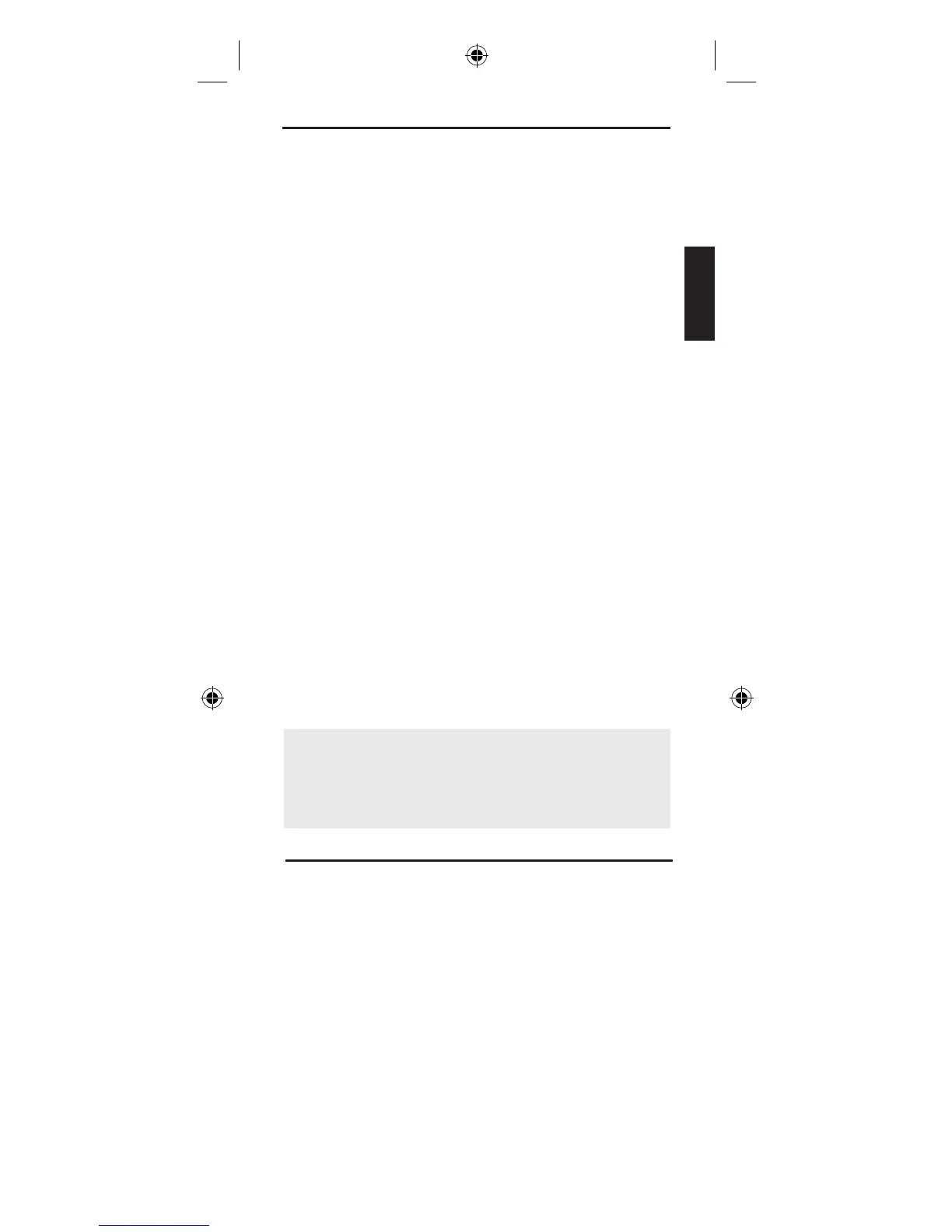19
ENGLISH
Channel Lock
Channel lock automatically sends channel
commands, like the CH, PREV CHAN, and 0–9
number keys, to your satellite receiver, cable box,
or digital TV converter when you’re in TV mode.
This can save you keypresses if you use a device
other than your TV to change channels.
To turn channel lock on:
1. Press and hold the device key for the device
you use to change channels. While you’re
holding down this device key, use your other
hand to press and hold the remote’s CH + key
at the same time.
2. Wait until the remote’s POWER key comes on
and stays on. Then release both keys.
3. Press OK•ENTER to lock channel commands to
this device.
To turn channel lock off:
1. Press and hold the TV key. While you’re
holding down the TV key, use your other hand
to press and hold the remote’s CH – key at the
same time.
2. Wait until the remote’s POWER key comes on
and stays on. Then release both keys.
3. Press OK•ENTER to start changing channels
with your TV.
NOTE: The Preset Channel feature works
independently of Channel Lock feature. When
using Preset Channel feature please follow the
“Using Your Preset Channels” section of this user
guide.
Code Retrieval
Once you’ve programmed the remote to control
your devices, you may want to record the codes
for future reference. If you used the Direct Code
Entry method, this is easy. Just fi nd the codes you
entered and make a note of them in the boxes
below. If you used one of the Code Search methods
to program your remote or if you used the Direct
Entry method but don’t remember the code, you
will need to retrieve each device’s fi ve-digit code.
Retrieving the actual code and writing it down will
save you time if you ever need to program the
remote again. If the codes are recorded, you can
use the Direct Entry method to reprogram your
remote to control your devices, which is quick and
easy.
