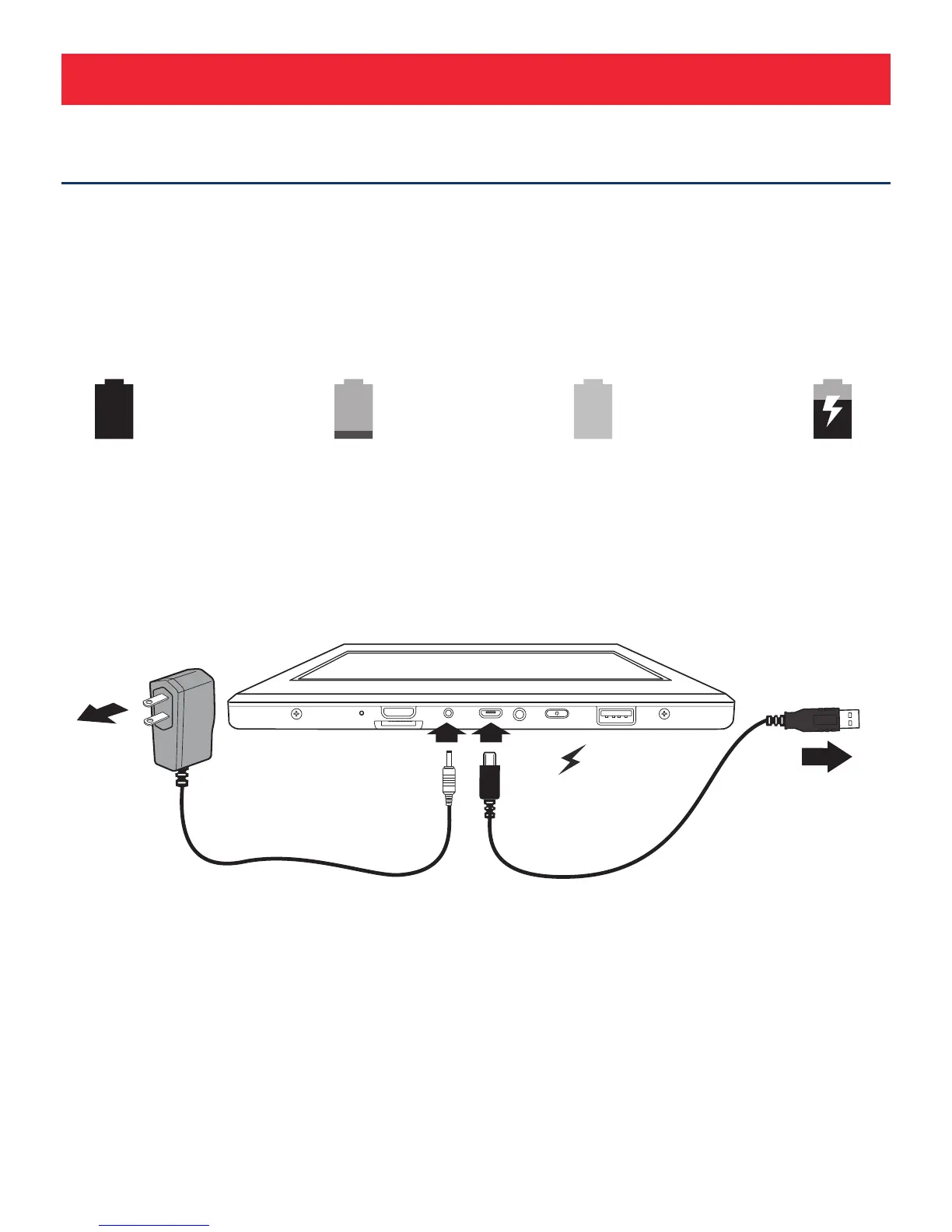EN - 15
The tablet has a built-in rechargeable battery.
Battery Icon
The battery icon in the upper-right corner shows the battery
level or charging status.
Charging the Battery
Use the AC Adapter or the Micro-USB port to charge the
battery.
Note: In order to keep the battery working in best condition,
please pay attention to the following:
• The included AC adapter is for use with this unit only.
Do not use it with other equipment.
• Please do not charge the battery in high temperatures.
Battery Management and Charging