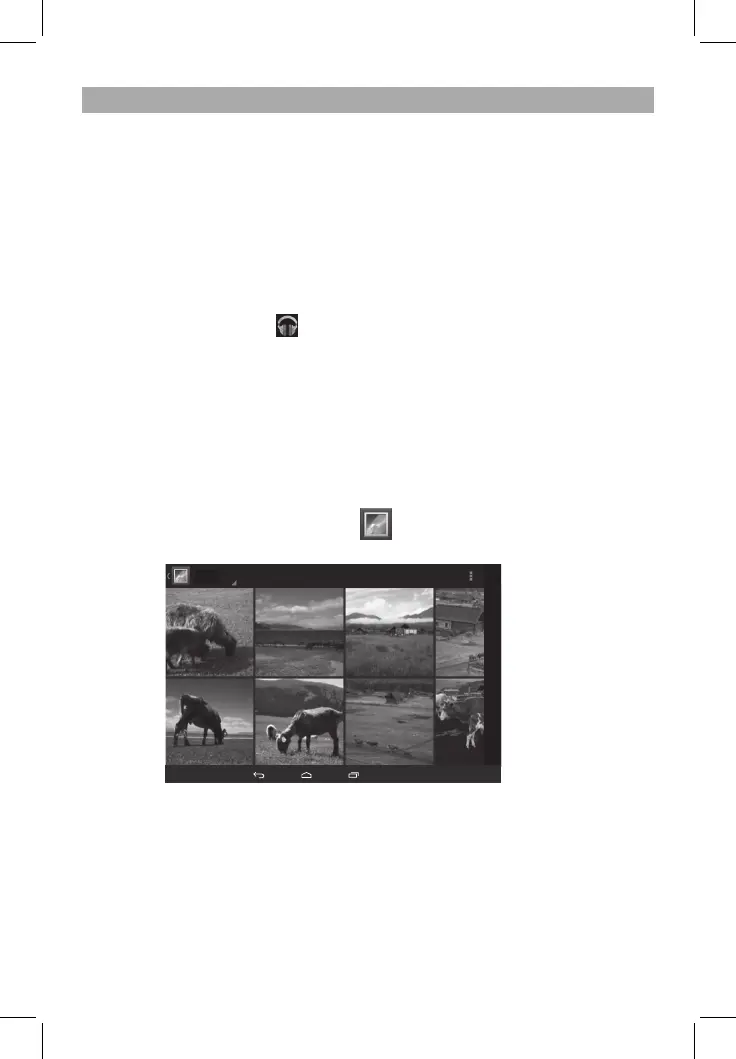App Menu
App icons are shortcuts placed on the screen and used to open applications installed
on your tablet.
To see all apps, touch the Apps menu icon.
To open an app, touch the icon.
Camera Function
You can use camera to take videos, pictures .
Select the Camera Icon to use the functionality.
Multimedia Music /Video
In the App menu, click the icon to play audio. When no music files are in the
playlists, the system will automatically load the music files from the card to the playlists
after turning on the unit (the device supports the following audio file format: MP3, WAV,
AAC, OGG & WMA).
If two or more songs are in the music play list area, slide up/down on the touch screen
to go page up/down.
Tap video icon to play video.
Note: Audio player can play WAV recorded files.
Photos
In the
App
, tap the picture browsing icon: